Ogni giorno offriamo programmi GRATUITI che altrimenti dovresti comprare!
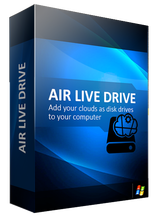
Giveaway of the day — Air Live Drive 1.1.3
Air Live Drive 1.1.3 era disponibile come app gratuita il 24 ottobre 2018!
Air Live Drive monta drive cloud come dischi locali nel tuo computer così che tu possa aprire fie remoti con qualsiasi applicazione senza dover sincronizzare oppure utilizzare lo spazio del disco locale.
Air Live Drive supporta I più importanti cloud come OneDrive, OneDrive for Business, Google Drive, Box, Dropbox, Mega, Yandex, Naver, Hidrive, Mail.ru, WebDAV, Mail.com, Adrive, Magenta Cloud, Stack Storage, Datto Drive e SFTP.
Con questa applicazione puoi aggiungere diversi account dallo stesso cloud e ogni account diventa un drive del disco sul tuo computer. Una volta aggiunti i tuoi account, puoi lavorare online senza duplicare i tuoi cloud sul tuo computer e salvare lo spazio sul tuo hard drive.
NB: Licenza 1 ANNO.
The current text is the result of machine translation. You can help us improve it.
Requisiti di Sistema:
Windows 7/ 8/ 10; Languages supported: English, Spanish, French, Italian, Portuguese, Chinese, Korean, Russian, German
Produttore:
airlivedrive.comHomepage:
https://www.airlivedrive.com/Dimensione File:
10.3 MB
Prezzo:
$14
Programmi correlati

Air Explorer è una applicazione che gestisce facilmente tutti i file in diversi server cloud (Google Drive, OneDrive, Dropbox, Mega, Box, Mail.ru, WebDAV, Yandex, Baidu, FTP...). Trasferisce i file tra I cloud, sincronizza le cartelle tra qualsiasi cloud sul tuo computer e, come opzione, è in grado di codificare I tuoi file quando li carichi sul cloud.
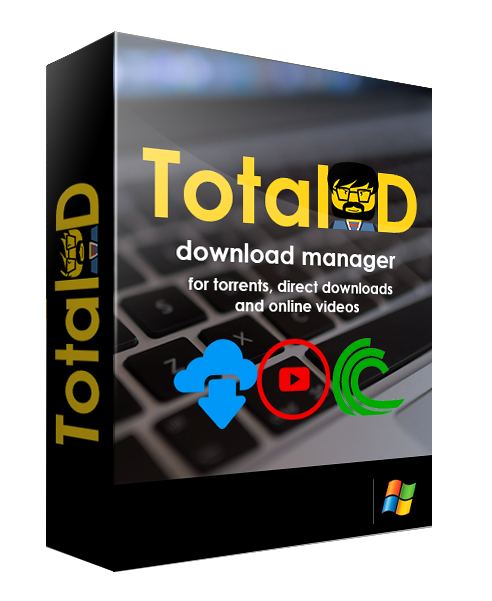
TotalD è un download manager che supporta Torrents, Direct Downloads e video online. Questo tool gestisce il download e carica I file dalla rete di Bittorent. Come download manager diretto, è in grado di rendere automatici i download dalle pagine di hosting. I siti supportati sono aggiornati di frequente con molte pagine di hosting come Rapidgator, Uploaded, Mega... TotalD è in grado anche di scaricare i video dai siti video più conosciuti.


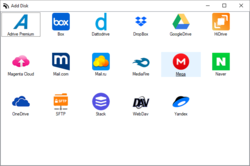

Commenti su Air Live Drive 1.1.3
Please add a comment explaining the reason behind your vote.
From the description above, it seems to be very useful, but being a one year license it become useless, as you will loose your data after that period.
Save | Cancel
muhozah, your data is in clouds, not in the app
Save | Cancel
I tried the program on XP as some programs do support it without including it in the system requirements. This one installs, but does not work because it requires .NET Framework 4.5, which does not function in XP. Just thought this might save someone some time...
Save | Cancel
Just so everyone knows- I looked it up-
Free version is: 1 drive per cloud, max 3 drives, no password
1 year license: $14 / Unlimited drives per cloud, unlimited drives, start up password
(!!!) Lifetime: $19 / Save as above.
I assume 1 drive means 1 account with a cloud service. Max 3 accounts/cloud services total.
(Copied from their web page, I have no association, all questions to them)
Save | Cancel
Tried this before in the 1.1.2 version.
Was really buggy - cloud drives kept on closing by itself. I was using Mega, Onedrive and G-Drive..AirLiveDrive would crash and drives would get disconnected irrespective of what cloud service is being used.
Save | Cancel
I've had this for a while. My main reason for getting it was that I waned to upload a couple of quite large backup files without having to put them in (or under) my Dropbox folder. For those unaware, Dropbox is very stunted in that it only allows files in or under ONE folder to by synced to the cloud. There are weak workarounds, and there is also a single expensive third party utility is available to fix that.
So I installed this about a month ago, and with little to no help to go by, started a 110GB file upload to a Dropbox subfolder I created, and here's what happened:
The software 'caches' (large?) uploads, dumps them onto the boot SSD, then sits on them for a very, very long time. In the meantime, it managed to raise the temperature of my m.2 boot SSD from around 42C to 65C. When I killed the process, the temp dropped back down.
I was unable to find a way to just have it upload the file, and the web site and help function give new meaning to the word 'sparse'.
Save | Cancel