Ogni giorno offriamo programmi GRATUITI che altrimenti dovresti comprare!

Giveaway of the day — NIUBI Partition Editor Professional 7.2.3
NIUBI Partition Editor Professional 7.2.3 era disponibile come app gratuita il 25 ottobre 2018!
NIUBI Partition Editor Professional Edition è un programma per gestire le partizioni del disco per Windows,
Offre la capacità di gestire le partizioni di base, per creare, cancellare, formattare le partizioni, modificare la lettera del drive, ecc. Gestione avanzata per rimpicciolire, estendere, spostare e combinare partizioni allocate senza perdita di dati.
Clona Disco/Partizione per fare il backup di dati e migrate SO. Converte tipo di partizione di disco senza perdita di dati.Scansione dei settori errati, imposta partizione attiva, imposta funzione solo lettura del disco, deframmenta, nasconde, pulisce, controlla la partizione, ecc.
Tecnologie uniche:
- Ripristino in 1 secondo – Nel caso di problemi di errori del programma oppure dell'hardware, ripristina automaticamente lo stato originale in un attimo come se niente fosse successo.
- Algoritmo avanzato per spostamento file - ridimensiona/copia partizione 30% - 300% più velocemente rispetto ad altri tool.
- Hot-Resize – Modifica la dimensione della partizione senza riavviare.
- Modalità virtuale - l'operazione effettuata verrà visualizzata come in sospeso per l'anteprima, torna indietro oppure rifai, le partizioni reali del disco non verranno modificate finché non viene cliccato Applica per confirmare..
- Cancel-at-will – Cancella le operazioni in corso ma indesiderate senza perdita di dati.
- Visualizza modello del disco.
NB: Lifetime license.
!!!The registration data is in the Readme file in the download package!!!
The current text is the result of machine translation. You can help us improve it.
Requisiti di Sistema:
Windows 10/ 8/ 7/ Vista/ XP (x32/x64)
Produttore:
NIUBI TechnologyHomepage:
https://www.hdd-tool.com/professional-edition.htmlDimensione File:
11.9 MB
Prezzo:
$39.00
Programmi correlati
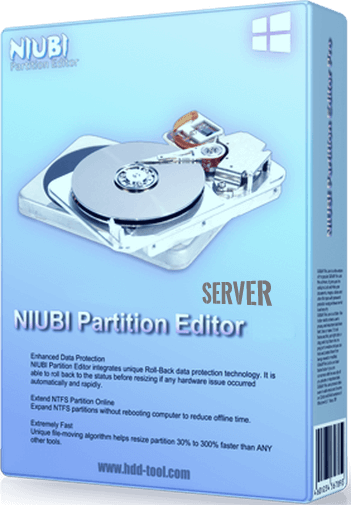
Comprende tutte le funzioni di Professional Edition, supporta Windows Server 2016/2012/2008/2003 e SBS/Home Server.
Prezzo Originale: $139
Prezzo GOTD: $111.2
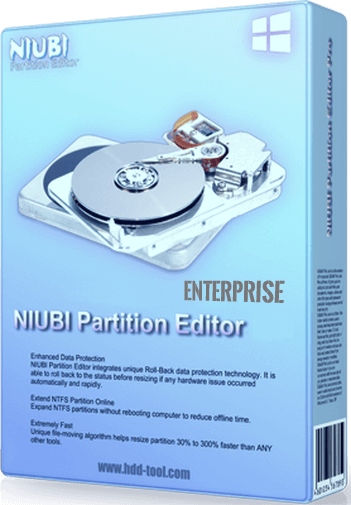
Comprende tutte le funzioni di Server Edition, 1 licenza può essere registrata su PC e server illimitati senza una azienda a prescindere dalle posizioni.)
Prezzo Originale: $399
Prezzo GOTD: $319.2
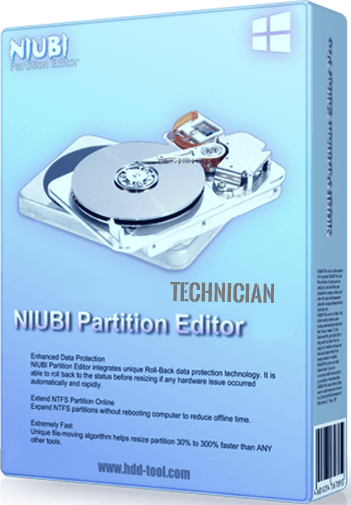
Comprende tutte le funzioni di Enterprise Edition, può essere usato per offrire servizio IT a scopo di lucro ad un numero illimitato di aziende e privati)
Prezzo Originale: $699
Prezzo GOTD: $559.2




Commenti su NIUBI Partition Editor Professional 7.2.3
Please add a comment explaining the reason behind your vote.
Thanks for lifetime license
Save | Cancel
Note there is a free edition. The professional edition comes with bootable media and '1 second rollback technology' - it'll recover if there is a problem while performing a partition operation.
https://www.hdd-tool.com/partition-manager/partition-editor-free.html
Love that all the 'reviews' and 'customer feedbacks' on their website have professional studio portrait photographs with them. Very legit...
Save | Cancel
Anyone is free to claim they're the best. From the description, it's not convincing it's in anyway better than Minitools, Aomei, etc which are all free!
Can anyone shed any light, in what ways it's the best?
Save | Cancel
pete nicholls, NIUBI Partition Editor supports up to 32 TB hard disk.
Save | Cancel
Heya, just to ask, Test Defragment option on SSD and don't know what actually program do in this case. It seems it's not trim, because operation is slow.
Save | Cancel
Sony Georgiev, the speed depends on the system state and how much files in the partition.
Save | Cancel