Ogni giorno offriamo programmi GRATUITI che altrimenti dovresti comprare!

Giveaway of the day — 4WinKey Standard 9.6.5
4WinKey Standard 9.6.5 era disponibile come app gratuita il 23 giugno 2018!
4WinKey Standard è il tool di recupero password di Windows numero uno al mondo, in grado di resettare le password smarrite dell'amministratore e dell'ospite su sistema Windows 10/8.1/8/7/XP/Vista.
Puoi utilizzare il programma per rimuovere la password di login di Windows in pochi minuti senza riformattare oppure reinstallare il tuo sistema.
Caratteristiche Principali:
- Rimuovi le password locali di Windows dell'amministratore e altre password utente.
- Crea un reset di password CD/DVD.
- 100% velocità di recupero.
- Un salvavita più veloce, più facile da utilizzare per la password di login.
- Supporta i sistemi di file FAT16, FAT32, NTFS, NTFS5.
- Supporta tutti i sistemi Windows, compresi Windows 10, 8.1, 8, 7, Vista, XP e Windows Server.
The current text is the result of machine translation. You can help us improve it.
Requisiti di Sistema:
Windows 10/ 8.1/ 8/ 7/ Vista/ XP (32-bit/64-bit); 1GHZ CPU (32 bit or 64 bit) and above; 1 GB or more free space
Produttore:
TenorshareHomepage:
https://www.4winkey.com/Dimensione File:
2.96 MB
Prezzo:
$19.95
Programmi correlati
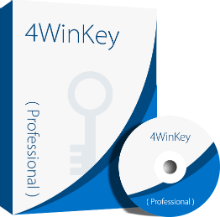
4WinKey Professional ti permette di masterizzare una flash drive USB per rimuovere le password d'amministratore e altre mentre 4WinKey Standard supporta solo CD/DVD.
Solo $9.9 per aggiornare 4WinKey Standard in 4WinKey Professional (Prezzo originale $29.95)

4WinKey Enterprise ti permette di resettare le password Windows dell'amministratore, password utente dell'ospite, password del dominio, password locale e password account Microsof utilizzando CD/DVD oppure USB flash drive.
20% di SCONTO! Prezzo Speciale $31.96 per ottenere 4WinKey Enterprise (Prezzo Originale $39.95)
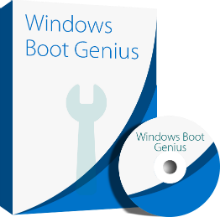
Windows Boot Genius è un ottimizzatore di sistema professionale che ti permette di eseguire facilmente la diagnostica e riparare i problemi comuni su qualsiasi computer Windows.
50% di Sconto! Solo $27.47 per scaricare Windows Boot Genius (Prezzo Originale $54.95)

Commenti su 4WinKey Standard 9.6.5
Please add a comment explaining the reason behind your vote.
Umm ... Installed and working okay (as far as I can tell). However, one tiny "problem" as far as I'm concerned. I wanted to use a USB drive. Alas, no. (To be fair, it does say in today's offer that it's for creating a reset CD/DVD.)
But I hadn't noticed that 'small print' before installing, and thus ended up getting the following message when I selected the USB option:
PassFab 4WinKey Standard can only create Windows password reset CD, If you want to create a Windows password reset USB, please upgrade to PassFab 4WinKey Professional.
PassFab 4WinKey Professional
i* Burn a bootable CD/DVD/USB to reset Windows local account password
i* Support all Windows versions
Still, at least the Pro versions available at a discount today
Save | Cancel
I tried to use it on a laptop that I do not remember the admin password.
BUT, to install the software, Windows require the admin password.
If I knew the admin password, I would not need the software.
Save | Cancel
Very misleading sentence under the title: "The world's leading Windows password recovery tool."
This isn't a "recovery" tool at all! It wipes out the old password, so you can make a new password.
I'll use an analogy: If I lose my wedding ring down the drain, "recover" means the tool fishes out the ring and gives back to me the original ring. 4WinKey would flush my ring down the drain and give me another one: "Here, this is just as good as that old one."
Save | Cancel
I have made a set of four new coasters for my living room. This program, 4WinKey, creates unusable disks. They don't boot. They don't bypass anything. Windows doesn't read the disk, either. Does not work for me on CDR or CDRW. First GOTD program that I downloaded in months that doesn't seem to work. I'll continue to use my purchased copy of Wondershare Liveboot - which erases passwords rather than recovering them (evidently from reading comments, so does this program). Cheers!
Save | Cancel
having forgotten my sign in password on windows 10 I was all ready to re-install i saw this on another giveaway site, downloaded and tried.so glad i found it worked first time and easy to use.
Save | Cancel