Ogni giorno offriamo programmi GRATUITI che altrimenti dovresti comprare!
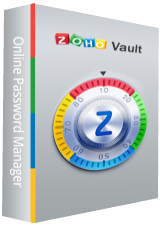
Giveaway of the day — Zoho Vault Enterprise
Zoho Vault Enterprise era disponibile come app gratuita il 30 giugno 2016!
Zoho Vault è un programma di gestione delle password online, che permette sia ad individui, sia alle attività di conservare in sicurezza, condividere e gestire le password e altri dati sensibili e di consultarli da qualsiasi parte.
Perchè Zoho Vault? I privati e le organizzazioni stanno affogando in un mare di password - sia personali che di lavoro - perché le password sono ancora la forma predominante per l'autenticazione degli utenti. Per rimanere a galla, gli utenti adottano delle scorciatoie e scarse pratiche per le password. Salvano le password nei fogli di calcolo, file di testo e altre fonti voltatili. Li condividono in maniera non protetta. E riutilizzano le password che solitamente sono deboli e facili da ricordare. Zoho Vault risolve questi problemi di password con una programma di gestione delle password online, facile da usare e tuttavia altamente sicuro.
Importante! Il programma è basato sul Cloud. Non è necessario installarlo sul tuo PC.
COmprende una licenza di 1 anno e permette l'uso commerciale, offre aggiornamenti e supporto gratuito.
Lo sviluppatore si riserva fino a 4 giorni per l'attivazione dell'account (fino a quel momento, vedrai una nota di prova nel tuo account online).
Scarica il nostro archivio zip standard con le istruzioni per la registrazione!
The current text is the result of machine translation. You can help us improve it.
Requisiti di Sistema:
Windows XP/ Vista/ 7/ 8/ 8.1/ 10 (x32/x64); Mac OS X; Linux; Android; iOS
Produttore:
Zoho Corporation Pvt. Ltd.Homepage:
https://www.zoho.com/vault/Dimensione File:
876 B
Prezzo:
$420

Commenti su Zoho Vault Enterprise
Please add a comment explaining the reason behind your vote.
$420 for a password saver that saves to the cloud where you have zero control, seriously? Sorry, no. Absolutely not worth the price tag. The author honestly needs to relook that the market and rethink the price.
For those interested, here are two options:
Password Safe (https://pwsafe.org/) - Offline Password management, for those who do not want to save to the web; you have control of your passwords. Saves Passwords in a password protected database on your computer or connected drive. Portable version available. Works with a a lot of programs, not just your browser (auto fill). Freeware.
LastPass (https://lastpass.com/) - Online Password management offering the basically same thing as Zoho Vault, works with all mainstream browsers and most mobile devices. Passwords are not saved to your computer and not available if you have no internet connection, and you are at the mercy of Lastpass, just like you would be with Zoho Vault. Free and paid versions available.
Save | Cancel
I have the best password management software....
my mind!
Save | Cancel
" Zoho Vault is an online password management software that lets individuals and businesses securely store, share and manage passwords and other sensitive data and access them from anywhere. "
First, who shares passwords?
Second, passwords online for anyone to hack into is a no, no for me.
Third, businesses do not share passwords, how would you know who made a security breech and destroyed the d-base.
Save | Cancel
I'm with the other folks in that I'm principally opposed to services that store my passwords on someone else's hard drive.
http://keepass.info - local installation, free/open source, does integration very well.
http://teampass.net - self-hosted, browser based password repository.
Zoho products are great, but I would like them much better if they could be locally installed.
Save | Cancel
Zoho is a multi-national company based out of India with servers in the US, which you might see as an advantage or disadvantage depending on your circumstances, e.g. you can probably assume that the gov wherever your data is stored can get access to it, but other governments maybe not so much. [ forums[.]zoho[.]com/topic/where-are-zoho-servers-located ] [maybe related business-standard[.]com/article/technology/software-product-firm-zoho-faces-cyber-attack-blackmail-from-hackers-115110800214_1.html ]
Zoho does have multiple products/services, has been around for a while, and might be a viable alternative to other, more well known online password services. Now whether or not you choose to use an online service to store your passwords is up to you, depending on which pros & cons you feel are most important. Zoho has iOS & Android apps for example that would let you access your passwords from a mobile device -- something often difficult or impossible if your passwords are stored on your PC/laptop. play[.]google[.]com/store/apps/details?id=com.zoho.vault
Purely FWIW, there is no ideal way to manage passwords, using passwords is not the ideal way to manage security, & you can't rely 100% on the sites etc. where you use passwords to keep your data safe -- frankly companies & the gov employ people that do stupid s***, unfortunately sometimes including those who design their IT systems &/or policies & procedures. Sometimes you'll hear about it, e.g. the big Target breach, oftentimes you won't, e.g. when it involves banking data, or for example a recent US GAO report showed that one gov agency was breached far more often than others, with far more data theft than the others, but most of the info was buried in footnotes, & the agency was not named. [it doesn't hurt to enter your email addresses at haveibeenpwned[.]com ]
That was Not a rant -- its purpose was to point out that A) the security situation is pretty bad, B) there's a decent chance that no matter what you do, your private data will be stolen, & C) there are no completely, 100% reliable ways to protect yourself. Use multiple factor authentication when possible, Do Not Reuse passwords, Do Not Use stupid passwords [Google on "worst password list" or similar w/out quotes], but beyond that whatever you feel is convenient & *not too much effort* is probably OK. I emphasize the effort part because different people feel that they need to go further protecting their data than others.
Please bear in mind that if someone has compromised the copy of Windows you're using, is sitting between you & whatever site intercepting the flow of data [man-in-the--middle], has compromised the place where you're using the Windows device [e.g. capturing data between your wireless keyboard & the device], compromised the web site you're signing into etc., how you store the password(s) you entered is irrelevant, since it's just been stolen. If you store passwords in a protected file, & if your system has been compromised, as soon as you open that file, whomever compromised your system may have every password stored there.
Save | Cancel