Ogni giorno offriamo programmi GRATUITI che altrimenti dovresti comprare!
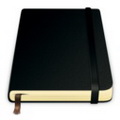
Giveaway of the day — ZenWriter 1.34
ZenWriter 1.34 era disponibile come app gratuita il 26 gennaio 2012!
ZenWriter: un editor di testo per Windows che elimina tutte le distrazioni e permette di focalizzarsi sul lavoro. È un programma in stile zen a tutto schermo che offre molte opzioni di formattazione senza però distrarre l’utente dal lavoro di scrittura.
Se siete soliti perdere la concentrazione, saltando da una scheda all’altra del browser o controllando le e-mail e Facebook al posto di scrivere, ZenWriter è la soluzione che fa per voi e la vostra mente distratta.
The current text is the result of machine translation. You can help us improve it.
Requisiti di Sistema:
Windows XP/ Vista/ 7
Produttore:
BeenokleHomepage:
http://beenokle.com/zenwriter.htmlDimensione File:
58.3 MB
Prezzo:
$9.95
GIVEAWAY download basket
Commenti su ZenWriter 1.34
Please add a comment explaining the reason behind your vote.
I have been using FocusWriter to write in a distraction-free environment. FocusWriter is open source and free, so I thought I would try this ZenWriter and compare the two.
I immediately liked ZenWriter. It has a "feel" that is very comfortable. The backgrounds are beautiful, but discreet. It has 11 background pictures and 5 music choices.
Now I went to look at the folders installed. I was surprised to see 11 good quality (1920x1200) JPG regular pictures (the kind you would choose for your desktop background). I added some JPG pictures of mine to the folder and ZenWriter transformed them into soft, hazy versions of them. Very nice.
I did the same for the music. I added some of my MP3 to the existing MP3s. So, I can play any music I want.
I am sure I could do the same for the typing sounds. There are two folders with WAV files for typing sounds, one typewriter, the other drops falling.
At my first try, I didn't type a name into the header. I just typed some text and closed the program. There is no saving option. When I restarted the program, that file was gone. I then typed a name into the header and the file was saved. There is the option to open the last file typed.
As shown on the screenshots, the menu is along the right border. After a few seconds of inactivity, the menu disappears, but for me it then reappears randomly. I don't know if that's a fluke or not. Maybe it's my laptop moving a bit.
I haven't tried the spellcheck, but there are five dictionaries, 2 English (UK & US), French, German and Russian.
There is also the option to have a word and character count, line, page and time shown at the bottom of the page. You can also decide how many lines per page to get.
All in all, this looks like a solid piece of software I am going to enjoy using, especially with my favorite music.
Not sure if this post will be permitted
P-Apps is a portable application builder, which builds any software as a package, P-Apps does not depend on any agent to execute the portables.
http://portable-app.com/Downloads.aspx
58.3 MB for a very simple notepad-like writer with background music and spell-check? Seems a little heavy!
Installation went well on XP and Win 7 64. Just copy the license from the read me before you start. Once installed, click "purchase" and paste it into the box.
Music and background on a very simple typing program.
It's like Thai Chi and Notepad all rolled into one. There is a spell check. My favorite feature is the dark backgrounds in "Night" mode.
Grabbed this one last time. I'm using Word 2010, and this is a pleasent little escape for just doing some typing. Would be a good little netbook program as well.
Wordstar used to be around 100KB, and that was a very good word processor (going back 15 years or so), so why is this simple program so bloated?






Altro valido editor di testo zen è OmmWriter, lo consiglio molto.
Save | Cancel
Mi è piaciuto molto, forse può avere qualche miglioria, dal punto di vista della gestione della scrittura, ma se utilizzato insieme ad un editor di testi di livello più avanzato su cui copia e incollare il testo una volta finito di scrivere per revisionarlo, è ottimo. Stimola effettivamente la creatività, io sto scrivendo un racconto e per la parte creativa mi è stato utile, per il resto esistono altri programmi apposta.
Save | Cancel
Bellissimo!!! :)
Si sente il rumore della macchina da scrivere e volendo anche una leggera musica. Salva nel formato di Word Office MS e funziona molto bene!!
Grazie.
Save | Cancel
Qualsiasi cosa che mi eviti quegli sfondi bianco/abbacinanti che vanno tanto di moda adesso è il benvenuto.
Save | Cancel
nettezZEN
:-(
Save | Cancel
L'ho provato qualche tempo fa, ma non mi è piaciuto. Anzi, non mi rilassava affatto la vista. Sempre in tema di programmi del genere (che lasciano il tempo che trovano), mi piace e vi consiglio Q10 http://www.baara.com/q10/ che presenta davvero uno schermo minimale stile MSDOS e se volete vi ricrea il rumore dei tasti della macchina da scrivere.
Save | Cancel
Il programma è un taglio: cioè spacca proprio (almeno non è un inutile convertitore audio-video o un ottimizzatore del registro né un salvaschermo o un cazzo di giochino. Serve per scrivere (lo fate mai? credo di sì, alcuni troppo e male). La musica di sottofondo è terribilmente "ambient", ma ci potete attaccare anche l'Ottava di Mahler, se vi rilassa. Non è malaccio, insomma, pollice su.
Save | Cancel