Ogni giorno offriamo programmi GRATUITI che altrimenti dovresti comprare!
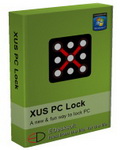
Giveaway of the day — XUS PC Lock Ultimate 2.0
XUS PC Lock Ultimate 2.0 era disponibile come app gratuita il 28 aprile 2011!
XUS PC Lock è un’applicazione molto potente che permette di bloccare il computer. XUS PC Lock offre un modo nuovo e divertente di bloccare il computer. Prima di utilizzare XUS PC Lock, avrete bisogno di definire alcuni schemi con il mouse, dopodiché si attiverà il blocco. Dovrete quindi disegnare con il mouse lo schema disegnato in precedenza e il computer si sbloccherà. Qualsiasi altro disegno in qualsiasi altro ordine non sbloccherà il computer.
XUS PC Lock è l’applicazione definitiva per bloccare il computer che permette di selezionare immagini personalizzate da visualizzare quando lo schermo è bloccato. XUS PC Lock può bloccare automaticamente il computer all’avvio di Windows o nei momenti di inattività. XUS PC Lock permette di impostare un allarme quando un disegno sbagliato viene inserito per un massimo di cinque volte.
Funzionalità principali:
- Ha tre schemi integrati: 3x3, 4x4, 5x5 fra cui scegliere;
- Potrete premere il tasto Escape per cancellare il disegno mentre lo si sta creando;
- Animazioni di blocco e sblocco aggiunti;
- Possibilità di disabilitare l'accesso a Internet quando il sistema è bloccato;
- Aggiunta la funzione di backup degli schemi;
- Blocca automaticamente il computer all'avvio o nei momenti di inattività;
- E molto altro ancora...
The current text is the result of machine translation. You can help us improve it.
Requisiti di Sistema:
Windows 2000/ XP/ 2003/ Vista/ 7 (x32/ x64)
Produttore:
EDesksoftHomepage:
http://www.edesksoft.com/xuspclock/index.htmlDimensione File:
2.40 MB
Prezzo:
14.95$
Programmi correlati
Commenti su XUS PC Lock Ultimate 2.0
Please add a comment explaining the reason behind your vote.
@1 Actually, it does give you a way to get it. After creating your password, make a backup. It saves as an image in .bmp format (bitmap).
Simply copy this file to a flash drive, email it to yourself, etc. Heck, print it off and store it in a safe place. Just remember where you put it and you'll always have that incase you forget what the password was.
@3 nobody said you had to save it there. You could just as easily delete it or print it off then delete it, or save it in a different location. nobody told you that you had to put it in a place where everyone could access it.
If you really want, download a file compression tool like 7zip, add the file to the archive, and password protect the archive. Want even more protection? keep doing this, placing each zip file in another zip file, each with different passwords. In the end though, it all comes down to one password or another.
Installed easily on vista and windows 7 both 64 bit.
I notice the program in not multi user friendly,
only operates in 32 bit mode.
can be uninstall or terminated by anyone.
Had to restore from a backup had no desktop icons or task bar after uninstalling.
NOT RECOMMENDED for use in multi user environment.
It seems to me that even if this software worked flawlessly, all it would take is a mouse / trackpad hardware failure or a corrupt driver to lock you out of your computer and make you curse the day you installed this "fun" little utility.
It's not that uncommon to have to temporarily use keyboard commands with a mouse issue arises.
This offering is a PASS for me.
This program registers itself automatically upon installation.
I was reluctant to use this at first because I was unsure as to how it would recognize my mouse movements (How long each movement was, where to start the movement, etc) and most of all, what if I forget the mouse pattern?
This page helped some: http://www.edesksoft.com/xuspclock/faq.html but I still had some reservations. After installation and setting my pattern my worries were quickly at easy. There is a tic-tac-toe type pattern of 9 dots. You simply connect them in a simple or complex pattern. I chose the short-hand 'and' symbol: http://i.imgur.com/FzpHn.png
I numbered them so I know where to start and when to end.
Important - The program asks you if you want to make a back-up in case you forget the pattern. What this does is makes a picture of your pattern and lets you decide where you want to store it. Of course you want to store it externally (flash drive, external hard drive, or by emailing it to yourself so you can access it from another computer.) You may want to add numbers if you think you won't remember where your pattern starts.
It has lots of options, much like some screensavers (how long too wait until and action, whether to start on start-up, etc.). To test it I set it to lock after one minute of inactivity. It locked my computer, I entered the same pattern and unlocked it. It works great! This can work with your current password security, increasing your protection 2-fold. Just beware that the number one way people get your password is 'social engineering' (watching you) If ANYONE is looking at your screen when you unlock this, they know how to unlock it......otherwise your fine.
Thumbs up for the extra protection!

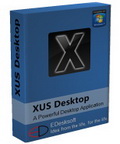
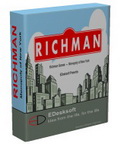

fastidioso, dispendioso, poco curato. poteva essere fatto molto meglio
Save | Cancel
Stupendo!
Save | Cancel
Ottimo Programma
Save | Cancel