Ogni giorno offriamo programmi GRATUITI che altrimenti dovresti comprare!

Giveaway of the day — XBoft Folder Lock 1.1
XBoft Folder Lock 1.1 era disponibile come app gratuita il 29 ottobre 2018!
XBoft Folder Lock è un programma di crittografia sicuro e facile da utilizer per file e cartelle. Il programma è semplice e facile da utilizzare, potente e conveniente. I file di dati crittografati sono protetti dalla visualizzazione, modifica, spostamento, copia e cancellazione.
Integrazione Shell
Blocca e sblocca I file o le cartelle direttamente nel menu di contesto di Windows Explorer.
Crittografia Multi-Funzione
File o cartelle crittografate sono protette e non possono essere visualizzati e cancellati.
Alla Velocità di una Saetta
Supporta la codifica e decodifica veloce di file o cartelle molto grandi, che può essere eseguito in un istante.
The current text is the result of machine translation. You can help us improve it.
Requisiti di Sistema:
Windows Server/ XP/ Vista/ 7/ 8/ 8.1/ 10
Produttore:
Chengdu Xiaobo SoftwareHomepage:
https://www.xboft.com/folderlock/Dimensione File:
6.2 MB
Prezzo:
$19.00
Programmi correlati
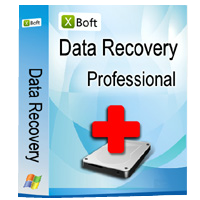
XBoft Data Recovery è in grado di recuperare file, foto, documenti, video smarriti e altro dalla cancellazione, formattazione, perdita di partizione, crash del SO, attacco virus e altri casi di perdita dei dati. Ti guida nella ricerca di file smarriti in maniera precisa e recuperarli da PC, laptop, hard drive, SSD, USB, scheda di memoria, camera digitale, etc fino al recupero dei dati smarriti.

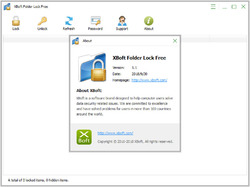

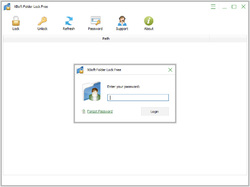
Commenti su XBoft Folder Lock 1.1
Please add a comment explaining the reason behind your vote.
No clear if this is lifetime without updates. GAOTD should put that label right after the product description to eliminate all guesswork. I do not see that anywhere here, so I will pass on this one. The last thing I want is to lock something up and not be able to get at it again.
Save | Cancel
it not efficient enough or at all because you can bypass any locked or hidden folder or file using data recovery software. i used Do Your Data Recovery 6.6
Save | Cancel
why don't you create a virtual drive (vhd) on your hard drive, use bitlocker to encrypt it, and store confidential files on it? when you have finished the task at hand, right click on the vhd, and eject it.
when you need access again, simply click on the vhd file in the root of and enter the password when prompted.
Save | Cancel
walt, Not all Windows Versions support BitLocker
Supported operating systems:
Windows 10 - Education, Pro, or Enterprise edition
Windows 8 — Professional or Enterprise edition
Windows 7 — Enterprise or Ultimate edition
But a similar product is the free Safehouse Explorer which also can be used on a flash drive
Save | Cancel
install and register successfully but failed to lock anything say : failed to creat stub file (5)
Save | Cancel
Ask to set password and failed anytime.
Save | Cancel