Ogni giorno offriamo programmi GRATUITI che altrimenti dovresti comprare!
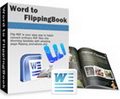
Giveaway of the day — Word to FlippingBook
Word to FlippingBook era disponibile come app gratuita il 17 maggio 2011!
Word to FlippingBook è un convertitore di documenti Word in formato flash che vi permetterà di trasformare i vostri file di Word in magazine in formato flash con pagine sfogliabili. Con Word to FlippingBook, potrete creare Pubblicazioni Digitali, Cataloghi Digitali, Libri Digitali/Flipbook e Magazine Digitali Interattivi in meno di 5 minuti senza necessitare di conoscenze in ambito di programmazione flash: vi basterà importare il vostro file di Word, scegliere il tema (l'aspetto) che preferite fra i tanti disponibili in Word to FlippingBook e avviare la creazione del vostro ebook in flash con pagine sfogliabili.
Funzionalità principali:
- Supporta la Conversione Batch di file Word in pubblicazioni basate su Adobe Flash con pagine sfogliabili tramite un effetto molto realistico;
- Fornisce l'output in 4 formati differenti: HTML, EXE, Zip e Masterizzazione CD;
- Permette di scegliere fra tantissimi Template (temi preconfezionati) per i documenti sfogliabili da creare;
- Estrae la struttura dei file di Word e permette di modificare manualmente i segnalibri;
- Estrae tutti i testi dalle presentazioni di Powerpoint e permette di ricercare testi nei documenti sfogliabili generati;
- E molto altro ancora...
The current text is the result of machine translation. You can help us improve it.
Requisiti di Sistema:
Windows XP/ Vista/ 7 (x32); MS Office
Produttore:
Flippagemaker.comHomepage:
http://www.flippagemaker.com/word-to-flippingbook/index.htmlDimensione File:
11 MB
Prezzo:
$99
Programmi correlati

FlippingBook Creator Professional la versione professionale e più completa del nostro già ricchissimo FlippingBook Creator (classic version). FlippingBook Creator Professional non solo integra tutte le funzionalità presenti nella versione classica del programma, ma aggiunge a queste ultime diverse nuove funzionalità che lo rendono ancora meglio! Ad esempio, permette di integrare video, audio, flash e link nei documenti sfogliabili; modificare le pagine dei libri (aggiungendole, cancellandole, modificandole); di usare la linea di comando per automatizzare la creazione di documenti sfogliabili, ecc.
Commenti su Word to FlippingBook
Please add a comment explaining the reason behind your vote.
installed on xp pro x86 without any problems but it needs a reboot so that put me off straight away - a few minutes later I was ready to give it a go and was about to import a word document and it says that I need some ghostscript and sends me to download it - again another thing that put me off- downloaded this ghostscript thing and installed it, restarted program and still does not work saying that I need this ghostscript thing - very annoying- uninstalled, was really looking forward to this product but just can't be bothered, thanks anyway
Installed on XP SP3 32bit AMD DUAL CORE CPU ... but it won't work, and leaves quite a mess while not working. This one needs a heavy-duty "thumbs down" and a public safety alert that this software can damage your MS WORD installation.
DO NOT INSTALL THIS unless you are ready for the consequences. This is not "whining." This software can modify your WORD installation with unpredictable and possibly undesirable results and it doesn't warn you.
I have an increasing concern with GOTD generally on the product safety front. While unquestionably some fine software has been made available at a price that can't be beat, this isn't the first time I've had to spend considerable time undoing a mess made by software which had obvious "product safety issues." I mean by that software which doesn't clean up after itself and makes changes to one's computer which can be deleterious to normal computer operation. I've seen several of those problems ranging from generating a mess of registry entries which 'uninstall' does not remove through to fiddling with configuration files for WORD, as this one does, and leaving orphan processes running in memory when terminated, as this one also does.
I feel like I'm being used as a an experimental subject without consent because it is not made clear that the software offered is sometimes insufficiently tested, unstable, and unsafe and can (and sometimes DOES) damage one's computer installation. The PRESUMPTION is made that if GOTD is offering it, then it is somehow at least "safe" to install and run since there is NO WARNING to the contrary. That is a false presumption. Sometimes the software is just fine and even very useful and sometimes, well, it's hazardous. Not deliberately malicious, perhaps, but unsafe to install and run due to deficient design or sloppy programming.
After rebooting and installing ghostwriter, the program loaded. When importing a WORD file it stalls and reports a "Printer Error." I tried this a number of times to make sure it was not the formatting or size of the particular WORD files that was causing the problem. Since printing from Word on this machine works fine on any of several printers, I have no idea what the "printer error" might be except that it's not actually an error with any of my printers. Not that this software uses my printers. During install there were two messages with the words "Printer" and "Ok" in them ... don't recall more ... they looked like error messages, save that they said "Ok" and the same message repeated twice. I thought that ODD that if all is really "Ok" the install program needed to tell me that. Twice.
So I thought I'd reboot and give it one more try. Clicking on "restart," suddenly I'm getting messages from WORD asking me if I want to save changes to "normal.dot." HELL NO!!! And Word wasn't even running. Except it was, but hidden. In fact Task Manager revealed multiple instances of WINWORD.EXE running. I hadn't opened it. Why is this program changing NORMAL.DOT? I had tried importing several different WORD files and it loaded a copy of WINWORD.EXE into memory each time, but didn't terminate any of them. And none of them appeared as active windows that I could manually close. So I had to re-initiate RESTART again, once for each WORD file I'd tried to import. Then I had to decline to save a changed NORMAL.DOT and initiate "restart" again. Over and over. Once for each different WORD file I'd tried (unsuccessfully) to import.
Decidedly impolite software behaviour. I don't know what changes to NORMAL.DOT it wants to make but that could really screw things up for routine use of WORD if a user allowed such changes. I didn't take the risk of finding out.
So it doesn't just not work, it creates quite a mess.
OTHERWISE ... on the topic of flipping books generally, even if it did work, based on the samples "Flipping book" IS "cute" and even "eye-catching" which might be desirable for things like advertising perhaps but it is hardly an efficient or useful way for actually READING a book or other large print document on your computer. Printing your WORD file to PDF results in a clean, searchable and bookmarkable PDF file that can be read very easily with Adobe's free reader, among other programs. Nearly everyone who uses the web has run into lots of PDF files so knows how to use Adobe Reader to navigate such files. "Flipping Book" ADDS the "cute" feature of making the pages look like paper as they turn. Cute but functionally useless for the reader. If anything it just slows down actually "flipping" through pages quickly. But it does not contain a great many other features which Acrobat Reader has for navigating through a book. So it actually makes reading FUNCTIONALLY more difficult.
I think it might be suitable for something like a greeting card containing a couple of pictures and a couple of pages of text or an advertising brochure or promotional pamphlet but certainly not a "book" which will typically have a hundred pages or (usually much) more of TEXT and/or graphics which a READER will typically want to navigate as well as actually display in order to actually read.
One advantage of "e-text" generally is that in most display formats you don't actually HAVE to "flip pages" but can SCROLL in a linear vertical fashion which is actually much easier for serious reading of large documents. But if you wish to or must "turn pages" a single keystroke achieves that instantly. What's the benefit of slowing that down and making it look like it's paper?
I think the word "book" in "Flipping book" is a bit of misnomer. This is not software that is useful for readers of BOOKS generally and this incarnation is not safe to use on my computer.
DT
Installed fine and works okay on Vista 32bit.
Some quirks that I've found so far:
-Asks to install GhostScript after installing but seems to work okay without it.
-When output to html format, the search feature doesn't appear to work when page magnified to a size that it can be read, and doesn't seem to work when the output is to a .exe file.
-The page-flip feature doesn't work when page in zoomed in view.
In conclusion, whilst it is an amusing little plaything, it isn't particularly useful and appears to be over-priced for what it does. I certainly wouldn't buy it - and probably won't keep it - but many thanks to GAOTD for making it available.
This software obviously also require Microsoft Word to be installed. This is not included on the "Systems Requirements" list. Just stating that Windows is required is gives no information, and is therefore of no value. I use OpenOffice so I can open and edit MS Word documents, but I would need MS Word installed to use this software. That's the kind of information that the "System Requirements" list should give.
I also checked the developer's Web, but could not find this information there either. Why hide this information?
The developer's Web talks about using this product to make MS Office documents readable on iPod touch and iPad. It shows the top of an iPad with a FlippingBook open across the top of it's screen. That looks fine on the picture, but would not be readable on an actual iPad. FlippingBook simulates actual books by showing two facing pages at a time (even with shadow between the pages, lol). Just imagine two pages of a Word document side by side across the top of the iPad screen. The screen is 768 dots wide. That gives about 350 dots per text line for the word document (the FlippingBook wastes a lot of space for margins). That requires maximum a 4 point font on an iPad, and less than 2 point on iPod touch. That would just show each character as a point. Flash is not easy to use on iPod touch or iPad since Apple refuse to support it. There are third party solutions, but some are pricey, some very slow and some require a jailbreak.
About the user ideas, I'm really sorry that the program just can be used on 32-bit systems, so sorry. We will try to develop 64-bit compatible version in the near future, and you can follow us to get upgrade news: http://twitter.com/Flippagemaker .


Ecco l'errore che mi da su Windows XP SP3:
TypeError: Error #1009: Impossibile accedere a una proprietà o a un metodo di un riferimento oggetto null.
at com.mobiano.flipbook.book::FlipBook/onHotSpotEventHandler()
Save | Cancel
e se uno non avesse Word ? che fa?
si deve comprare?
scusate la mia ignoranza, pensavo che fosse nella licenza di windows, ma non me lo trovo.
ho window 7 starter 32 bit
Save | Cancel
Non funziona con Win 7 64 bit, funziona solo con word, è come se nel 2011 mi dessero un auto che non va sulle autostrade e fa il pieno solo alla Agip. Bah...
Save | Cancel
@Itsas, http://pages.cs.wisc.edu/~ghost/
@antoniovinci,cerco sermpre di evitare gli di mandar in giro exe (virus). A dire il vero avevo usato la versione flash che mi sembrava la più interessante. Per quanto riguarda flash2txt, beh tempo fa goatd aveva proposto un decompilatore per questi file da cui potevi ricavare tutto quello che poteva servirti. Di free sinceramente non ne ho se ne trovo ti faccio sapere
Save | Cancel
Grazie Lorenzo
il processore è x86, quindi dovrebbe essere a 32 bit, eppure ho sempre quel problema.
forse dipenderà dal ghostscript?
io ho installato la versione 8.71 (me l'ha trovata e installata Flippingbook alla sua apertura), vedo che tu hai la 9.0, da dove si installa?
Save | Cancel
@ Lorenzo - testato col libro in formato .EXE, confermo che si sfoglia UNICAMENTE col mouse (altrimenti non avrei postato), mentre non ho provato coi restanti formati.
Quanto alla protezione da copia-e-incolla, come destinazione d'uso, non mi risulta esistano convertitori SWF->TXT quindi se tu potessi segnalarcene uno... grazie!
Save | Cancel
Anche io ho riscontrato problemi nel funzionamento, gli stessi rilevati da Moise Levy (sarà un rabbino esperto di Pc? STO SCHERZANDO... :))
Save | Cancel
@Itsas
risposta ricevuta da "google":
start > esegui > msinfo32 [ok] ... selezioni risorse di sistema e leggerai a destra il processore se è x86 (32bit) oppure x64 (64bit)
Per gli altri, mi sento una mosca bianca, ma a me continua funzionare senza crash o drammi vari, che sia fortuna?
Save | Cancel
Ho provato a reinstallare tutto, ma c'è lo stesso problema.
ho installato ghostscript 8.71,
ma appena clicco su "import word", mi appare una finestra con il messaggio di prima "Exception Processing Parameters 75b1f7c4 75b1f7c 75b1f7c” chiedendomi annulla - riprova o continua,
ma in pratica mi blocca il programma e posso chiuderlo solo con alt-ctrl-canc
boh....
Save | Cancel
a me si è installato, registrato, ma non funziona.
quando tento di importare un file di word, mi appare la scritta "Exception Processing Parameters 75b1f7c4 75b1f7c 75b1f7c"
leggo sopra che è incompatibile con sistemi a 64 bit,
come si vede se ho questo sistema?
dipende da quello, secondo voi?
grazie
Save | Cancel
Programma utile per chi vuole crearsi un "libro" in flash da poter consultare da un pc. Di semplice uso e visto spesso (il risultato) pubblicato su siti web per presentare anteprime di pubblicazioni o semplici opuscoli.
@antoniovinci non credo che la sua destinazione d'uso non sia quella di di rendere leggibile un documento word a chi non ne è in possesso (ci sono i lettori appositi, per questo scopo) e/o proteggere tali documenti. P.S. non prendertela a male, ma provato a mollare il mouse e usare i tasti freccia? Funziona benissimo :-D
@ivan, a me è andato su liscio e funziona senza problemi quindi non saprei come aiutarti (macchina con win xp sp3 e word 2003 e ghostscript 9.0)
Save | Cancel
B"H
Buongiorno,
Il programma mi interesserebbe molto ma non riesco a farlo funzionare.
Funziona nella dimostrazione di esempio. Quando ho provato a importare il file word mi ha detto di installare Ghostscript.
L'ho fatto, ma dopo aver aperto GHOSTSCRIPT si bloccava tutto, anche FlippingBook. Qualcuno è così gentile da spiegarmi la procedura corretta per farlo funzionare su XP? Grazie!
Save | Cancel
purtroppo non funziona con SO a 64 bit e credo questo sia un limite non da poco considerando la diffusione di questo tipo di SO sui pc moderni...pollice giù
Save | Cancel
Ho letto adesso il commento di Francesco...mi sono ripetuto sulla incompatibilità con sistemi a 64 bit. Allora vi dico che se non avete sul vostro pc Microsoft Word installato il programma non funziona.
Su un portatile uso LibreOffice. Il documento Word salvato in DOCX non viene convertito. Un messaggio di warning dice di fare attenzione perchè non è installato WORD sul PC!
Bella roba. Programma troppo costoso che non valuterei positivamente anche se fosse in beta version.
Che senso ha poi poterlo esportare in formato ZIP o EXE? Si concentrassero sull'esportazione ad esempio in formato epub!
Save | Cancel
Dimenticavo di dirvi che non può essere installato su Windows 7 64 bit version.
Save | Cancel
Ho installato GhostScript, provato ad importare un semplicissimo documento Word di poche pagine e......errore nella conversione.
Ho riprovato con altri file word e ricevo sempre lo stesso errore.
Installazione eseguita su Windows XP SP3.
Si tratta sicuramente di un problema mio...ma non so esprimere un giudizio. Osservando gli esempi dimostrativi concordo col parere espresso da Antoniovinci. E'però possibile convertire i documenti in modo tale da caricare il tutto su un sito. Il particolare tipo di impostazione grafica è ad esempio sfruttato da alcuni quotidiani on line.
Sarebbe quindi utile sfruttarlo per la produzione di manuali e guide online. Questa è uno degli utilizzi che mi viene in mente. Non tanto quindi lo scambio di documenti in formato Flash.
Save | Cancel
non lavora con le versioni a 64 bit
Save | Cancel
Simpatico, peccato solo che il "libro" finale sia sfogliabile solo col mouse.
Tagliando corto: se lo scopo di questo strumento e' la portabilita' verso chi non ha Word, beh, allora meglio salvare in PDF, senza tutti 'sti effetti speciali.
Se invece si vuole proteggere i propri documenti DOC/DOCX dal copia-e-incolla, allora ha una sua giustificazione concreta...
Save | Cancel