Ogni giorno offriamo programmi GRATUITI che altrimenti dovresti comprare!

Giveaway of the day — Wondershare Video to Flash Encoder
Wondershare Video to Flash Encoder era disponibile come app gratuita il 28 settembre 2009!
Wondershare Video to Flash Encoder è un eccellente convertitore che trasforma tutti i maggiori formati di file video in file Flash FLV&SWF which di piccole dimensioni ed altissima qualità. Supporta i file AVI, WMV, MPEG/MPG, MOV, MP4 e 3GP ed è in grado di convertire i video in HD come M2TS, TP, TRP, TS in flash FLV/SWF con tantissime funzionalità.
Funzioni Principali:
- Converte video in file flash SWF ed FLV;
- Conversione in modalità batch e congiunzione di più file in uno;
- Modifica dei file video: divide i filmati, taglia le bande nere, regola il rapporto di forma e permette di personalizzare la qualità del risultato finale;
- Integra diversi flash player con 12 bellissimi template;
- Aggiunge hyperlink, testi e immagini ai file flash di output, che poi possono essere integrati in blog, spazi personali e siti Web;
- Interfaccia Utente intuitiva e facile da usare.
The current text is the result of machine translation. You can help us improve it.
Requisiti di Sistema:
Windows 2000/ 2003/ XP/ Vista/Win 7
Produttore:
Wondershare SoftwareHomepage:
http://www.flash-on-tv.com/video-to-flash.htmlDimensione File:
12.1 MB
Prezzo:
$49.95
Programmi correlati

Wondershare Video to Flash Converter Pro è la soluzione ideale per convertire DVD, video standard e video in HD in file Flash SWF ed FLV. Permette di tagliare i video, aggiungere effetti speciali, aggiungere watermark e sottotitoli, dividere un video in più parti, unire più file in uno o in slideshow. Flash Video Converter Pro consente anche di personalizzare i video SWF in Flash permettendo di selezionare vari template di player flash, effetti speciali, aggiungere testi, aggiungere immagini, integrare watermark con URL e molto altro.
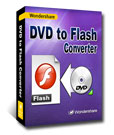
Wondershare DVD to Flash Converter è un programma versatile e facile da usare che consente di convertire DVD in file SWF ed FLV, quelli più compatti e facili da distribuire.

Wondershare FlashOnTV è un potente software per convertire e masterizzare filmati in flash su DVD. Wondershare FlashOnTV è estremamente semplice da utilizzare e comprende molte funzioni di DVD editing per creare risultati dall'aspetto professionale in maniera estremamente veloce.

Wondershare FLV è un potente convertitore di video in filmati per YouTube in grado di convertire popolari formati di file quali mp4, wmv ed avi in FLV e viceversa. Tutto in maniera estremamente veloce e senza perdite qualitative.
GIVEAWAY download basket
Commenti su Wondershare Video to Flash Encoder
Please add a comment explaining the reason behind your vote.
The Good
* Straightforward and fairly easy to use.
* Supports many input video formats.
* Can output as FLV, embedded SWF, or standalone SWF.
* Nice customization options for SWFs (change of player, loader, add effects).
* You can merge videos together.
* You can create a "slide show" of your videos.
* Supports drag + drop for input files.
* You can "overwrite" audio in videos to insert your own.
* You can do basic edits to your video before converting.
* Fast conversions.
The Bad
* Features list on developer's website claims to be able to output into .F4V and .EXE containers but I have found no way to do this.
* Output files need to be organized better.
* Output file size can be (varying on your output settings) huge.
* When "merging" videos or creating a "slide show" there is no way to change the order.
* The ability to automatically rename output file if output folder has same name file would have been nice.
Free Alternatives
FormatFactory
For final verdict, and full review please click here.
This is much improved over the June 6, 2008 giveaway. Clean install, uses its own codecs in its own folders. Vista users need to right-click Activate and Run as Administrator. Lots of features and options. The addition of the F4V format is especially welcomed. It actually converted faster to F4V than to FLV on my machine, as F4V used all four of my CPU's cores. Gives accurate estimate of output file size. Player appears to keep the original aspect ratio when the optional controls auto-hide, but it doesn't keep the aspect ratio when run full-screen. You can open any webpage for uploading. Colors used on the file list are low-contrast, making it difficult to read at the high resolution I use on my CRT. It's even hard to read on my high-resolution LCD (and people ask why screen magnifiers are handy).
Video converter again? Ok i can show you more free video converters. Wish you enjoy it.
Here you can find more free video covnerters:
FormatFactory -- Free and Full
Handbrake -- Free DVD ripper.
Leawo Free MAC Video converter -- Free video converter for MAC OS.
Videora iPod Converter -- Free iPod converter, but too many ads. =[
Leawo Free iPod Suite -- Free iPod converter, dvd to ipod converter and flv to ipod converter in one, but they have function limited.
I have tried so many free video converters. Wish it can help you. =]
Vista Users Beware: Setup and Activate Process Must Both Be Run in ADMIN MODE for registration to take effect properly.
PROS:
* Smooth download, installation, activation, registration, on Vista x64 SP2 OS, for the most part (see CONS comment below).
* Registered status shows up in Register Section of program.
* Nice, simple, pleasant, easy-to-navigate Graphical User Interface (GUI).
* Local Help Guidance located within program.
* Features numerous audio/video editing and setup utilities.
* Allows user to determine location of output folder for converted videos.
* Allows user to upload converted videos to numerous social network sites after conversions.
* Preview pane feature allows user to view videos during conversion process.
* Smooth, easy, intuitive program operation.
* Allows for batch-conversion of video files.
* Quick conversion of videos - 5 (13-MB) WMV files were simultaneously converted to SWF files in 30 seconds.
* Quality of converted files was equal to quality of source video files.
* Converted file sizes were equal to (or less than) original source-file sizes.
CONS:
* Registration was difficult - ADMIN MODE (for setup and activation) required in order to solve problem. Developer does not mention this.
* Developer contact information not located within program.
* GUI is dull and drab - could use a bit more sprucing up (IMHO).
SUMMARY: - Program quickly and smoothly converts videos to flash format. Two thumbs up for today's GiveAway. Thanks GOTD and Wondershare.
FREEWARE OPTION:
Media Coder
The good:
* It can can most video to web video, like flv, swf.
* It can also help publishing the resulting web video to website with the offered player skin.
* It can do most it claims.
The bad:
* The resulting video formats are limited to flv and swf, which is not enough. For some people also want to publish mov, mp4, 3gp, 3g2..video to website.
* 12 offered player skins are not enough. They should offer more:)
* It is better to offer the code for the video embedding to website.
The alternative is free Moyea Video4Web Converter together with Moyea Web Player. They are both professional tools. You can use Moyea Video4Web Converter to convert all video to Flash video and use Moyea Web Player to make custom web Flash video player with playlist. Here is the tutorial: http://www.playerdiy.com/support/tutorial/customize-flash-video-player.html
We know that 1+1>2. So these two software can offer more functions than Wondershare video to flash encoder.


Wondershare Video to Flash Encoder - il programma activate che dovrebbe fornire il codice di attivazione non funziona. forse è solo pubblicità. BLAAAAAA!
Save | Cancel
@MaoMao, ho installato "Mediacoder" ma (almeno per me) risulta un pò complesso da usare . Non riesco a capire se è possibile convertire anche in SWF. Ho trovato solo "flash video" ma il risultato è un file .FLV. C'è la possibilità di convertire in SWF?
Grazie per aver segnalato il programma che non conoscevo.
Ho installato anche il SW di oggi (i convertitori in SWF free non sono poi così tanti a parte Format Factory e pochi altri ) . Mi pare un buon prodotto come quasi tutti quelli della wondershare. Interessante la possibilità di unire più video prima della conversione; applicare effetti e migliorare i colori, il contrasto e la luninosità.
per me, pollice su.
Save | Cancel
convertiti umberto! :-) evidentemente le conversioni vanno molto di moda!
Save | Cancel
Convertire, convertite, convertite.
Oggi sembra che si passi più tempo a convertire che
a fare altro... ;-)
Save | Cancel
Any Video Converter is free good alternative.
Save | Cancel
Io uso Mediacoder, free e stupendo, in job converte (già preimpostato) ipod ecc... MP4 player, cell nokia o generico ecc...
Altrimenti impostazioni complete ed avanzate tutto in tutto. (basta avere i codec). :)
Save | Cancel