Ogni giorno offriamo programmi GRATUITI che altrimenti dovresti comprare!

Giveaway of the day — Wondershare Video to DVD Converter
Wondershare Video to DVD Converter era disponibile come app gratuita il 18 novembre 2009!
Wondershare Video to DVD Converter è un programma per masterizzare i DVD estremamente facile da usare. Permette di masterizzare su DVD i video girati con le fotocamere, i telefonini e qualsiasi altro dispositivo, rendendo possibile la loro visione nei lettori da salotti.
Funzionalità principali:
- Supporta tutti i principali di video, sia in definizione standard che in HD:
supporta AVI, MP4, WMV, FLV, MPEG, MPG, MKV, MOV, RM, RMVB, DAT e video in HD come TS, TP, MTS, M2TS, ecc. - Facile da usare, la sua interfaccia consente di far tutto con un semplice click:
l'interfaccia utente del programma è disegnata per avviare la masterizzazione con un solo click e completare il lavoro nel giro di pochissimi minuti. - Supporta la masterizzazione su DVD ed il salvataggio di immagini ISO:
quando sarete pronti a salvare i vostri video, potrete scegliere se masterizzarli su DVD o conservarli in un'immagine ISO. - Compatibile al 100% con Windows 7
- Altre funzioni di Video to DVD Converter…
The current text is the result of machine translation. You can help us improve it.
Requisiti di Sistema:
Windows NT4/2000/2003/XP/Vista/Windows 7; Processor: >1 GHz Intel or AMD CPU; Free hard disk space: 30 MB; RAM: 512 MB
Produttore:
Wondershare SoftwareHomepage:
http://www.wonderdvd.com/wondershare-video-to-dvd-converter/Dimensione File:
11.1 MB
Prezzo:
$19.95
Programmi correlati
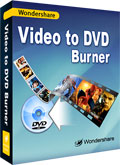
A soli 14.95 $ (rispetto agli originali 39.95 $) per gli utenti di GOTD. Wondershare Video to DVD Burner permette di masterizzare qualsiasi filmato e trasformarlo in un DVD video. Supporta tutti i più popolari formati di file video, come AVI, MPG, MP4, WMV, MOV, MP4 e DAT, nonché i video in HD, come quelli M2TS, TP, TRP, ecc. Le potenti funzioni di editing integrate nel programma consentono di creare DVD con slideshow sfruttando oltre 32 template di menu e 60 effetti di transizione. Consente anche l'inserimento di testi e musiche di sottofondo. Perfettamente funzionante su Windows 7.
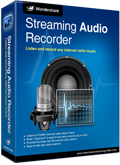
Wondershare Streaming Audio Recorder usa una scheda audio virtuale per catturare qualsiasi suono riprodotto dal computer, da qualsiasi sito musicale e da stazioni radio come MySpace, Napster, Rhapsody, XM radio, AOL radio, ecc. Dopo la registrazione, è possibile tagliare i file audio; modificare i tag ID3 (come titolo, artista, e genere) ed aggiungere i file registrati ad iTunes, Windows Media Player o Winamp. Perfettamente funzionante su Windows 7.

RoboForm è un password manager e compilatore di moduli Web pluripremiato e dotato di intelligenza artificiale. Queste le sue principali funzionalità:
- Salvataggio automatico delle password nel browser.
- Compilazione Automatica dei moduli di login.
- Clicca i pulsanti Login per l'utente.

Wondershare Streaming Video Recorder è un potente downloader per video online che supporta tutti i protocolli maggiori, come HTTP, RTMP, RTSP ed MMS, e tutti i maggiori siti di video, come Yahoo, Google, MySpace, CNN, PBS, ecc. Permette di scaricare video dalla rete, show TV online, film online, eventi sportivi e filmati in streaming. Il convertitore integrato consente di trasformare i video scaricati in file MP4, 3GP, WMV, AVI, MOV e MPG per iPhone, iPod, Cellulare ecc.
GIVEAWAY download basket
Commenti su Wondershare Video to DVD Converter
Please add a comment explaining the reason behind your vote.
The Good
* Straightforward and easy to use.
* Can create DVD-5 and DVD-9 DVDs.
* Supports many input video formats, including HD formats.
* Can trim videos prior to creating DVD.
* Can burn the DVD directly onto a DVD disc or can create an ISO.
The Bad
* Way too simplistic; user has very limited control over settings concerning the DVD that will be created.
* Need a better color scheme for some text + background combinations because text can be very hard to read at times.
* Doesn't support drag + drop.
Free Alternatives
DVD Flick
For final verdict, recommedations, and full review please click here.
Please read the information from Wondershare Software before installation:
Installation Guide:
1. Unzip the package you've downloaded from GOTD;
2. Run Setup.exe in the package to install the software FIRST;
3. THEN run Activate.exe in the package to register.
To get information on how to use Wondershare Video to DVD Converter, please refer to: http://www.wonderdvd.com/wondershare-video-to-dvd-converter/how-to.html
Wondershare provides free support for this giveaway. If you have any questions about Video to DVD Converter, please feel free to contact our technical support directly at: sales-hm3@wondershare.com
Like most any DVD authoring software supporting menus, Wondershare Video to DVD Converter includes an mpg2 encoder, the same brand used by video apps costing hundreds more from companies like Adobe. DVD video has to be mpg2 [as are menus BTW], so your imported video is converted to that format, then packaged in standard VOB files along with [in this case] fixed scripting in IFO files for menus & such. Wondershare's video apps are usually very good at importing a very wide range of video formats -- otherwise Video to DVD Converter is about the same as the entry level DVD authoring app bundled in Nero's burning suite. In a nutshell it gets your audio/video processed to work in a DVD player, & it gives you a very basic menu. You shouldn't be using it to create a once in a lifetime DVD of your daughter's wedding, but for a collection of recorded TV shows or downloaded video clips, it can be all you need.
The asking price for Wondershare Video to DVD Converter is IMHO about right. To put it in perspective the high end software to make retail Video DVDs costs several thousand dollars -- mid-range products from Adobe & Sony include video editors + a DVD creation app for $600-$700 [actually a price drop as the DVD part used to cost about $500 alone] -- and home versions from Pinnacle, Sonic, Adobe, & Sony usually go in the $75-$100 range. The Video to DVD Burner app Wondershare would like you to move up to is a bargain at today's GOTD pricing. As a rule of thumb, being able to use more than 1 audio track raises the price, the same as being able to use/include subtitles. And the more you can do with your menus, the more you'll pay for the privilege. You can use your own scripting, but you'll pay for that too, or face a pretty steep learning curve using PGCEdit [share-ware with nags].
That said, there are a bunch of free apps for creating DVDs too -- mostly front ends bringing together several small, specialized, & free apps into an easier to use package... there was a new version just released of AVStoDVD for example. You can find more at videohelp.com. If you want to create more advanced menus & stay with the free stuff, there's a few front ends for DVD Author. Usually the free apps aren't as easy to use, & you'll often have to learn a bit about DVDs -- not a huge obstacle [you probably should anyway if you're creating them], but one not everyone wants to climb.
#7, Go to the following webpage for the difference between Wondershare Video to DVD Converter and Wondershare Video to DVD Burner: http://www.wonderdvd.com/wondershare-video-to-dvd-burner/
Gary
What is the difference between Wondershare Video to DVD Converter and Wondershare Video to DVD Burner?


Anno Del Signore 2009, novembre 21, sabato
Ciao a tutti, ma dove è il collegamento per scaricarlo? :(
Save | Cancel
ma quale virus? è evidente si tratta di un falso positivo da parte di uno scadente antivirus.
Il software funziona.
Piu che altro fate controllare la competenza di chi commenta.
Save | Cancel
ancora una volta un virus sempre riconosciuto da sunbelt http://www.virustotal.com/it/analisis/68fe738c988a66a32fa4e9366229f923515c8e41f2e4705df1d2b3f060e2239b-1258564445
Fateli controllare sti programmi!
Save | Cancel
Doesn't even start on Windows Server 2008, DEP blocked it!
Non parte neanche su Windows Server 2008, Protezione Esecuzione lo blocca!
Save | Cancel
Hi folks!
This is Cerbotto, italian GEEK, guru & King of Giveaway! Lol!
Very nice il TOOL offerto TODAY...
1. Support all popular video formats such as AVI, MPEG, MP4, WMV...and HD videos like TS, MTS, M2TS, TP, TRP ect.
2. Support two menu styles: motion thumbnail and list;
3. Support video trimming for capturing desired video clip;
4. Support two output target: DVD disc and ISO image file;
5. Optimize the operation efficiency in the interface, enhance the product's accessibility and humanization design.
Ke ne dite di questa recensione da GEEK? Peccato che il software nn è in O'ITALIANO vero? LOL!
CHEERS!
ENJOY!
PS: ve l'ho già detto vero ke sono uno SPECIAL ONE?
LOL!
Save | Cancel