Ogni giorno offriamo programmi GRATUITI che altrimenti dovresti comprare!

Giveaway of the day — Wondershare Video Converter Platinum
Wondershare Video Converter Platinum era disponibile come app gratuita il 17 aprile 2009!
Wondershare Video Converter Platinum è il miglior convertitore di video attualmente in circolazione. E' in grado di convertire tutti i più diffusi formati di file video tra di loro ed in formati supportati dai più diffusi player, quali iPod, iPhone, Apple TV, Zune, PSP, Pocket PC, Creative Zen, PS3, Xbox 360, Archos ed altri. E' anche il miglior convertitore di video HD ed AVCHD in avi, converte m2ts in avi, mts in avi, ts in mp4, ecc. Tutto con la massima qualità.
Caratteristiche Principali:
- Supporta la conversione tra vari formati di video, come MP4, MOV, 3GP, AVI, WMV,MKV, RM, MPEG-1, MPEG-2, FLV, ASF ed altri.
- Supporta la conversione di video HD ed AVCHD (m2ts, mts, ts, tp, trp etc) in altri formati popolari, quali avi, mp4, flv ecc.
- Nuovo aggiornamento per convertire i video in SWF, DV (digital video format), AU, AIFF, FLAC e via discorrendo.
- Estrae l'audio da video M4A, WMA, WAV, MP3, AAC ed AC3.
- Permette di tagliare, dividere, aggiungere effetti vari, watermark e sottotitoli ai video.
- Supporta l'unione di più file video e rinomina il file di output.
- Due finestre per l'anteprima in tempo reale degli effetti applicati ai video.
- Cattura fotogrammi dai video e li salva sul computer.
- Permette di trasferire video attraverso iPod, PSP e PC.
- Aggiornamento automatico del programma.
The current text is the result of machine translation. You can help us improve it.
Requisiti di Sistema:
Microsoft Windows 2000/XP/2003/Vista; Windows Media Player 9 or above is needed
Produttore:
Wondershare SoftwareHomepage:
http://dvd-ripper-copy.com/video-converter-platinum.htmlDimensione File:
8.82 MB
Prezzo:
$35.00
Programmi correlati
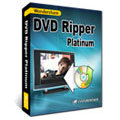
Wondershare DVD Ripper Platinum permette di rippare facilmente e con un'altissima qualità (anche in alta definizione) DVD in video per iPod, Zune, iPhone, Apple TV, PSP, Xbox 360, PS3, Archos, iRiver PMP Player, Creative Zen, PMP, MP4/MP3 Player, Smart Phone, Pocket PC, PDA, cellulari ed altro.
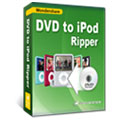
Wondershare DVD to iPod Ripper è un potente convertitore di DVD in video per iPod Touch ed iPod Nano, può anche estrapolare l'audio dai video e portarli su iPod. Permette di selezionare la traccia audio e la traccia sottotitolo del DVD da mantenere, permette di convertire singoli capitoli/titoli, tagliare capitoli/titoli, e molto altro.
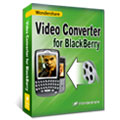
Wondershare BlackBerry Video Converter è un potente convertitore di video in filmati per BlackBerry. Supporta tutti i maggiori formati di file multimediali ed è estremamente veloci. Questo convertitore destinato al Blackberry Storm supporta Blackberry Storm 9530, BlackBerry Storm 9500, BlackBerry 8800, 8830, 8820, BlackBerry Pearl 8100, BlackBerry Curve 8300 e tanti altri BlackBerry.
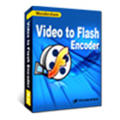
Wondershare Software annuncia che la nuova versione del software multimediale per l’editing dei video e la conversioni di questi ultimi in flash è finalmente arrivata - Video to Flash Encoder. Wondershare Video to Flash Encoder è un programma facile e veloce da usare che converte i video in Flash SWF e FLV, compatti e leggeri. Converte FLV, MPEG, AVI, MOV, WMV, Flash, e video in HD (TS, TP e TRP) in SWF, FLV e screensaver.
GIVEAWAY download basket
Commenti su Wondershare Video Converter Platinum
Please add a comment explaining the reason behind your vote.
I used Wondershare Video converter over 3 months, I’d like share my reviews with others:
The Good:
* Easy to use, friendly UI, a few clinks to finish the conversion.
* Widely support many digital devices such as iPod, iPhone, Zune, PSP, Creative Zen, PS3, Xbox 360, Archos, Walkman etc.
* Can convert between all popular video and audio formats
* Support convert High definition video and AVCHD video to stand video
* Powerful video editing – allow trip, crop video, add personalize watermark, adjust video effect, add subtitle.
* Fast speed.
* Two preview windows, can compare with original effect to get best effect.
The Bad:
* Only support subtitle with .MKV as source file and plug-in subtitle should be in SRT format.
* Can’t remove DRM from protected movies/music form iTunes.
Suggestion:
Hope the publisher develop a killer product, which can rip DVD, convert video, burn video to DVD, copy DVD, remove DRM, one product can resolve all multimedia problem.
The Good
* Nice clean interface.
* Easy to use.
* Supports many input and output video formats.
* Also does audio converting.
* Has many predefined profiles for different gadgets, such as the PSP the XBox 360.
* Can rip audio from videos.
* Good conversion speed.
* Allows you to do some video editing, such as crop, trim, add watermark, add effect, etc.
* Supports batch processing.
* Supports drag + drop.
* Good quality of output formats.
* You are merge videos together.
* Supports DirectShow files.
The Bad
* There is no "keep default resolution" option.
* Organization of profile selection can be improved upon.
* Does not take in SWF as input.
* If there is an output file of the same name/file type in the same folder, you can only overwrite or not convert - no option to rename automatically as something like "SummerVideo_1.mp4" instead of "SummerVideo.mp4".
* No ability to change "processing priority".
* Adding subtitles is only supported for MKV formats.
Registration and installation
Went fine.
Free Alternatives
FormatFactory
For final verdict, recommendations and full review please click here.
This offering downloaded, installed, registered and ran with no problems on my Vista 32-bit PC...and an XP Pro 32-bit as well.
I was honestly surprised to see this great piece of software offered here today. I came very close to purchasing this app for a friend not a week ago, but got sidetracked (whew). This is hands-down the first choice in video conversion software that I suggest to those just starting out. It is simple enough to operate that a stone cold beginner can do perfect conversions with only a few inputs. The results are always high quality, the conversion time is above average and input/output choices include all common and many not-so-common types. The interface is straight-forward, easy on the eyes and not to much of a resource hog. Although I prefer 4gb or more RAM for apps of this type, I saw no significant slow-down on the 2gb XP machine I mentioned earlier...but this was the only app running at the time. I suspect that systems with less than 2gb of RAM would suffer measurably...as with any other software of this type.
I have purchased my share of video manipulation apps in the past...some costing many times more than the everyday asking price of this offering. It is my opinion that a person could spend $35 far worse than in buying this product...so accepting it as a gift is a definite no-brainer.
Thanks for the money-saver folks!
I just downloaded and installed this - just like some of the other recent giveaways you need to install it then run Activate.exe in order to run the program. Just like the last post says, the interface is cool, it will convert ANYTHING, has support for many portable devices, etc. (Uses just over 20mb mem & the main pgm is only 1.5mb with 12mb of main files and 27mb of plug-ins.)
It does all your video & audio converting along with having a very nice video editor. I’ve been waiting for something just like this; just about to D/L a freeware alt. Thank you GOTD!
This gets a thumbs-up from me because it has a very clean install (I won't install most converters because of the damage they do) and it works. It uses its own codecs, although you can tell it to decode with your installed codecs. You can override settings via the drop-down options or type-in your own (useful for setting the output resolution the same as the input--it will give you media info on the input files). It does seem slow, but I don't care; not messing with my codecs is much more important.


Wondershare rispetto agli altri due citati (Format Factory e XMedia Recode) permette la conversione anche di formati particolari (come l'MTS utilizzato dalle videocamere Panasonic). Gli altri due non lo fanno.
Save | Cancel
@tutti@Fiorella
...ellamatosca pure voi!! ma non vi accorgete che è lei (lui) che vi sta prendendo per i fondelli??? LOL
Save | Cancel
Veramente ottimo software oggi, fa molto bene quello che dice di fare e in modo molto semplice. Da abbinare ai software free già citati perché ha delle funzioni in più molto utili.
Pollice su!
Save | Cancel
he he he, Alessandro ;)
Save | Cancel
@Hptm.Mayr, lascia perdere la persona che hai citato, il suo massimo desiderio e spammare e l'unica soluzione è ignorarla ... come si era fatto fino ad ora. Se vuoi conoscere il personaggio rileggiti i post nelle passate (da qualche mese a questa parte)
Save | Cancel
Avete mai provato XMedia Recode?!? L'ho trovato persino superiore al più conosciuto FormatFactory, in più è free, in italiano ed in versione portable...sul software proposto oggi, nulla da eccepire, davvero un ottimo software ma credo che per un "uso normale e saltuario" come possono essere tali programmi, ci siano ottime alternative free o open source
Save | Cancel
X Fiorella: tosta eh????????
Save | Cancel
x Andy
NON CI RIESCO!
Spiegami melgio e magari piu' succinto
GRAZIE.
Quello li che mi ha detto fottimi e' un gorilla da riproduzione!
Save | Cancel
@ kevin666
Se usi molto i file MKV ti posso consigliare un gran bel programma
utile per corversione ect.
MKVToolnix vedrai non resterai deluso ...
Save | Cancel
Fiorella fottiti
Save | Cancel
@ FIORELLA
ALLORA ! PER L'ATTIVAZIONE DEVI FARE COSI:
1-SCARICA IL PROGRAMMA
2-DECOMPRIMI IL PROGRAMMA (SE TI SERVE AIUTO PER LA DECOMPRESIONE SCRIVI UN APPUNTO NEL SITO CHE TI AIUTO)
3-A DECOMPRESSIONE AVVENUTA SI APRONO 3 FILE :
1 readme.txt (MA SE NON SAI L'INGLESE NON APRIRLO OPPURE FATTI AIUTARE DA QUALCHE PROGRAMMA DI TRADUZIONE)
2 setup exe ED E' QUELLO CHE DEVI CLICCARE PER INSTALLARE IL PROGRAMMA
3 Activate exe E' L'ULTIMO COMANDO CHE DEVI CLICCARE PER REGISTRARE IL PROGRAMMA ( REGISTRAZIONE VIA INTERNET )AL SITO giveway of the day
Spero di esserti stato utile ciao
Save | Cancel
ottimo progamma come tutti quelli offerti da Wondershare peccato che non intrega l'italiano -pollice su
Save | Cancel
Un* grande software XD.....
Save | Cancel
Molto utile e davvero ben realizzato.. una grande software oggi Gaotd!!
Save | Cancel
THUMBS UP from GIOVI, THE SPECIAL ONE!!!
However, pur essendo questo programma OTTIMO, il mio suggerimento è di continuare ad usare FORMAT FACTORY, FREE forever e persino in O'ITALIANO!!
Certo questo VIDEO CONVERTER ha anche delle features che FF non ha, come ad la possibilità di fare dei semplici EDIT al video, ma come VIDEO EDITOR meglio il programma di ieri o AVIDEMUX.
Cheers
Giovi, SPECIAL ONE!!!
Save | Cancel
leggi sopra la mia risposta Fiorella :-S
Save | Cancel
Scusate come si fa ad attivarlo?
C'e' qualcosa da cliccare?
GRAZIE
Save | Cancel
ciao kevin666
guarda nell'help del programma, c'è una sezione sull'editing e sui subtitiles.
a quanto leggo funziona solo sui MKV (ma forse è proprio il tuo caso...)
per la qualità, di fianco alla casella con il tipo di formato di destinazione, c'è un pulsante SETTINGS...prova con quello. ciao
Save | Cancel
Bel programmino! Volevo solo fare due domandine: c'è un'opzione per i sottotitoli, si possono unire durante la conversione ? Ho provato a convertire un MKV in avi e la qualità è veramente bassa c'è qualche opzione ?
Save | Cancel
ma sempre la stessa domanda? leggete il readme.txt....
Save | Cancel
Plinio5, dopo che lo hai decompresso, c'è un'icona con una chiave con scritto activate..cliccaci su, è un file eseguibile, dai il comando esegui...seleziona o deseleziona le spunte ed "esegui".....e voila, il gioco è fatto!!! :-)
Save | Cancel
Installato, ma come si attiva visto che non ci sono codici nel readme.txt.
Save | Cancel
Davvero ottimo come tutti i programmi della Wondershare.
Ricordo come alternativa Format Factory , altrettanto buono, anche se forse ha qualche opzione in meno come formati di conversione (tipo iPod, zen e simili) ma si può vivere senza...
Save | Cancel
Programma ben realizzato, veloce, semplice ed efficace nella conversione.
Complimenti per il rilascio di questo programma utilissimo !!!
Save | Cancel
yeah!
Save | Cancel