Ogni giorno offriamo programmi GRATUITI che altrimenti dovresti comprare!

Giveaway of the day — Wondershare PDF to Word Converter 3.6.0 (English version)
Wondershare PDF to Word Converter 3.6.0 (English version) era disponibile come app gratuita il 21 maggio 2012!
Wondershare PDF to Word Converter 3.6.0 è un'utility per convertire file PDF in documenti di Word modificabili molto accurata. Preserva tutto il contenuto e il layout dei file originali, in modo da poterli modificare come documenti Word senza dover riscrivere nulla e risparmiare così un mucchio di tempo prezioso.
- Converte file PDF in documenti di Word modificabili.
- Mantiene intatti testi, immagini, elementi grafici, link, layout e formattazioni dei documenti originali.
- Supporta la conversione di PDF cifrati protetti contro stampa, modifica e copia.
- Supporta metodi di conversione personalizzati, come la batch mode, la conversione parziale, la conversione con collegamento, ecc..
- I documenti di Word ottenuti con il programma non presentano campi di testo, in modo da rendere la loro modifica più semplice.
- Convert PDF file to editable Word document.
- Supporta l'esportazione nei formati di Microsoft Office Word 2003/2007/2010
Importante:
Per attivare il software (versione completa), dovete registrarvi sulla pagina del produttore. In questo modo, otterrete la chiave necessaria alla registrazione del programma.
The current text is the result of machine translation. You can help us improve it.
Requisiti di Sistema:
Windows 7/ 2003/ XP/ Vista x32; 500 MHz processor; 256 MB Memory; 15 MB HD space
Produttore:
Wondershare SoftwareHomepage:
http://www.wondershare.comDimensione File:
8.30 MB
Prezzo:
$29.95
Programmi correlati

Sapete come rilevare testi da documenti scansionati o PDF basati su immagini? Volete copiare e cercare testi da file PDF scansionati partendo da immagini? Ritenete incredibile che si possano modificare testi e immagini dei file PDF scansionati usando un normale Editor di PDF? Beh, è tutto vero. Wondershare PDF Converter Pro è così potente che permette di convertire file PDF con un riconoscimento OCR rapido e accurato. Ora a soli 29.99$

Wondershare PDF Password Remover è un software piccolo e facile da usare per craccare i PDF che permette di decifrare i documenti PDF e rimuovere le restrizioni relative a stampa, modifica e copia. Permette di risparmiare tempo processando fino a 200 file PDF contemporaneamente ed è in grado di rimuovere le password richieste per l’apertura dei PDF cifrati, anche se la password di apertura è necessaria per la protezione owner dei documenti.
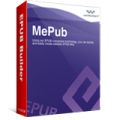
Un programma per creare eBook EPUB semplice ma potente disegnato per fornirvi la strada più semplice possibile per realizzare eBook in formato EPUB. Può aiutarvi a creare facilmente un eBook EPUB partendo da 100 file nei formati più popolari contemporaneamente. Inoltre, permette di personalizzare la copertina del libro, le info, il layout, le tabelle e il contenuto dell’eBook. Dopo averli realizzati, potrete controllare immediatamente i vostri eBook EPUB sul PC con Adobe Digital Editions e pubblicarli, condividerli o leggerli sul vostro e-Reader preferito.
Commenti su Wondershare PDF to Word Converter 3.6.0 (English version)
Please add a comment explaining the reason behind your vote.
Nice app but the following GEM is FREE and always UPDATABLE, unlike this GAOTD:
http://www.pdfwordconverter.net/pdf-to-word-converter-features.html
As you can see, it can convert hundreds of PDF files in batch mode, preserving the PDF original layout, text and images in the converted DOC file, as well as automatically decrypting restricted PDF files to WORD Documents literally with a mouse click, without charging you a dime for that: and guess what?? To do that, you don't even need Microsoft Word installed in your PC: cool, isn't it??
Other nice FREE software which are worth a try, to convert Pdf to Text, Pdf to Image or just to extract IMAGES from PDF pages, are also the following ones:
http://www.debenu.com/quick-pdf-tools/index.php
http://www.softpedia.com/get/Office-tools/PDF/pkPdfConverter.shtml
http://www.fusion242.com/index.php/our-products/fusion242-pdf-image-extractor/
Enjoy!!
Wondershare has some good products, but PDF converter is not one of them. On earlier occasion I purchased the Pro version (with OCR facilities), but the results are really disappointing. The program handles unusual characters poorly, but even in PDFs with regular English text-characters the output still needs a lot of editing. My advice: save the money for a better product. If you need a good converter, go for Abbyy or Soda PDF.
A comment in the 'how to improve Wondershare PDF to Word converter' -- "be able to convert Word to PDF as well" -- may well be echoed by others later in this giveaway, so, just for the record:
No such Microsoft-specific 'converter' is needed. It has never been created. And it never will be created.
PDF stands for 'Portable Document Format', which means that when the PDF process is applied to any file -- be it a web page, a spreadsheet or a document authored in Word or any other format -- that file will be recorded in such a way as to make it transportable to any computer and readable there whether or not that computer has the originating software of the file that has been PDF'd.
As to hunting down some entirely mythical "Word to PDF converter" or any other "Something to PDF Converter". . . there are literally dozens of apps out there called PDF Printers, any of which, according to choice, can be installed on anyone's computer and which will appear as a "virtual" printer in the computer's printers folder.
I can't for the life of me imagine why any computer user nowadays would NOT have a pdf printer installed on her / his machine, yet, bafflingly, that seems to be the case judging from all this talk of 'Word to PDF' converters. As a matter of routine, I use my computer's virtual printer three or four times a day to "record" and make portable any number of different kinds of source files.
(I use Bullzip. It's free and it works for me. Others may prefer something else. Just Google)
As to today's giveaway, thanks GAOTD but I already have this as well as two others. None of them can flawlessly and unfailingly dis-assemble a pdf file to present a Word document in its original guise, but that's how it is with this type of software: one will work with one particular Word document configuration but another won't. Hence the need to have a choice of pdf to Word converters to hand -- and why today's giveaway is recommended to all who believe they really do need to have what is, in reality, not so much a "converter" as a PDF dis-assembler.
Dear GOTDers,
we have tested the registration procedure on our side with different emails and got the keys immediately.
UPDATE: the problem is detected. The activation page doesn't work properly in IE. Use any other browser to request the code.
--
Best regards,
GOTD team
@Giovanni
I looked at http://www.pdfwordconverter.net/pdf-to-word-converter-features.html
It is not free - it is a trial version that costs $29.95
I compared it with wondershare pdf to word on the same pdf document and it did heaps worse. It was a lot worse at matching the font and didn't always match the font colour.
I have tried 2 other converters in the past and wondershare has always performed the best.
My only criticism of wondershare pdf to word converter is that you can't choose the resolution of images in the converted document. It just automatically reduces the resoution.


buon software; è stato un po' difficile ottenere la key il giorno stesso in cui l'ho scaricato. ci sono cmq riuscito il giorno dopo
Save | Cancel
installato, attivato, provato
buono ma fa un pò di casini con le tabelle
continuo con pdfzilla
Save | Cancel
non e' possile ottenere codice registrazione, disinstallato.
Save | Cancel
Nemmeno io ho ricevuto il seriale per la registrazione.
Se qualcuno l'ha ricevuto per favore fate sapere come fare
Grazie
Save | Cancel
Bel programma,mi serviva.
Il codice l'ho ricevuto subito.....
Save | Cancel
Perfetto, ottenuto la chiave di registrazione, provato il programma... tutto OK... grazie
Save | Cancel
come mai Domenico ha installato il software (sarà vero?) mentre tutti noi altri non abbiamo ancora ricevuto il numero di codice.
Save | Cancel
mantiene davvero quello che promette?
Save | Cancel
Nonostante vari tentativi sono in attesa da ore di ricevere il
keycode di attivazione via eMail.
Save | Cancel
dopo la registrazione, non ho ricevuto nessun codice
Save | Cancel
DALLE 9 DI QUESTA MATTINA CHIEDO LA CHIAVE DI REGISTRAZIONE MA NON E' ARRIVATO NULLA NONOSTANTE LA CONTINUA RICHIESTA
Save | Cancel
Non si riesce ad ottenere il codice!
Save | Cancel
Non capisco perchè non arriva la e mail con il codice per poter sbloccare il software.
Save | Cancel
Ragazzi, questo è un programma free (anzi, per la precisione è un "adware"). In un secondo momento è diventato a pagamento, ma è ancora perfettamente legale scaricare la versione 3.6.0 (la stessa del giveaway) gratuita con un solo banner pubblicitario all'apertura del programma.
Save | Cancel
Se siete capaci di ottenere il codice di registrazione per favore me lo fate sapere?
Save | Cancel
Non si riesce ad ottenere il codice; si rimane sempre nella pagina di richiesta, mentre in posta elettronica arriva un messaggio che invita ad andare a questa pagina
Save | Cancel
Stupendo, software utilissimo che stavo cercando già da venerdì! grazie!
Save | Cancel