Ogni giorno offriamo programmi GRATUITI che altrimenti dovresti comprare!

Giveaway of the day — Wondershare DVD to 3GP Ripper
Wondershare DVD to 3GP Ripper era disponibile come app gratuita il 28 agosto 2009!
Wondershare DVD to 3GP Ripper è un convertitore professionale che permette di trasformare qualsiasi film in DVD in un file video 3GP per cellulari, con la massima velocità e senza perdite qualitative. Inoltre, consente di estrarre l'audio dei DVD e trasformarlo in file MP3, WMA e M4A per creare suonerie destinate a dispositivi Nokia, Motorola, Sony Ericsson, ecc.
Il programma permette anche di tagliare/separare, aggiungere effetti speciali e watermark ai video in 3GP. I parametri di output, come risoluzione, bit rate e framerate, sono regolabili in modo da ottenere video ed audio fatti su misura per il proprio cellulare Nokia, Motorola, Sony Ericsson, ecc.
Caratteristiche Principali:
- Converte DVD in video 3GP per cellulari Nokia, Motorola, Sony Ericsson, ecc.
- Estrapola l'audio dai DVD e lo salva in MP3, WMA ed M4A per creare delle suonerie.
- Permette di regolare il rapporto di forma del file di output, impostandolo in 4:3, 16:9 o mantenendo quello originale.
- Permette di regolare luminosità, contrasto, saturazione e tante altre proprietà dei video.
- Permette di aggiungere testi e watermark grafici ai video.
- Permette di estrarre fotogrammi dai video e salvarli in file jpeg o bmp.
- Due finestre di anteprima in tempo reale per tenere sempre sotto controllo le conversioni in 3GP.
- Regolazione dei parametri di output, in modo da impostare Risoluzione, BitRate, FrameRate e molte altre proprietà dei video e dei file audio generati.
The current text is the result of machine translation. You can help us improve it.
Requisiti di Sistema:
Windows NT4/2000/2003/XP and Windows Vista; >750MHz Intel or AMD CPU; 100 MB HD space; 256 MB RAM
Produttore:
Wondershare SoftwareHomepage:
http://www.dvd-ripper-copy.com/dvd-to-3gp.htmlDimensione File:
6.20 MB
Prezzo:
$24.95
Programmi correlati
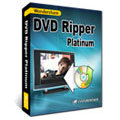
Wondershare DVD Ripper Platinum è il miglior software DVD Ripper su piazza. Permette di trasformare film in DVD in file video ed audio dall’altissima qualità in maniera estremamente veloce. Questo potente DVD Ripper supporta tutti i player video/audio e consente di rippare DVD in file leggibili da iPod, Zune, iPhone, Apple TV, PSP, Xbox 360, PS3, Archos, iRiver PMP Player, Creative Zen, PMP, MP4/MP3 Player, Smart Phone, Pocket PC, PDA, cellulari e molti altri.

Wondershare DVD Converter è il miglior convertitore su piazza, che permette di trasformare i DVD vide in tutti i più popolari formati di file audio/video riproducibili su lettori da tavolo e dispositivi mobili.

Wondershare DVD to iPhone Converter è un potente convertitore di DVD in filmati per iPhone estremamente facile da usare. Permette di rippare film in DVD in video per iPhone, iPhone 3G e iPhone 3G S Video, come MP4 e M0V. Converte anche l'audio dei DVD audio in file MP3 ed M4A (MPEG-4 audio) per iPhone.

Wondershare DVD to BlackBerry Converter è un potente convertitore di DVD in filmati per BlackBerry. Supporta Blackberry Storm 9530, BlackBerry Storm 9500, BlackBerry 8800, 8830, 8820, BlackBerry Pearl 8100, BlackBerry Curve 8300 e tanti altri BlackBerry.
GIVEAWAY download basket
Commenti su Wondershare DVD to 3GP Ripper
Please add a comment explaining the reason behind your vote.
The Good
* Nice clean interface.
* Easy to use.
* Can rip DVDs directly from disk, DVD files already on your computer, .ISOs, and .IFOs.
* Supports .3GP and .3g2 video output.
* Can rip audio from DVDs.
* Good conversion speed.
* Allows you to do some video editing, such as crop, trim, add watermark, add effect, etc.
* Supports drag + drop.
* You are merge videos together.
* Not too bad on computer resources.
* Can bypass DRM.
* You can rip titles/chapters selectively.
The Bad
* Audio can only be ripped to .MP3, .M4a, and .WMA.
* Lacking the ability to "smart detect" which titles are the actual DVD and which are not.
* A "reverse selection" button would have been nice.
* If there is an output file of the same name/file type in the same folder, you can only overwrite or not convert - no option to rename automatically as something like "SummerVideo_1.mp4" instead of "SummerVideo.mp4".
* No ability to change "processing priority".
* Does not support batch processing.
* Quality of output could be very slightly improved upon.
Free Alternatives
DVDSmith + FormatFactory
For final verdict, recommedations, and full review please click here.
Hi all,
PROS:
*** Smooth download/installation/activation on Vista Home Premium x64 SP2 OS.
*** Registration information successfully shows up within the "About Section."
*** Supports three languages (Simple Chinese, Traditional Chinese, English).
*** Rich, thorough, full-featured Help Menu contained wholly within Program.
*** Clear, 4-step, easy-to-understand express instructions on main screen.
*** Per Developer license agreement, program may be installed on 2 PCs.
*** Simple, clean, pretty, visually-appealing, easy-to-navigate GUI.
*** User can determine folder location for resulting converted output.
*** There is a "merge information on file" checkbox option.
*** There is an "apply to all" checkbox option.
*** There is a "preview pane" to watch conversion process.
*** Conversion output modes include: Cell Phone (3GP, 3GP2), Audio (mp3, m4a, wma), and User Defined.
*** Top Menu provides three possible functions/uses, including: ADD OPTION (Load DVD Folder, Load DVD ROM, Load ISO File, Load IFO File), EDIT OPTION (Show/Hide Chapters, Check/Uncheck All, Clear All, Properties), OPTIONS CHOICE (GENERAL TAB for language settings, and FORMAT TAB for user to determine: Snapshot Directory Location, and Snapshot Directory Output Format (of JPG or BMP)).
CONS:
*** No Contact Information (e-mail, phone, number, etc.) is provided within program's Help Menu. This information is online only, via developer's site and, thus, a bit inconvenient for the user.
*** Registered e-mail address (located within registration field) does not belong to user, which is bizarre. Why put a nonsensical e-mail address in the registration field? What purpose does this serve? None whatsoever. User's e-mail address should be here, but unfortunately, this field is "uneditable". Does the developer not trust the user or what? Again, very bizarre indeed.
*** registration license code is invisible (i.e., represented by asterisks.) This is bad. The user should be able to view/see the registration code. There's no need for secrecy here. Developer should treat the user with trust and respect. This policy is very bad indeed.
*** EDIT button (on top menu) is frozen and user cannot access the options within this button (I assume until the conversion has already been completed?)
*** Developer engages in shameless advertising on main screen and within the Help Menu, but I guess this is to be expected.
SUMMARY:
Overall, despite the irritating cons noted above (which have nothing to do with the operation or functionality of the program), I give today's GiveAway offer a two-thumbs-up. Thanks, GOTD and Wondershare, for this nice program.
FREEWARE OPTIONS
ACALA DVD 3GP RIPPER
MAC DVD RIPPER (FREE and PRO versions offered)
Looks great, IF you have Unlimited Airtime & Unlimited Data/Video & Pix Flix on your cell plan;
Figure up how much it'll cost to try to "watch" a good (1:45) movie on that tiny screen, (even the larger screens of newer "touch-screen" phones and listening with stereo headphones), and you'll see what I mean.
It works, which IS very nice;
The other two folks, (Ashraf, & Happy_Person), who posted a better "review format" than I'm any good at, seemed to have summed it up pretty well...
...but folks, when commenting about problems or successes, PLEASE tell others what platform your PC (or Mac) is set up for, (briefly), especially when giving a "Review", since may times, I've had no problems with installation, but others with the same version of Windows (64-bit Vista Home Prem.) had no luck at all, while other times, I couldn't get something to install to save my assets, while others had no problems.
For me, this one's just TOO "specialized", when Format Factory, DVD Shrink, etc. can do the same & much more.
(If this does "just what YOU need", then by all means, go for it!)
It IS nice, since it DOES do what is claimed, esp. the "adding your own Watermark" part; Nice Touch!
To Ashraf & anyone else who doesn't know about this:
ANY process can have its Priority Level changed: Try right-clicking on the taskbar, then click on "Task Manager";
Look under the first Tab, for the application, & Right-Click it;
If you can't change the Priority from there, then choose the other option of "Go To Process", and Right-Click the Process that's highlighted, (once the Task Mgr. has moved you to that tab & the proper process, under the Processes tab), and you'll find the option to change the Priority Level selection there.
At least, I've always been able to do it that way, from Win98 thru Vista x64, & all versions in-between.
It's a handy little "trick" to know, esp. if something seems to "lock up", and you want to shut it down without just killing the power to your machine;
You should also be able to reach the Task Manager using the old "Three-Finger Crash" method as well (Ctrl-Alt-Del), and if you can't get the Applications tab option of "Close Prg" to work, (many times it won't), then use "Go To Process", and click at the right bottom of the box on "Shut Down Process" or "Stop Process" or "Close Process", etc., (I've had versions which have different wording, but you get the idea);
You'll get a warning about potential system instability, but if the system's already not responding, it still beats a "deliberate crash" just to get control back, and is less likely to lose other data than other methods;
I've used it almost a thousand times by now, (honest count!), & have ALMOST never had my system NOT "come back to life", as well as "give back" the Resources the misbehaving App/Process was using.
Hope this helps anyone who's tired of the "Four-Second Countdown To Data-Loss", when it seems that all else has failed.
It's nice to get apps that work, so even though I can't really use this myself, I still want to thank GAOTD for the opportunity!
J.
Wondershare & some other developers offer different levels of their converters &/or rippers so the consumer isn't forced to pay for features [output formats] that they don't need. The single output versions like today's GOTD, are also easier to use, since you don't have to wade through as many output formats to choose the one your need / want.
3GP itself is just a variation of mp4 [mp4 actually, just with different encoder settings], used pretty much exclusively by cell phones, but not all cell phones use 3GP -- check 1st to determine if your phone uses 3GP, if other formats work better, if 3GP which version, & what you have to do to view video on our cell. Many carriers limit if, how, what kinds, & where you can get video.
Converting audio/video from a DVD is normally more difficult because of DRM -- in fact, several types of DRM may be used -- & there are 2 strategies used by developers: remove the DRM, or re-record the content [very basically the same idea as pointing your camcorder at the screen]. DVDFab & AnyDVD are the leaders for the 1st, while Wondershare does the 2nd. Re-recording isn't a problem as long as you're reducing resolution, which you obviously are, going from TV size down to something that fits on the much smaller screen of your cell.
Wondershare does something nice with DVD to 3GP Ripper -- they build-in the code used to view, convert, & re-encode audio & video... the result is you don't have the usual, potential conflicts with other video apps, & you don't find yourself re-installing Xvid & such afterwards so once again you have the current version. Many Vista users will like the fact they don't have to deal with several NCT*.dll files not registering or worse. Re-recording (versus working with the original media files) means you're simply not going to achieve top speeds during conversion, but it also can favor lower power PCs & laptops -- more work's being done by the graphics handling portions that would otherwise take up brute force data processing by your CPU. I've found Wondershare rippers / converters about average speed & quality compared to others that also use re-recording, but that's my PC & mileage will vary.
Added features like trimming *to me* don't mean that much -- the only time I use trimming is to trial render about a minute to check settings, & cropping off letterboxing for example is more for PCs IMHO, where the player window can be any size.
The fastest alternative for conversion IMHO, is unfortunately a multi-step process, with limited output formats & *maybe* a tad lower quality [assuming you even worry about quality going to such small video frames]. 1) a once only thing, use MediaCodeSpeedEdit to remove the factory speed lock from your DVD drive. 2) use DVDFab to put the DVD on your hard drive. 3) use DVD Shrink to copy the audio & video you want to a separate folder *as a single VOB file*. 4) use the ATI converter, the similar A's Video Converter (which has more options), or the Nvidia software versions. Step 2 takes me maybe 5 - 10 minutes depending on the DVD, step 3 about 2 minutes, step 4 about 3 - 4 minutes to a 320 x 240 wmv (for a family member's Zune)(wmv = one of the slower to encode formats out there).
Otherwise your alternatives fall into two groups -- those that use a DVD on your hard drive (however you get it there), & these are usually the free apps at videohelp.com, & those that re-record the DVD, which are usually pay-ware like today's GOTD. Out of the 1st group, most all use the same free or open-source software, putting together several independent programs or code libraries (like ffmpeg) with a more convenient GUI... Format Factory seems to be the current favorite among GOTD loyalists.
Please forgive if this is *slightly* off-topic...
Another use for today's GOTD?...
If you have an old cell you no longer use, & it accepts 3GP, DealExtreme sells dummy sim cards so it can still work as a handheld video player.



Hi Cerbotto. Iu ar veri spescial.
hahahahaha
Save | Cancel
@teo, non puoi vederli assieme, sono sempre la stessa persona ...
Save | Cancel
Io organizzerei una volta un raduno di utenti italiani di Giveawayoftheday da qualche parte. Per vedere Cerbotto, Giovi, Fiorella e compagnia bella in viso, prenderei qualunque aereo!
Save | Cancel
Cerbotto ?? Chi è CERBOTTO ?? Magari sarà un NULLAFACENTE che vive sulle spalle altrui, con notevoli COMPLESSI di inferiorità; da questo si illude di primeggiare anonimamente.
Ma chi sei ??
Solo nullità !!
Noto solo vuoto dentro di te e spero che non ci sia dell' altro, (per es. caduto dal letto quando eri piccolino e la botta che hai preso sicuramente ti ha lasciato un segno indelebile e irriparabile dentro il tuo piccolo cervello ).
Mi spiace x te, provochi in me solo tenerezza, (ma se parli e scrivi bene la lingua inglese, allora è tutto un'altro dire . . . mi potrei anche innamorare ). Ciao maschione
Save | Cancel
@ Cerbotto hehehehehehe
"Non dico che sareste diventati dei GENIETTI come me, che eccelleva in tutte le materie "
chi ECCELLEVA era sicuramente una terza persona e non tu (tu di sicuro non il GRAMMATICA)
loooooooooooooooooooool
Save | Cancel
Anch'io leggo tutti i giorni per farmi due risate gradevoli.
Ehi, Cerbotto, non kukkare troppo!!!
Saluti a tutti
Save | Cancel
EVVIVA!
Finalmente qualcosa di diverso: un CONVERTITORE.
@ Giovi69: la legge cui fai riferimento è la Basaglia, non bOsaglia: lo dovresti ben sapere, caro il nostro professore
Save | Cancel
leggo sto sito solo per farmi due risate gradevoli ogni giorno co sti due fantastici personagg, by the way my dear geek, especially, not expecially, pronounciation, no pronunciation ...... you both are very funny :-) sorri for mai inglisc
Save | Cancel
...me fate mori' dalle risate :-)
Save | Cancel
Hi LOSERS,
SPECIAL ONE here (the original one e non la sbiadita copia del malato di mente CERBOTTO, fuori grazie alla BOSAGLIA...LOL!!)
Il programma di oggi è buono ma questi di WONDERSHARE sono dei furbetti perché anziché fare due o tre programmi che fanno più cose loro cosa fanno per vendere di più??
Più programmi che fanno una sola cosa...semplice no??
Io il programma di oggi non lo scarico semplicemente perché non mi interessa convertire un DVD nel cellulare...
Meglio dunque la combinazione DVD SHRINK o DVD DECRYPTER o DVDSmith + the ubiquitous FORMAT FACTORY per la conversione del DVD in 3GP o in un qualsiasi altro FORMAT...
Enjoy!!
Save | Cancel
Hi miserables!
CERBOTTO is speaking, a very well known Italian Geek!
Il SOFTWARE proposto TODAY da GIVEAWAY è USELESS... chi avrebbe mai interesse a trasferire dei DVD su un cellulare?? LOL!!!!
Certo ke ormai non sanno più cosa inventarsi!
Quindi non perdo neanche tempo e vado subito a dedicarmi alla mia attività preferita, quella in cui sono assoluto SPECIAL ONE: kukkare in spiaggia grazie al mio INCREDIBLY FLUENT ENGLISH e alla mia TOTALLY PERFECT PRONUNCIATION... invidiosi vero?????
Ah dimentikavo... devo darvi una notizia che per voi sarà sicuramente DRAMMATICA.. il software di oggi è ALL IN ENGLISH! Quindi mi sa che dovrete usare ancora una volta il vostro BEST FRIEND Google Translator... lol!! ma come fareste voi senza il vostro amato traduttore?? Studiare un po' di più alle superiori no eh???
Non dico che sareste diventati dei GENIETTI come me, che eccelleva in tutte le materie (expecially in English of course!!!) ma almeno non sareste al bassissimo livello in cui vi trovate, sempre alla ricerca di un traduttore o di un programma in O'ITALIANO...
Bene ora basta perdere tempo qui, il dovere mi kiama...
ENJOY!!!!!!!
Save | Cancel
un convertitore... 8-)
Save | Cancel
convertitori [...]
Save | Cancel
PaSsO...
Save | Cancel