Ogni giorno offriamo programmi GRATUITI che altrimenti dovresti comprare!

Giveaway of the day — Wondershare DVD Slideshow Builder Standard 6.0.0
Wondershare DVD Slideshow Builder Standard 6.0.0 era disponibile come app gratuita il 10 settembre 2010!
Wondershare DVD Slideshow Builder Standard 6.0.0 è il software ideale per utenti alle prime armi che desiderano animare le proprie foto con splendidi effetti speciali in stile hollywoodiano. Il programma supporta l'aggiunta di un numero illimitato di foto e permette di applicare a queste ultime effetti da film per poi trasferirle su DVD o condividerle su TV, web e dispositivi mobili. In questo modo, ogni foto diventerà una storia. Adesso sì che potrete narrare le vostre storie nella maniera che desiderate!
Funzionalità principali:
- Permette di aggiungere un numero illimitato di foto in tutti i principali formati: JPG, JPEG, BMP, PNG, TIFF, ecc.
- Oltre 250 effetti speciali in stile hollywoodiano per trasformare le foto in film
- Crea film in DVD con foto per la visualizzazione su TV, YouTube, Facebook, iPod, PSP, ecc.
- Oltre 30 effetti per i testi, utili a creare bellissimi titoli animati
- Strumenti per la modifica delle foto e la rimozione degli occhi rossi integrati
- Divide e modifica la musica con effetti di fade-in e fade-out
- Permette di scegliere fra oltre 160 template per i menu dei DVD per creare bellissimi menu
- Anteprima in tempo reale e a schermo intero
- Supporto online efficace e veloce
Importante:
Per attivare il software, siete pregati di registrarvi sulla pagina del produttore (versione completa). In questo modo, riceverete il codice di registrazione utile ad attivare la vostra copia del software.
The current text is the result of machine translation. You can help us improve it.
Requisiti di Sistema:
Windows XP/ Vista/ 7; Pentium IV 2.4 GHz or above; Accelerated 3D graphics – 64MB RAM; Windows Media Player 11 or above; DirectX 9.0 or above.
Produttore:
Wondershare SoftwareHomepage:
http://www.wondershare.com/pro/dvd-slideshow-builder-standard.htmlDimensione File:
42.3 MB
Prezzo:
$49.95
Programmi correlati

Include tutta la potenza della versione Standard del programma, più alcuni formati di input aggiuntivi e personalizzazioni extra. Si tratta del software più completo per creare film in DVD, unire video, foto e musiche in bellissimi filmati amatoriali con effetti in stile hollywoodiano. Il programma permette di masterizzare i video su DVD con un solo click e generare filmati in HD per condividerli su YouTube, iPad, Xbox e altri dispositivi. Sconto del 60% SOLO per gli utenti di GOTD.
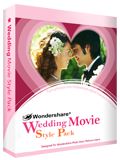
Wondershare Wedding Movie Style Pack rende più belle le foto del vostro matrimonio e mantiene i vostri ricordi sempre vivi. Il programma include oltre 50 tipi di filmati a tema matrimoniale. Disegnato per Wondershare DVD Slideshow Builder Standard e Deluxe. Cliccate qui per saperne di più su Wedding Movie Style Pack

Questo pacchetto include oltre 210 filmati in stile hollywoodiano per rendere i vostri film in DVD più belli. Disegnato per Wondershare DVD Slideshow Builder Standard e Deluxe. Cliccate qui per saperne di più su Movie Style Pack Volume 1.
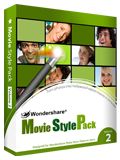
Includes 220+ elaborate and attractive Hollywood movie styles and these movie styles are grouped into 11 categories, such as Photo Wall, Stack, Circle, Cut, and Erase, etc. With it, creating best photo story for your life is possible. Designed for Wondershare DVD Slideshow Builder Standard & Deluxe version. More about Movie Style Pack Volume 2.
GIVEAWAY download basket
Commenti su Wondershare DVD Slideshow Builder Standard 6.0.0
Please add a comment explaining the reason behind your vote.
This looked like rather nice software so I downloaded and installed it. Although it still looks like nice software and I have hardly had a chance to use it a few things warrant mentioning.
1. During installation it tries to contact the internet (firewall popup) five or six times(!). I very much don't like that so I disallowed it. The installation then continues and apparently finishes normally.
2. When you click on the link to get the keycode in the installed Start Menu shortcuts it doesn't use the system default browser (Firefox) but forces the use of IE. It shouldn't do that. Just annoying. It does that with all links to the internet. Please change that to the system's default browser.
3. At start-up you get to choose between 'Standard' and 'Advanced'. When you click "Learn more about Advanced Mode" it takes you to a page where the Standard and Deluxe version are compared side by side. Apparently this Advanced mode is only part of the Deluxe version.
It's this page that's not on the wondershare domain but on ourpix.com:
http://www.ourpix.com/dvd-slideshow-comparison.html
Oddly enough that comparison is very different from the one you can find on the Wondershare site.
http://www.wondershare.com/comparison/dvd-slideshow-builder-comparison.html
What's up here? I mean..."Set Photo Duration" is not available in the Standard edition? That's just about the most basic feature I'd expect in any slideshow software. The day before yesterday that feature was also missing in the Flip Book Maker software. I commented on this (#73, #101) and one day later the developer had added this feature. Apparently he realised too it really had to be there.
http://www.giveawayoftheday.com/ncesoft-flip-book-maker
Is that a special comparison table which compares not the regular Standard version but the GOTD Standard version?
The absence of 100+ Transition Effects is mentioned twice on that ourpix page which is sloppy. And these effects seem to be present in the GOTD version or aren't they all functional? I haven't had the opportunity to try everything.
This is just rather confusing.
Please clarify Wondershare/GOTD.
Installation and Registration
1. Unzip the package you've downloaded and install the software;
2. Run the software you installed;
3. Click "Get Keycode" button, enter your e-mail address on the popup page to get keycode;
(Note: After enter your e-mail address, you can directly get the keycode on the webpage, and you can also find it in your mailbox.)
4. Type your e-mail address and the keycode to register the software;
5. Then you can use all the functions of the software now.
Please follow above steps to register the program. You are recommended to run the program under administrator account.
Wondershare provides free online support for this giveaway. If you have questions about DVD Slideshow Builder Standard, please feel free to contact our technical support directly at Wondershare Support Center or email us at: support@wondershare.com
Wondershare has also released exclusive 60% off discounts ONLY for GOTD users on DVD Slideshow Builder Deluxe, which includes all the power of Standard version, plus more customization features to make more impressive DVD home movies. This special offer expires on Sep 15, 2010. Hurry up!
This is a great program. Very professional with lots of options. Definitely download this!
I don't know how many people like to watch movie slide shows but if you do, this is got to be one of the best. My wife will love this.
You can add music, visual effects and sounds (like the ocean, rain, etc.) What really impressed me was the video it makes is exactly what you find in a commercial DVD (raw DVD) with a VIDEO_TS and AUDIO_TS with .ifo and .vob files. There is an option to burn it to a DVDr disc or when you are done creating a DVD folder you might want to convert it to an ISO (with freeware ImgTool Classic 0.91.7 using the ImgTool.exe file)to burn and watch on your DVD player or you can mount the ISO with the freeware app SlySoft Virtual CloneDrive.
I made a picture movie with it in 5 minutes. It's real easy. I didn't use the DVD burner feature because I didn't want to waste a DVDr disc so I don't know how well that works but if it's at all like the rest of the program, it will work swimmingly.
Thanks giveawayoftheday.com and Wondershare
Well, the program looks nice, I downloaded it, but may be uninstalling... this free version doesn't allow any transitions effects, no custom motion effects, can't set photo duration, no video input... so, basically you can run a slideshow and add music, for $30, you can unlock some of these BASIC features. Don't get me wrong, free is nice, and we shouldn't expect the world, but without the features listed, the software is kind of crippled. The layout looks exactly like my Cyberlink Power Producer, so I may just stick with that.
Thanks GOTD though for the continued generosity!
About Upgrades Offers For Wondershare GOTD Versions
Be careful about upgrades offers for Wondershare GOTD versions of their software.
I purchased an upgrade to a GOTD version that didn't work as the GOTD version, without first trying out.
I simply assumed that since the GOTD version worked, it would also work well.
Well, it didn't and it was a very bad experience; the software produced crashes trial after trial and I couldn't use it.
The company does not have a money back guarantee and refused to refund my purchase.
They actually did not believe that their program did not work and assumed I was lying.
I was finally able to recover my money through my bank, by way of chargeback.
I know they have received a lot of praises on GOTD, but this is my personal consumer experience.
I will never again try, buy or recommend any of their products.
Make sure you have tried and are fully satisfied before buying from any GOTD upgrade offer because you will never get your money back if anything goes wrong.
I also realised that some of the GOTD offers do not always have the same features as the non-GOTD versions.
Just a word to the wise.


@lorenzo ... devi avere Windows Media Player 11
Save | Cancel
pure a me è successo che non sentivo più l'audio, però solo l'audio di flash. Quindi ad esempio se andavo su youtube non sentivo niente, se invece riproducevo un mp3 con mediaplayer lo sentivo.
Comunque alla fine ho risolto grazie a un file .reg che mi ha ripristinato alcune chiavi.
Guarda qua:
http://fixproblem.altervista.org/blog/problemi-flash/
Save | Cancel
@ condor
purtroppo il peggio è accaduto: i suoni sono tornati ma ora non mi legge più le porte usb
Save | Cancel
Non funziona. Appare una finestra che dice: "GdiPlusFontFamily not found".
Che fare?
Save | Cancel
Non male come software pero' mi sorge un piccolo dubbio....
Ma la casa produttrice Wondershare e' sempre qui su GAOTD...a proporre i suoi programmi...Strategia pubblicitaria o piu' semplicemente preoccupante mancanza di clienti?
@don-Mi dispiace per cio' che ti e' accaduto.Ma poteva senz"altro andarti molto ma moooltooo peggio.....A un mio amico quasi un anno fa e' andato in crash il sistema intero...
I software che operano sul registro vanno selezionati con cura..
Esattamente come "scandaglieresti"mari e monti per trovare un chirurgo che ti operi al cuore.
Saluti-Condor
Save | Cancel
Software simpatico oltre che gratuito, un pò noioso il fatto di dover dare l'e-mail ma per il resto niente da segnalare
Save | Cancel
Software molto valido, ma mi rompe moltissimo che non importa i video (limitazione della versione standard). Avrebbero dovuto offrire la versione deluxe, quella si che sarebbe stata una gran cosa.
Pro
- Bella interfaccia
- Abbastanza intuitivo da usare
- Strumento correzione foto integrato e molto utile
- Creazione automatica del filmato
Contro
- Importazione foto lenta
- Importazione video non supportata
Questo software nel creare presentazione con le foto potrebbe tener testa a Pinnacle. Peccato per le limitazioni, nel complesso pollice su dai.
Save | Cancel
e la lettera "v" per scrivere "scrivere"...
Save | Cancel
... e che dovevo mettera la lettera "h" per scriere "che"...
Save | Cancel
Se ho capito bene puoi usare solo lo standard mode. Il programma, a mio parere è ottimo. ...e adesso arriveranno i commenti di chi dirà che fa schifo, ce c'è di meglio e che non capisco niente.
Save | Cancel
A proposito del sw di ieri: vorrei confermare che Sapido e Condor avevano ragione. Ho usato Amigo per la ‘pulizia’ e ora il mio p.c. non fa più i suoni alle varie operazioni (peraltro molto utili):è muto. Inoltre non ho trovato l’opzione di ‘ripristino’ dello stato di prima. Cacchio, me lo sentivo …. La prox. volta sarò più attento ai loro consigli.
E grazie anche a Replicante per la sua ‘dritta’ (ma non ho ancora installato).
Save | Cancel
@ Gregorio .....Per attivare il software, siete pregati di registrarvi sulla pagina del produttore (versione completa). In questo modo, riceverete il codice di registrazione utile ad attivare la vostra copia del software.
ciao
ps .... visita forum
Save | Cancel
mm... non ho capito una cosa, ma è normale che l'Advanced Mode a me è bloccato e che quindi posso usare solo lo standard mode?
Save | Cancel