Ogni giorno offriamo programmi GRATUITI che altrimenti dovresti comprare!

Giveaway of the day — Wondershare DemoCreator 3
Wondershare DemoCreator 3 era disponibile come app gratuita il 29 giugno 2010!
Wondershare DemoCreator è un ottimo software per registrare in tempo reale tutte le attività svolte sullo schermo del vostro computer e aggiungere delle narrazioni audio con animazioni Flash senza avere alcuna conoscenza in ambito di programmazione.
Oltre alle tante modalità di registrazione e le funzioni di editing video, DemoCreator 3 adesso ha anche l'interfaccia utente di Office 2007 e funzionalità più avanzate che aiuteranno tutti, anche i principianti, a creare video demo dall'aspetto professionale.
Funzionalità principali:
- Registra le attività di ogni parte dello schermo in maniera flessibile
- Crea demo con narrazioni, oggetti delicati e bellissime animazioni in Flash
- Pubblica i risultati in 7 formati di file video facilmente condivisibili
E in più
- Per gli utenti di GOTD che approfitteranno di questa occasione, offriamo una licenza Personale per Utente Singolo di DemoCreator e un grosso sconto sugli altri prodotti della famiglia Wondershare. Basta creare un video di un minuto con DemoCreator e caricarlo su YouTube. Cliccate qui per saperne di più>>
- Per chiunque fosse interessato a DemoCreator ma si fosse perso il GOTD, potrete avere la possibilità di averlo comunque gratuitamente andando su Let’s Review DemoCreator. Oppure diventando un fan di Wondershare su FaceBook o seguendo Wondershare su Twitter potrete avere un 30% di sconto su DemoCreator.
Maggiori dettagli: http://www.sameshow.com/demo-creator.html
The current text is the result of machine translation. You can help us improve it.
Requisiti di Sistema:
Windows XP/Vista/7
Produttore:
Wondershare SoftwareHomepage:
http://www.wondershare.comDimensione File:
13.8 MB
Prezzo:
$99.95
Programmi correlati
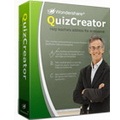
Wondershare Quiz Maker è uno strumento molto potente per la creazione di quiz, che vi aiuterà nella creazione di quiz e test in Flash online per tracciare e gestire le conoscenze degli studenti. Ora con uno sconto del 50% per gli utenti di GOTD. Acquistatelo ora>>
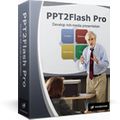
Wondershare PPT2Flash Pro rende la creazione di presentazioni in Flash facile per tutti. Con esso potrete creare presentazioni in pochissimi click e aggiungere a queste ultime narrazioni, animazioni, elementi interattivi, quiz e simulazioni per appassionare il pubblico. Ora con il 50% di sconto per gli utenti di GOTD. Acquistatelo ora>>

Un convertitore di presentazioni di PowerPoint in video all-in-one che supporta oltre 130 formati di file video, come AVI, MOV, WMV, MPEG, FLV, 3GP e HD di eccellente qualità. Dopo la conversione, potrete condividere i vostri PPT online o su dispositivi portatili. Ora gratis per gli utenti di GOTD. Scaricatelo ora>>

Wondershare PPT2DVD Pro è il primo programma che permette agli utenti di convertire presentazioni di PowerPoint in DVD dinamici o video in vari formati facilmente. Il risultato finale manterrà tutte le caratteristiche della presentazione PowerPoint originale, come animazioni, transizioni, suoni, videoclip e addirittura gli hyperlink tra le varie slide. Per saperne di più>>
GIVEAWAY download basket
Commenti su Wondershare DemoCreator 3
Please add a comment explaining the reason behind your vote.
Please read the information from Wondershare Software before installation.
Installation and Activation Guide:
Unzip the package you’ve downloaded.
Run the Setup.exe to install Wondershare Democreator.
Run the Activate.exe to activate the program.
Wondershare provides free support for this giveaway. If you have any questions about the product, please feel free to contact our technical support directly at: support@wondershare.com.
Mealwhile, Wondershare offers exclusive 50% discounts on e-learning training software and PowerPoint presentation converters. The special offer is only available on June 29 to July 2!
Installed and registered OK with Win XP Pro.
Very good program - thank you GAOTD.
I did a quick screen capture (screen snapshots of a running application to record my on-screen actions, etc.)and it works like a dream. You can then edit the movie and add captions, voice, etc.
Very good indeed.
In case anyone is interested here's a freeware alternative
Wink: http://www.debugmode.com/wink/
I had major problems installing & running Wondershare DemoCreator in XP Pro SP3 32 -- not sure if I'm an isolated case or not, nor am I sure if Wondershare is to blame at all. I had Flash 10e installed (from April?), which had since been updated to the latest, 10h [10,1,53,64] [to check your installed version: http://www.adobe.com/software/flash/about/] -- Flash previously had seemed to be working fine. Because as it turns out parts of 10e were protected, I had files for both versions in the Windows \ System32 \ Macromed folder. There are reports of v. 10e causing problems [Google], it caused DemoCreator 3 to crash on starting [according to the crash report], & after crashing DemoCreator was still listed in Task Mgr with 25 - 30% CPU load. Apparently parts of the 10e installation were protected -- that's what caused me to spend a bit of time removing all Flash & reinstalling v. 10h. Once I got things fixed, & 10h re-installed, DemoCreator seems to run fine. [If anyone has similar prob, download/run uninstall_flash_player.exe from Adobe, & if needed search on "cacls" for info on removing protections so actual file(s) can be deleted. (Re)Install wouldn't work -- regsvr32 did not have permissions in the registry to register Flash Active X... towards the bottom of this page is a list of registry keys that install needs permission to write/change: http://kb2.adobe.com/cps/191/tn_19166.html -- it worked, though working through the list was a bit tedious.]
There are a few other potential issues to be aware of... setup for DemoCreator 3 puts a copy of xvid.ax in the program's folder, & registers it with Windows -- If you have another copy already installed in Windows' system folder, it will un-register it, & if you later remove DemoCreator, your other software cannot find/use that pre-existing file until you reinstall Xvid &/or re-register that file. DemoCreator also needs Flash to run -- without any Flash at all the app crashed on starting with a reported kernel error. Note that the version included with DemoCreator is 10c [latest = 10h] -- according to Adobe docs you're not supposed to be able to install an older version, but the 10c file was put in the folder with 10e & 10h -- because of the problems I had I can't comment on whether DemoCreator really installed 10c or just put the file there. DemoCreator also installs a copy of the Microsoft C++ runtime -- something I've come to know & Dread. In the Plus column, it installs the runtime files in a WinSxS folder like it should -- in the Minus column, it adds the installation files to a new folder in Window's system folder [something unique in my experience -- usually the temp folder is used & files purged after install]. And finally, the GOTD notes say to run Activate.exe after installation -- this is important because setup will delete any registration keys.
Noting that this may not be as accurate because of the problems I had, InstallWatch Pro reports 84 files added (besides the program itself). 34 files, 4 folders are added to Windows \ WinSxS folder as part of the C++ runtime install, 24 C++ runtime setup-related files are added in a new folder called vc_redist that's placed in Windows system folder [System32 in 32 bit Windows], and 2 files, 2 folders are added to Windows \ Installer. DemoCreator added Flash10c.ocx to the Marcomed folder as mentioned above, added 3 log files in a DemoCreator folder under My Documents, added 1 file, 1 folder under Docs & Settings \ [UserName} \ Application Data, plus shortcuts for the Start Menu. The DemoCreator program folder holds 1,075 files, 52 folders, taking up ~40MB. Microsoft's WinDiff shows major changes since version 2, which I believe was a February, 2010 GOTD.
Installed, ran setup, activated. still got watermark on finished demo. uninstalled. installed 2nd time, ran setup, activated (had to activate twice, first to extract all, second time to activate from new activate icon. second installation activated properly, no watermark on finished demo. did a demo using photoshop tools. demo worked awesome! recorded and converted to avi quickly and no problem at all. thanks gotd; one of the best yet! win7 64
A free version of Camtasia was offered years ago through LabNol(?), but a hard drive crash removed that and SnagIt from my arsenal of "apps I love having even if I don't use them" folder. Sadly, Camtasia's current $299 price tag is about $295 outside my budget, and (of course) only now do I have need for a proof of concept demo. Someone please shout out if you hear of another opportunity to get SnagIt or Camtasia free (not a 30-day trial... I blink and 30 days can go by!)
As for DemoCreator, it installed/registered fine (Vista 64-bit) and a quick test clearly and crisply captured my wide screen display, the dancing cursor, the apps I was using and even my grumpy voice.
Now, I never did like Wondershare's nonstandard and not terribly intuitive GUI, but will gladly endure both that and its excrutiatingly slow processing time. (boy oh boy, it is slow) Hopefully, I can finish a proof of concept demo before suffering another of GAOTD's ephemeral magically disappearing registration keys. Nothing with GAOTD is ever simple.
Footnote- during the install, it appears DemoCreator overwrote my recently patched Adobe Flash with an outdated version. That tripped the security threat alarm bells, forcing me to redownload a properly patched version. All's quiet on the western front now.


Tutti "TECNICI" e poi non sapete attivare i programmi...e ve la prendete con GAOTD!!!
Save | Cancel
Gran bel programmone, semplice intuitivo ben fatto. Grazie GAOTD!
Save | Cancel
Salve volevo sapere prima di installarlo se si può selezionare una parte dello schermo grazie a chi gentilmente mi risponderà!
Save | Cancel
* caricando un video in youtube:
naturalmente un video creato con "wondershare demo creator"., che riporti il nome del software e che contenga un link alla Home page della software House, come è spiegto qui:
http://www.sameshow.com/democreator/create-demo-giveaway.html
però mi restano dei dubbi.
Save | Cancel
Questo è a mio parere uno dei più bei regali da parte di Gaotd: è un programma davvero eccellente che secondo me ha poco da invidiare al più blasonato "Camtasia Studio". Conoscevo già in modo superficiale questo programma (per averlo provato un paio di volte a casa di un amico), ma installandolo oggi ne ho scoperto ltutte le potenzialità. Veramente un grande programma. L'unico problema (non so se dipende da me) lo riscontro nel salvare il video creato in formato ".swf": mi pare che non sia possibile settare i parametri per diminuirne il peso e un video dalla durata di appena un minuto risulta troppo pesante . L'unica cosa che è possibile fare è ridurne le dimensioni in termini di altezza e larghezza dello screen, ma manca la possibilità di modificare il framerate, la qualità del suono ed altro.
Ma a parte questo, questa volta il pollice è altissimo, grazie davvero gaotd.
Qualcuno può confernarmi se ho capito bene? Nella presentazione del SW, il paragrafo finale che recita:
"E in più
1. Per gli utenti di GOTD che approfitteranno di questa occasione, offriamo una licenza Personale per Utente Singolo di DemoCreator e un grosso sconto sugli altri prodotti della famiglia Wondershare. Basta creare un video di un minuto con DemoCreator e caricarlo su YouTube. Cliccate qui per saperne di più>>
2. Per chiunque fosse interessato a DemoCreator ma si fosse perso il GOTD, potrete avere la possibilità di averlo comunque gratuitamente andando su Let’s Review DemoCreator. Oppure diventando un fan di Wondershare su FaceBook o seguendo Wondershare su Twitter potrete avere un 30% di sconto su DemoCreator."
significa che (in particolare nel primo caso, ovvero caricando un video in YouTube) verrà rilasciata una licenza a vita del programma? cioè, anche nel caso di formattazione, il programma potrà essere reinstallato? Non mi è del tutto chiaro.
Ciao a tutti.
Save | Cancel
Wondershare DemoCreator 3 .... ahhh ... OTTIMO programma.
:) quoto quanto detto da Gruko ... assolutamente.
L'unica pecca è il prezzo (in caso di acquisto) di 100$ .. sarebbero tantini.
Tuttavia, visto che oggi c'è la possibilità di scaricarlo... diventa assolutamente un obbligo farlo ...
... e poi divertirsi a fare "Screencast".
----------------------------------------------------
Esco dal contesto dei software a pagamento ...
Per chi non riuscisse a scaricare il software oggi offerto, nel tempo utile ... un'alternativa potrebbe essere il programma della "Blueberry Software" in versione Express
Non è assolutamente paragonabile al programma oggi offerto, però ...
BB FlashBack Express (free)
http://www.bbsoftware.co.uk/BBFlashBack_FreePlayer.aspx
Quando andrete sulla pagina del download vi verrà chiesto se volete ricevere informazioni sui loro prodotti (tramite la richiesta del vostro indirizzo mail)
Non è assolutamente obbligatorio...
Potete scaricare il software tramite il tasto "Download" subito.
Alla fine dell'installazione del software ricordatevi di togliere la spunta a "Send anonymous usage data back to Blueberry"
Dopo l'installazione bisogna riavviare il PC (per caricare i driver del programma)
Dopo l'avvio verrà richiesta la registrazione (gratuita)
In questo modo riceverete la chiava di attivazione (via Mail)
La registrazione, naturalmente, è obbligatoria e richiede un indirizzo mail ... valido.
Ciao a tutti :)
Save | Cancel
@Anno del signore, Mi scuso, mi sono confuso.
Devi lanciare anche il file activate (forse lo hai scordato)
comunque "wake up" lo devo rivolgere a me stesso. sorry!
Save | Cancel
è un programma utilissimo scaricatelo. Non fa freddo
Save | Cancel
@Anno del signore
Nel file read me trovi il codice da inserire. Wake up!
Save | Cancel
Anno Del Signore 2010, giugno 29, martedì
Ciao a tutti, ho installato il programma sul mio pici ma GAOTD non ha fornito il codice di registrazione, per cui si può usare solo per prova.
Dal canto mio lo disinstallerò quasi subito appena finisco di digitare questo testo. :-(
Ciao a tutti e BUONE VACANZE! :-D
Save | Cancel
E' proprio un bel software, imperdibile. Non esistono alternative freeware che possono competere con tutte le caratteristiche che presenta il programma di oggi.
Se si vuole proprio essere pignoli, si possono trovare alcune lacune come ad es. la difficoltà di aggiustare il volume del flusso audio stereomix, ma alla fine ci si riesce, e poco altro ancora. Non dispone della versione in lingua italiana, ma la qualità audio/video della cattura finale compensa qualunque difettuccio che si vuol trovare.
Pollice SU!
Save | Cancel
lo conoscevo già, è un ottimo programma !!
Save | Cancel
L'attuale programma offre le stesse funzioni racchiuse nel software - Wink -(anche in Italiano), il quale,
oltre alla leggerezza e fedeltà di riproduzione, è disponibile anche in una versione stand alone, ideale per essere utilizzato solo in caso di necessità, senza appesantire il registro, come comunemente accade in una comune installazione....Comunque che freddo che fa in un questa stanza...nonostante sia estate!
Save | Cancel