Ogni giorno offriamo programmi GRATUITI che altrimenti dovresti comprare!

Giveaway of the day — WonderFox HD Video Converter Factory Pro 27.0
WonderFox HD Video Converter Factory Pro 27.0 era disponibile come app gratuita il 15 giugno 2024!
WonderFox HD Video Converter Factory Pro è un programma del primo lotto che supporta la conversione video HD. Supportato dall'esclusiva tecnologia di codifica video WonderFox, HD Video Converter Factory Pro si distingue tra vari convertitori video HD che otterranno una qualità di output superiore. Non solo nell'ultima versione è stata aggiunta la registrazione dello schermo, la creazione di GIF e altre funzionalità, ma anche la funzione di editing video è stata notevolmente migliorata, supporta il taglio, il ritaglio, l'aggiunta di effetti speciali, la filigrana e altro ancora.Caratteristiche principali:
- Supporta la codifica hardware per la tecnologia di accelerazione hardware NVIDIA NVENC, CUDA e Intel HD Graphics che contribuisce all'elevata velocità.
- Converte video HD in video generali e riduce le dimensioni del video senza perdita di qualità.
- Converte video SD in video HD (migliora la qualità video con un core di codifica video avanzato ad alta definizione).
- Scarica video in 8K, 4K, 1080P, 720P, 480P da oltre 300 siti.
- Converte file audio e dispone di un generatore di suonerie integrato.
- Ha un editor integrato (Unisci, Sottotitoli, Ritaglia, Ritaglia, Ruota, Volume, ecc.)
- Supporta interfacce multilingue, come inglese, francese, spagnolo e così via.
- Registra lo schermo con facilità.
WonderFox HD Video Converter Factory Pro a vita (1 PC). Solo $ 19,95 (normalmente costa $ 39,95).
The current text is the result of machine translation. You can help us improve it.
Requisiti di Sistema:
Windows 11/ 10/ 8.1/ 8/ 7 and lower; Processor: Intel, AMD, 1.5 GHz or higher; Graphics card: NVIDIA GeForce series, Intel HD Graphics, AMD Radeon series; Display: 1200 × 768 screen resolution or higher; RAM: 1 GB or higher; Hard drive space: 300 MB available hard disk space for installation
Produttore:
WonderFox Soft IncHomepage:
https://www.videoconverterfactory.com/hd-video-converter/Dimensione File:
131 MB
Licence details:
Lifetime with no free updates and support
Prezzo:
$34.95


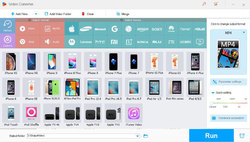
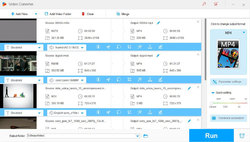
Commenti su WonderFox HD Video Converter Factory Pro 27.0
Please add a comment explaining the reason behind your vote.
WonderFox HD Video Converter Factory Pro 27.0 is a comprehensive tool for video conversion, screen recording, GIF making, and video editing. To find freeware with similar functionality, let's compare it with some of the top free alternatives available.
1. HandBrake
Features of HandBrake:
Video Conversion: Supports a wide range of formats including MP4, MKV, and WebM.
Hardware Acceleration: Supports hardware encoding for NVIDIA NVENC, AMD VCE, and Intel Quick Sync Video.
High-Quality Output: Allows adjustments for video quality, frame rate, and bit rate.
Video Editing: Basic features like cropping, scaling, and adding subtitles.
Multi-Language Support: Available in multiple languages.
Open Source: Completely free and regularly updated.
Comparison with WonderFox HD Video Converter Factory Pro 27.0:
Hardware Encoding: Both support hardware encoding, but WonderFox has a broader range with CUDA and Intel HD Graphics.
Video Editing: WonderFox offers more advanced editing features such as adding special effects and watermarking.
Screen Recording: WonderFox includes screen recording, which HandBrake lacks.
Video Quality: WonderFox can upscale SD to HD, a feature not explicitly available in HandBrake.
Additional Tools: WonderFox has a built-in ringtone maker and GIF maker, which are not available in HandBrake.
2. Shotcut
Features of Shotcut:
Video Conversion: Supports a wide range of formats and codecs.
Hardware Acceleration: Supports hardware encoding with NVENC, VA-API, and VAPI.
Video Editing: Extensive editing tools including cutting, clipping, special effects, filters, and more.
Screen Recording: Can capture video from the screen.
Multi-Language Support: Supports multiple languages.
Open Source: Free and open-source with frequent updates.
Comparison with WonderFox HD Video Converter Factory Pro 27.0:
Hardware Encoding: Both offer extensive hardware acceleration options.
Video Editing: Shotcut has comparable video editing capabilities, potentially even more extensive than WonderFox.
Screen Recording: Both support screen recording.
Video Quality: Shotcut doesn’t specifically mention SD to HD conversion.
Additional Tools: Shotcut does not have built-in tools for GIF making or ringtone creation.
3. VSDC Free Video Editor
Features of VSDC Free Video Editor:
Video Conversion: Supports various formats and offers video conversion.
Hardware Acceleration: Supports hardware acceleration with Intel, NVIDIA, and AMD.
Video Editing: Advanced editing tools including effects, filters, transitions, and more.
Screen Recording: Includes screen recording and video capturing.
Multi-Language Support: Available in multiple languages.
Freeware: Offers a free version with most functionalities.
Comparison with WonderFox HD Video Converter Factory Pro 27.0:
Hardware Encoding: Both support a wide range of hardware acceleration technologies.
Video Editing: VSDC offers advanced video editing comparable to WonderFox.
Screen Recording: Both offer screen recording.
Video Quality: VSDC does not emphasize SD to HD conversion capabilities.
Additional Tools: VSDC lacks a built-in ringtone maker and GIF maker.
Conclusion
WonderFox HD Video Converter Factory Pro 27.0 offers a unique blend of features including video conversion, editing, screen recording, and additional tools like GIF making and ringtone creation. Among the freeware alternatives:
HandBrake is excellent for video conversion with basic editing features but lacks screen recording and advanced editing tools.
Shotcut offers extensive video editing and screen recording, making it a strong competitor.
VSDC Free Video Editor provides advanced editing and screen recording but lacks some of the specialized tools found in WonderFox.
Overall, Shotcut appears to be the closest free alternative with comprehensive video editing and screen recording capabilities, though it lacks some of the additional tools and specific video quality enhancements offered by WonderFox.
Save | Cancel
I use this as I think it's the best video downloader currently out there, so recommended it for that...
(Although the version I have doesn't work for Insta.)
Save | Cancel
P.S. The downloaded-from-here version is 27.0.0.0, the "Free Download" from their website (linked above) is 27.6.0.0 and the GAotD key works for that as well...
Save | Cancel
The update log that tells you what is different from 27.6 and 27.0 is here:
https://www.videoconverterfactory.com/hd-video-converter/change-logs.html
Save | Cancel
seems to be an older version - on first run, right after installation, it already notifies that there's a newer version available.
Save | Cancel