Ogni giorno offriamo programmi GRATUITI che altrimenti dovresti comprare!
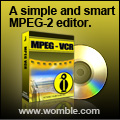
Giveaway of the day — Womble MPEG-VCR
Womble MPEG-VCR era disponibile come app gratuita il 22 novembre 2009!
Womble MPEG-VCR è un video editor per filmati in formato MPEG-2 estremamente preciso e veloce nel salvataggio.
Supporta tutti gli stream in MPEG-2, incluso l'HD.
Le principali funzionalità sono:
- editing estremamente accurato per modificare solo i fotogrammi che si desiderano;
- scorrimento del filmato veloce come lo scorrimento del mouse sulla barra di navigazione;
- frame stepping più veloce di qualsiasi altro editor di file MPEG-2;
- NON c'è bisogno di ricodifica dopo la modifica dei filmati, che possono essere salvati in maniera così veloce che sembrerà di copiare semplicemente video da un disco all'altro.
The current text is the result of machine translation. You can help us improve it.
Requisiti di Sistema:
Windows 95, 98, or NT
Produttore:
Womble MultimediaHomepage:
http://womble.com/vcr/Dimensione File:
1.98 MB
Prezzo:
$19
Programmi correlati
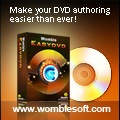
Womble EasyDVD è un programma per il DVD authoring che rende la creazione di DVD video personalizzati facile, veloce ed intuitiva come non mai. Con una procedura guidata di soli sei passi, sarete in grado di dar vita a spettacolari DVD in una manciata di click. Womble EasyDVD combina la velocissima tecnologia di rendering Womble per i video MPEG-2 ad un flessibile supporto per i template dei menu, il che lo rende ideale sia per i principianti che per i professionisti. Con questo programma avrete la migliore esperienza di DVD authoring possibile con il minimo sforzo!

Il più rapido editor di video MPEG2 e programma di DVD authoring presente su piazza. E' molto facile da usare, non ricodifica i video e salva i filmati alla massima qualità possibile nel minor tempo possibile.
Commenti su Womble MPEG-VCR
Please add a comment explaining the reason behind your vote.
This description of todays giveaway form Wombles website is a little better than the one given above:
"The Womble MPEG2VCR was the precursor to the Womble MPEG Video Wizard, but loyal users still love it. It is a software video editor that performs all editing on MPEG data with frame accuracy. It supports all MPEG-1 and MPEG-2 bit streams, including MPEG-2 Transport streams for HDTV. Its major features are list below.
Frame accurate editing: step forward and backward through your video, frame-by-frame, to find exactly the scene you want, or to cut out the ones you don't.
Fastest scrubbing of any MPEG-2 editor: Scroll through your entire movie as fast as your mouse can drag the slider. Quickly find the scenes you want to keep, or the ones you want to cut.
Fastest frame stepping of any MPEG-2 Editor. Move through your video frame-by-frame at the click of your mouse, or the press of a key. Makes it super easy to zero-in on exactly the desired frame to be edited.
No re-encoding when editing DVD-compliant MPEG-2 captures from the latest USB/DVD capture boxes. When using these sources to create a movie for DVD burning, you will not have to wait for many hours while your movie is re-encoded. Instead, your edited video will be written back to disk as fast as any disk-to-disk copy operation."
Oh, and here's the PDF manual link from their site:
http://womble.com/vcr/vcr_guide.zip
Installed easily.
Interface is a bit stark but it seems to work OK
Opened an MPG that was recorded from TV, trimmed out adverts and re-saved. Then opened new MPG and it looks OK.
That's all I want it for so for me it looks like a keeper. Thanks!
There's a user guide at http://www.digitalfaq.com/guides/video/edit-mpeg-womble.htm
This is a simplified predecessor to Womble's MPEG Wizard and lacks some of the latter's features.
This one has only a single edit window, in which all the editing functions are performed by marking sections of a video clip to delete.
Another significant difference is that MPEG-VCR will not save audio in the AC-3 format, although it does accept AC-3 as input. This means that you have to specify an audio format when you save your edited clip, and the extra encoding step slows the file writing process somewhat.
It's a great little tool, nonetheless, with a very small footprint and very fast mpeg playback, even on modest systems.
People were recommending this years ago. Even then, VideoReDo was better. The previous giveaway, Womble MPEG Video Wizard DVD, was obviously much better and a better comparison with VideoReDo TVSuite. You can read my comment #95 from last time for some differences. VideoReDo TVSuite is a bit pricey, even more expensive than Womble MPEG Video Wizard DVD. The latest betas, which I always use, are on their forum.


Ottimo programma, interfaccia semplice, fa quello che promette, velocemente e con ottimi risultati.
Un ottimo compagno di lavoro per chi registra da dvb o chi fa video editing.
Grazie GAOTD & Womble !
Save | Cancel
Funziona su seven..... comunque non pare granchè, l'interfaccia è tutt'altro che amichevole....ma non l'ho provato per bene!
Save | Cancel
Un programma per Win95, 98, NT ??? Sembra di essre tornati indietro di 10 anni...
Save | Cancel