Ogni giorno offriamo programmi GRATUITI che altrimenti dovresti comprare!
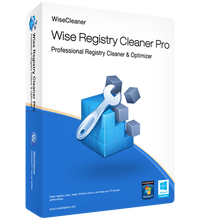
Giveaway of the day — Wise Registry Cleaner Pro 10.2.1
Wise Registry Cleaner Pro 10.2.1 era disponibile come app gratuita il 29 aprile 2019!
Wise Registry Cleaner è uno dei tool di pulizia del Registro più sicuri disponibili sul mercato oggi. Il suo motore di scansione è completo, sicuro e veloce.
È così facile da utilizzare, persino l'utente meno esperto è in grado di riparare il registro con questo tool. Scansiona il registro di Windows e trova le informazioni inesatte oppure obsolete nel registro di Windows. Riparando le informazioni obsolete nel registro di Windows, il tuo sistema sarà in grado di funzionare meglio e più rapidamente, dopo che Wise Registry Cleaner analizza il tuo sistema identificando i problemi, puoi visualizzare singolarmente ognuno dei problemi riscontrati e richiamare una descrizione dettagliata. Se lo desideri, puoi correggere tutti i problemi automaticamente, tutti i cambiamenti al tuo sistema sono monitorati da Wise Registry Cleaner e possono essere risolti con pochi click del mouse, così puoi utilizzare Wise Registry Cleaner per risolvere il tutto.
NB: Licenza illimitata senza aggiornamenti.
The current text is the result of machine translation. You can help us improve it.
Requisiti di Sistema:
Windows 2003/ 2008/ XP/ Vista/ 7/ 8/ 10 (x32/x64); Supported Languages: English, Arabic, Azeri, Belarusian, Belorussian, Bulgarian, Chinese, ChineseSimplified, ChineseTraditional, Croatian, Czech, Danish, Dutch, Estonian, Finnish, French, Georgian, German,Greek, Hungarian, Italian, Japanese,Korean,Nepali, Norwegian,Polish, Portuguese, Romanian, Russian, Serbian, Slovak, Slovenian, Spanish, Swedish, Thai, Turkish, Ukrainian
Produttore:
WiseCleaner.comHomepage:
https://www.wisecleaner.com/wise-registry-cleaner.htmlDimensione File:
7.7 MB
Prezzo:
$19.95
Programmi correlati

Proteggiti contro tutti i tipi di Malware e minacce per mantenere il tuo PC in sicurezza.

Un tool di gestione dei file duplicati, in grado di aiutarti a trovare e cancellare file duplicati facendo un confronto tra nomi, dimensioni oppure contenuti e liberare maggiore spazio sui tuoi hard disk.

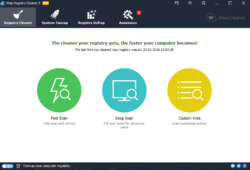

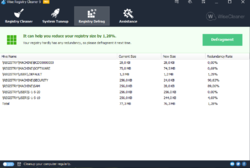
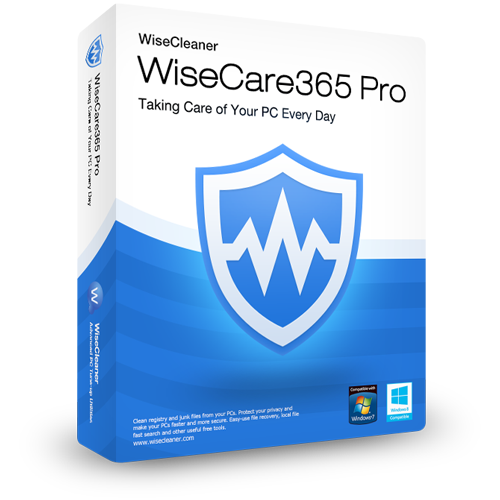
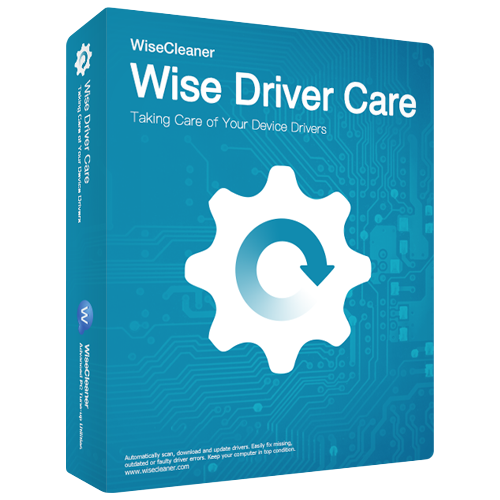
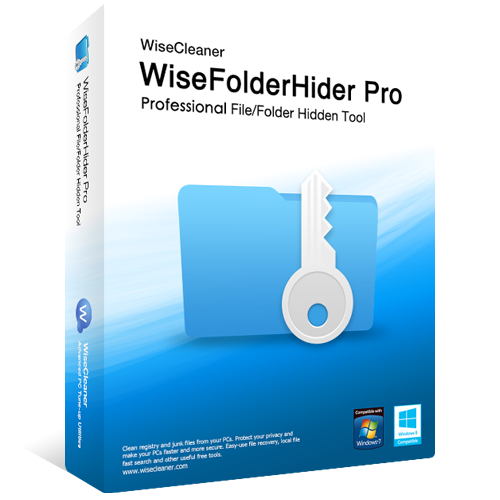
Commenti su Wise Registry Cleaner Pro 10.2.1
Please add a comment explaining the reason behind your vote.
You should use this and any reigstry cleaner with caution. Sometimes Wise Registry Cleaner will think that valid registry keys need to be deleted. If you let it delete these keys, which it mistakenly thinks are errors, it can cause problems. As a result, it's best not to use today's giveaway.
Due to way Microsoft designed the registry, it is exceptionally rare for cleaning the registry to make your computer run faster, no matter how many hundreds or even thousands of errors a registry cleaner finds and deletes. So if your computer is running slower than it used to, it will more than likely be just as slow after cleaning the registry. It's also very rare for a registry cleaner to fix an problems you have with your computer. The vast majority of the so called registry errors, which Wise Registry Cleaner and other registry cleaner finds, will not be causing any problems and there is no need to delete them.
If you are having computer problems, then using Windows Repair from Tweaking.com is a good starting point. It can actually fix a lot of problems and it is free, although there is a paid Pro version too
It's important to note, that just about every registry cleaner ever written, will sometimes want to delete needed registry keys. As a result, it's best to never clean the registry. As I already mentioned, it is very rare for cleaning the registry to make your computer faster or fix an issues you have, so it doesn't matter if you never clean it.
Save | Cancel
No good ever comes from registry cleaners. There is no need for such a tool. Orphaned registry content is unharmful. There is no point in removing such. No gain to be had, only risk... and some of that risk my not be discovered until weeks after cleaning.
Save | Cancel
I agree with Rodger, messing around with the registry files can do untold damage unless you really know what you are doing. Registry files take up very little room and Windows is designed to simply ignore invalid entries. I worked as an IT Tech and in all my years have ever had to meddle with registry files after users have thought they were being clever and ended up screwing up their machines. If it ain't broken, don't fix it. Best approach to keeping your PC running smoothly is to clear out the junk files and remove un-used software and doing the occasional defrag on your mechanical drives. SSD drives don't require to be defraged as this only shortens their life. Remember to back everything before doing any maintenance.
Save | Cancel
Do not try to fix something that is not broken. And if you have to fix, do not "clean" registry. Sometimes "cleaned" data is needed, but "cleaner" didn't know at that time...
Save | Cancel
You make a good point but what you wrote is not entirely true. If the registry has startup/run entries and the program was uninstalled Windows will look for it and that will slow the system down. Caution is a key word. Before using any registry cleaner and I do mean any, the wise thing to do is to make a complete backup on a external device. Meaning HDD/SSD or Bluray. If you kill your PC you may not be able to connect to the cloud. Doing a restore point is okay if you can boot but maybe you can't so play it safe with a backup.
Save | Cancel