Ogni giorno offriamo programmi GRATUITI che altrimenti dovresti comprare!
Wise Hotkey 1.2.8 era disponibile come app gratuita il 16 marzo 2023!
Saggio tasto di scelta rapida è un semplice e facile da usare programma che può aiutare a migliorare l'efficienza di utilizzo del computer.
È possibile implementare tale quick start o l'interruttore veloce di qualsiasi applicazione, una cartella o un sito web utilizzando le scorciatoie da tastiera.
Quando utilizziamo il computer nella nostra vita quotidiana, dobbiamo eseguire alcuni programmi di ogni tempo. Con una Sapiente combinazione di tasti, è possibile lanciare le applicazioni con le scorciatoie da tastiera.
Esso consente di risparmiare tempo per trovare e fare clic del mouse.
Gli utenti non solo possono aggiungere applicazioni di uso più frequente, ma anche in grado di aggiungere cartelle o Url.
Avete mai usato Win/Alt + Tab per passare? Ritieni che funziona molto lentamente?
Con una Sapiente combinazione di tasti, è possibile passare a una determinata applicazione da un unico tasto di scelta rapida. Saggio tasto di scelta rapida consente agli utenti di personalizzare il proprio tasto di scelta rapida.
Gli utenti possono creare un tasto di scelta rapida per le applicazioni secondo loro il funzionamento della tastiera abitudini.
The current text is the result of machine translation. You can help us improve it.
Requisiti di Sistema:
WindowsXP/ Vista/ 7/ 8/ 8.1/ 10/ 11 (x32/x64)
Produttore:
WiseCleaner.comHomepage:
https://www.wisecleaner.com/wise-hotkey.htmlDimensione File:
7.33 MB
Licence details:
Lifetime, no updates
Prezzo:
$11.95
Programmi correlati
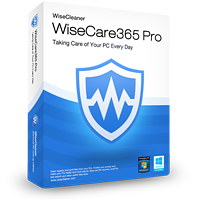
Only 23.96 USD! Wise Care 365 (3 PCs/1 Year), an all-in-one system tune up tool. Speed up slow computer (laptop and desktop). Clean registry and junk files from your PC. Protect your privacy and make your PC more secure.
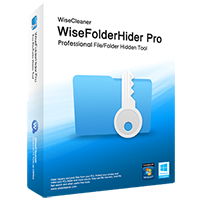
Only 17.96 USD! Hide, encrypt and password-protect your files and folders. Enhanced security defends your private files from being read by other third-party tools.
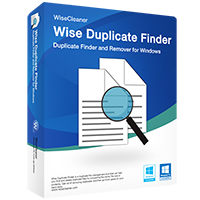
Only 11.96 USD! Find and remove duplicate files, photos, videos with Wise Duplicate Finder. Free up your disk space by removing duplicate files.
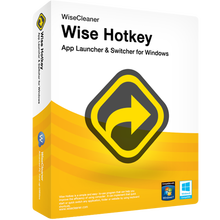




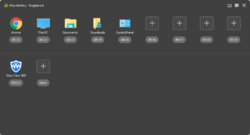
Commenti su Wise Hotkey 1.2.8
Please add a comment explaining the reason behind your vote.
See AutoHotkey , Free, Open Source.
Save | Cancel
Microsoft's PowerToys Run might be a closer comparison, though you do have to type rather than click, which can be faster anyway.
learn.microsoft.com/en-us/windows/powertoys/
learn.microsoft.com/en-us/windows/powertoys/run
Save | Cancel
The desktop icon only serves to activate the program; it does not show the GUI.
When activated, the program show as one of the hidden icons of the Task Bar.
Right-clicking that icon show the options:
-- Show Wise Hotkey
-- Temporarily Disable
-- Atorun at PC Boots (checked by default)
-- Language
-- About Wise Hotkey
-- Check for Updates
-- Change license key
-- Exit Wise Hotkey
Save | Cancel