Ogni giorno offriamo programmi GRATUITI che altrimenti dovresti comprare!
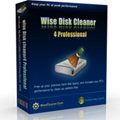
Giveaway of the day — Wise Disk Cleaner 4 Professional
Wise Disk Cleaner 4 Professional era disponibile come app gratuita il 15 marzo 2009!
Pulizia degli hard disk + cancellazione degli hard disk + recupero dei file cancellati in un'unica soluzione. Wise Disk Cleaner 4 Professional è un software estremamente potente che vi consentirà di liberare spazio sul disco fisso e far andare il computer molto più veloce.
Inoltre, Wise Disk Cleaner 4 Professional non è solo un pulitore del disco, ma anche uno strumento per la cancellazione dei dischi e per il recupero dei file cancellati.
The current text is the result of machine translation. You can help us improve it.
Requisiti di Sistema:
Windows 98/Me/NT/2000/XP/XP-x64/2003/Vista/Vista-x64/2008 Server
Produttore:
WiseCleaner.comHomepage:
http://www.wisecleaner.com/Dimensione File:
1.98 MB
Prezzo:
$19.95
Commenti su Wise Disk Cleaner 4 Professional
Please add a comment explaining the reason behind your vote.
Make sure you are making a backup image before you go delete happy. The last time this was offered, I ended up reformatting because some system files were deleted by it.
Just trying to save some headaches.
A helpful wizard appeared at start-up, and walked me through the disk cleaning process. First, you choose from a long list of file extensions to include in the cleanup. The next step is to select the drives or folders you want to clean, and choose from a list of cleaning options, such as deleting cookies and temporary files. The last step is to choose to run the program in either auto-run or manual mode, and whether you want the files permanently deleted or sent to your recycle bin. Once I went through the wizard, I was sent to the main user interface to click the Scan button. Considering the task, the program worked extremely fast. It took a little time for the program to delete and send the files to the Recycle Bin, but I was able to continue working during the process.
While I’ve been a fan of CCleaner, Wise Cleaner is highly customizable, allowing me to search for just certain temp file types. In a highly unscientific test, I ran a few minutes ago, Wise Disk Cleaner found about twice as many removable files as CCleaner using the default settings on both programs. I would have to say this one is keeper.
Installed, checked, uninstalled. According to this tool the file "something.tmpl" is of type "*.tmp" and hence safe to be deleted! You better check carefully all the files before you press "delete".
The Good
* You have the ability to choose what types of files you want to find via "Disk Cleaner".
* Has the ability to recover deleted files via "Disk Recover".
* You can permanently delete deleted files within whole drives/partitions with "Disk Scrub".
* You can choose to delete, perma delete, or compress and move files found via "Disk Cleaner".
* You have the ability to specify "Disk Cleaner" to search for files via special criteria such as size, attribute, data created, modified or accessed.
* Fairly straightforward and easy to use.
* Supports multiple different languages.
The Bad
* "Disk Cleaner" contains false-positives.
* "Disk Cleaner" finds files that have extensions similar to the file types that it is told to find.
* "Disk Recover" is only for NTFS drivers (no FAT support).
* "Disk Recover" cannot do folders - just files.
* The drives/partitions are mislabeled under "Disk Recover".
* "Disk Recover" is very weak.
* When specifying a partition/drive to search via "Disk Cleaner", other partition/drives are searched also.
* Uses more RAM then other programs that do similar tasks.
* Compress and move files includes more then just the files I select.
* No real "Backup" feature.
* I get an error when trying to use the scheduler.
Registration and installation
Went fine.
Free Alternatives
The following programs all include tools that will allow you to remove junk files from your computer, perma delete files and recover deleted files
WinUtilities 6.2
TuneUp Utilities 2007
Ashampoo WinOptimizer 5
Glary Utilities
The following programs have some sort of junk file cleaner but do not have the ability to perma delete files or recover deleted files.
CCleaner
Advanced SystemCare Free (or Pro)
***Sorry I had to unlink the last three because spam filter caught my first post.
For full review, final verdict and recommendations please click here. However I can tell you I gave Wise Disk Cleaner 4 Professional a thumbs down.
-Ashraf
Be aware that it removes windows update uninstallation files automatically, unless you remove this option in the settings.
This goes for Xp, as it won't be removed in vista !!



Ciao a tutti me lo potreste mandare via email.ero a lavoro e nn ho potuyto scaricarlo.....
Save | Cancel
allora io ho provato questo programme e pessimo i programmi che possiedo io puliscono meglio questo va in conflitto con zone alarm spyware terminator ed nod32 pollince in giu piu volte^^
Save | Cancel
ok ho installato correttamente Wise Disk CleanerPro; a un certo punto dell'installazione chiede se vuoi (installare) scaricare anche Wise Registry Cleaner. ho risposto si, mi ha aperto una nuova pagina internet dalla quale è possibile fare il download di Wise Registry Cleaner.
domanda: sono due programmi diversi? sarà ovvia la risposta ma non ho capito se il programma di oggi svolge due funzioni contemporaneamente -e quindi Wise Registry Cleaner è già contenuto nel file di oggi-;
va installato anche Wise Registry Cleaner? o no?
quale dei due è quello che migliora le prestazioni effettive del pc?
Wise Disk Cleaner, da quanto ho capito dalla schermata iniziale, serve per cancellare files superflui; questo già non lo si fa eliminando i files temporanei con l'apposito comando...?
Save | Cancel
ottimo programma...bravi gaotd!
Save | Cancel
no domanda. per l'utilizzo non e necessario essere un tecnico fin dalla versione precedente.
l'interfaccia e nel concetto simile al disksweeper(che puo usare anche un bambino) ma a mio avviso questo programma e migliore nell'engine per velocita e efficienza.
spero di essere stato d'aiuto.
RECENSIONE
ottimo sw. gia la versione precedente era buona per la pulizia del disco fisso ma l'aggiunta della funzione recupero dati e sicuramente ottima perche consente di risparmiare programmi. l'interfaccia e chiara e di facile comprensione. Il SW con Funzione recovery assicura un a migliore gestione del HD portando il programma definitivamente nel settore delle applicazioni di sistema invece che nelle utility. se la SW house creasse un applicativo che integrasse il wise registry cleaner (programma ottimo per la pulizia del registro) con funzione di defrag e una gestione degli activex e dei BHO poremmo avere un programma veramente completo.
POLLICE SU grazie GAOTD
Save | Cancel
ottimo programma pulisce egregiamente ( anche se ho dovuto rimettere il cd dello scanner ....ma cosa da poco ) .... senza problemi
installato provato e buttato via regseeker che ultimamente dopo i 3 ultimi aggiornamenti non fungeva più tanto bene ... un grazie ed un saluto a tutti
Save | Cancel
ora lo provo e poi vi dirò
Save | Cancel
Per l'utilizzo è richiesta una conoscenza approfondita? o anche un utente non esperto può usarlo senza provocare problemi o danni al pc?
Save | Cancel
Ottimo. Scaricato, installato ed attivato senza alcun problema. Supporta tra l'altro la lingua Italiana, ha provveduto efficacemente a ripulite HD da file inutili, cosa che non è mai riuscito a fare Ccleaner che comunque ritengo un ottimo programma.
Save | Cancel
Gentilmente qualche delucidazione per il recupero file su sistema NTFS, avendo "Vista" SP1 ed essendo questa la parte che più mi ritengo interessato.... Appello naturalmente rivolto a qualche moderatore......anche!
Save | Cancel
Bel software oggi =)
Save | Cancel
ottimo programma che fino ad oggi usavo in versione free, ed ottimo sito davvero, complimenti!solo non ho capito quanto duri la licenza.saluti
Save | Cancel
La funzione di recupero file (su NTFS) non opera su win2K perchè richiede win2k o superiore ... non ha molto senso ma questo è l'errore che mi segnala.
Save | Cancel