Ogni giorno offriamo programmi GRATUITI che altrimenti dovresti comprare!
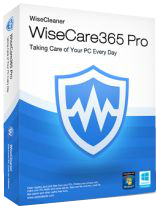
Giveaway of the day — Wise Care 365 Pro 5.3.4
Wise Care 365 Pro 5.3.4 era disponibile come app gratuita il 27 giugno 2019!
NB: Licenza illimitata; nessun aggiornamento supportato
Proteggi e Accelera il Tuo Pc con Wise Care 365 PRO adesso! Wise Care 365 Pro è in grado di tenere il tuo Pc al massimo delle prestazioni. Ci sono oltre 30.000.000 download in tutto il mondo.
Wise Care 365 Pro è un programma di manutenzione e ottimizzazione competo per Windows che comprende un motore di scansione più veloce. È un pacchetto di programmi per pulire il registro, per pulire il disco e altre utility di sistema per il tuo PC.
Avendo assorbito tutte le funzioni dell'apprezzatissimo Wise Registry Cleaner e Wise Disk Cleaner, Wise Care 365 pulisce il disco e il registro, supporta il controllo del PC con un solo click, ottimizza il sistema e protegge la privacy. Ecco cosa contraddistingue Wise Care 365 da altre utility di manutenzione e ottimizzazione del PC disponibili oggi.
Facile da utilizzare ed efficace, Wise Care 365 è la migliore soluzione per migliorare le prestazioni del tuo PC. Scarica Wise Care 365 e il tuo computer non sarò mai più lento!
The current text is the result of machine translation. You can help us improve it.
Requisiti di Sistema:
Windows 2003/ 2008/ XP/ Vista/ 7/ 8/ 10 (x32/x64)
Produttore:
WiseCleaner.comHomepage:
http://www.wisecleaner.com/wise-care-365.htmlDimensione File:
14.1 MB
Prezzo:
$29.95
Programmi correlati

Un tool di gestione dei file duplicati che ti aiuterà a trovare e cancellare i file duplicati confrontando il nome, la dimensione o i contenuti dei file liberando maggiore spazio sui tuoi hard disk.

Wise Video Converter è un programma facile da utilizzare in grado di convertire tutti i formati di video con UN solo click o trascinamento. Ti aiuta a rendere il passaggio tra dispositivi più flessibile.

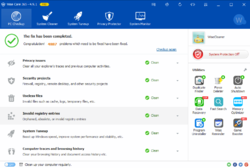
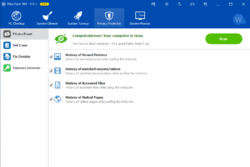

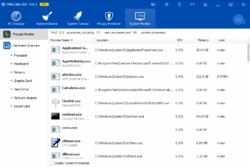
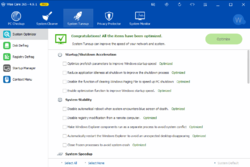

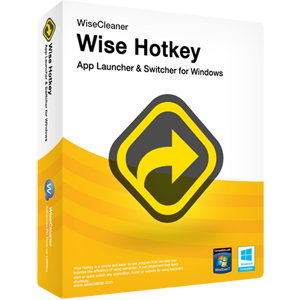
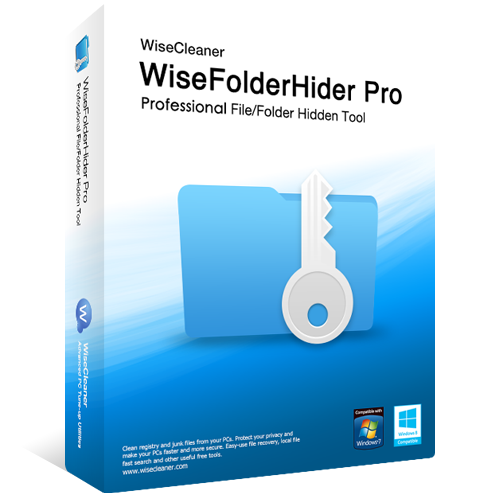
Commenti su Wise Care 365 Pro 5.3.4
Please add a comment explaining the reason behind your vote.
Keep away from Wise Care! I installed it and it told me of things that needed fixing so I let it fix. When it stopped I had only one or two desktop icons left, no taskbar, no system tray. There was no undo button so I went to ‘system restore’ to restore back. System restore appeared but was frozen, it would not do anything. So I rebooted, it got halfway into rebooting and then went back to rebooting again, and kept doing this — a loop. I could not get into Windows (even with Hiren's disc!) to try to put thing right.
Eventually a technician took a few hours to get me back into Windows (I did not want to reinstal ), I copied some things from a backup and had to reinstal some programs. Altogether a week's work!
I cannot list all of the 365 things that Wise Care messed up, but it was most of them! Beware!
Save | Cancel
Zen ,
FWIW you might want to consider using a disk/partition image backup app -- there are several that are free. Most people don't have the sort of experience that you did with Wise Care 365 Pro, but disasters do happen, and if/when they do, restoring an image backup can take as little as 10 minutes and everything is exactly as it was when you performed the backup.
Save | Cancel
After you install this you have the option to make a portable version. Just go to setting and click on "make portable version". It will save a zipped file to the folder of your chice.
Save | Cancel
One must be careful with programs like this. I never use the "PC Checkup" on the main screen as you cannot select individual items it deems need to be cleaned, it is all or nothing, and one should never allow that! I do use the second "System Cleaner" tab but never the Registry portion, only the Common and Advanced options. In this section you can see each individual item in the results and check/uncheck them accordingly to remove or not. I've also used things in the next 2 tabs, "System Tuneup" and "Privacy Protector" which have some good stuff. The last tab, "System Monitor", can help you to see what's going on.
This is a good program to have but use wisely (pun intended) and never give it carte blanche to just delete whatever it claims is an issue. I use Glary Utilities more often than this as I find it to be less invasive but I do have and use both programs on occasion.
Thank you for this giveaway!
Save | Cancel
I have had this programme a few times and every time i had it my photo's stopped working every time i tried to open a photo i got error messages. When i uninstalled it then everything went back to normal so will give this a miss i think.
Save | Cancel