Ogni giorno offriamo programmi GRATUITI che altrimenti dovresti comprare!

Giveaway of the day — Wise Care 365 4.7.6 Pro
Wise Care 365 4.7.6 Pro era disponibile come app gratuita il 18 dicembre 2017!
Proteggi ed Accelera il tuo PC con Wise Care 365 PRO adesso! Wise Care 365 Pro è in grado di tenere il tuo PC al massimo delle sue prestazioni. Ci sono oltre 15.000. download in tutto il mondo.
Wise Care 365 Pro è un programma completo di manutenzione e ottimizzazione Windows che comprende il motore di scansione più veloce. È un pacchetto di programmi per pulire il registro, il disco, e altre utility per il tuo PC.
Avendo assorbito tutte le funzioni del tanto apprezzato Wise Registry Cleaner e Wise Disk Cleaner, Wise Care 365 pulisce il disco e il registro, supporta il controllo PC con un click, ottimizza il sistema e protegge la privacy. Tutto quello che distingue Wise Care 365 dalle altre utility di manutenzione e ottimizzazione PC disponibile oggi.
Facile da utilizzare ed efficace, Wise Care 365 è la migliore soluzione per migliorare le tue prestazioni PC. Scarica Wise Care 365 e il tuo computer non andrà mai lento di nuovo!
NB: Licenza illimitata; nessun aggiornamento supportato
The current text is the result of machine translation. You can help us improve it.
Requisiti di Sistema:
Windows 2003/ 2008/ XP/ Vista/ 7/ 8/ 10 (x32/x64)
Produttore:
WiseCleaner.comHomepage:
http://www.wisecleaner.com/wise-care-365.htmlDimensione File:
12.9 MB
Prezzo:
$39.95
Programmi correlati
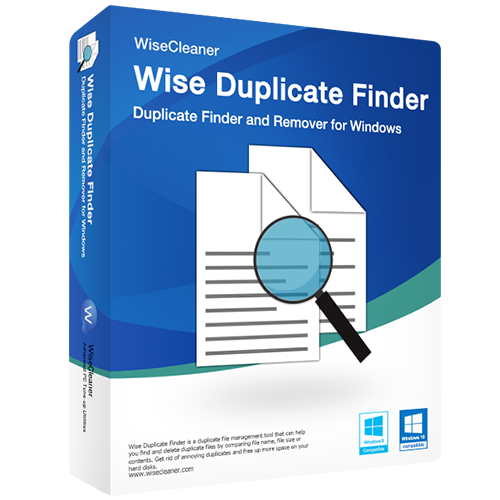
Un tool di gestione dei file duplicati, in grado di aiutarti a trovare e cancellare i file duplicati confrontando il nome dei file, le dimensioni oppure i contenuti. Elimina noiosi duplicati e libera maggiore spazio sui tuoi hard disk.
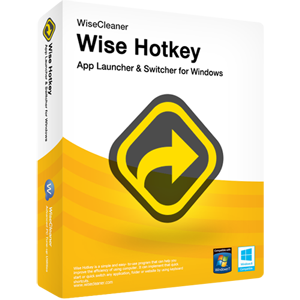
Wise Hotkey è un programma semplice e facile da utilizzare, in grado di migliorare l'efficienza di uso del computer. È in grado di eseguire un avvio veloce oppure un passaggio veloce tra qualsiasi applicazione, cartella, o sito web, utilizzando le scorciatoie da tastiera.

Wise Video Converter è un programma facile da utilizzare, in grado di convertire tutti i formati di video, con UN semplice click o trascinamento. Aiuta a rendere il passaggio tra dispositivi più flessibile.

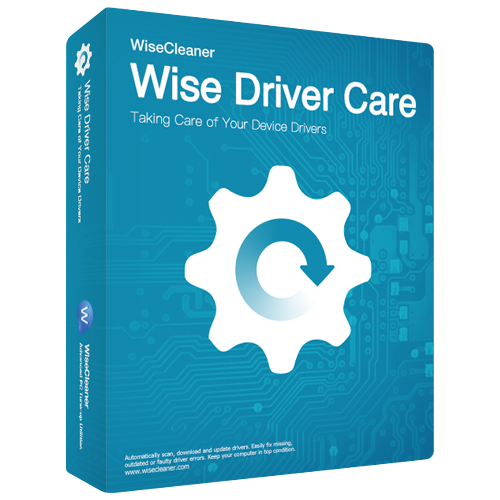
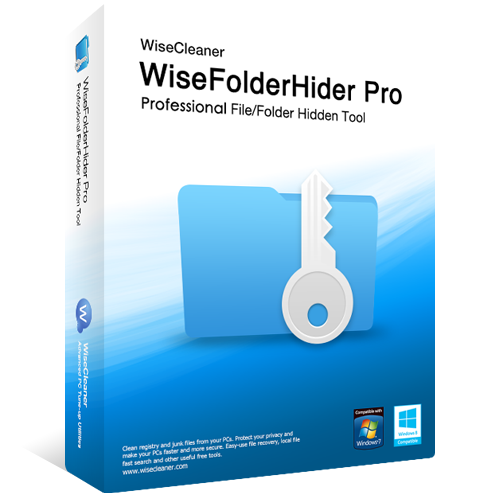
Commenti su Wise Care 365 4.7.6 Pro
Please add a comment explaining the reason behind your vote.
This program does not instal at all. After appearing to start it opens a webpage which says "Wise Care 365 4.7.6 Pro activated — what next?" and that is it. Yes, the three files are unzipped and in ONE directory. Clearly either something wrong with Win10 or the installer for this app
Save | Cancel
Correction: it installed after killing the antivirus program. But that is BAD practice and not legitimate program or wrapper should make such a demand.
Save | Cancel
Wise Care offers a good all-in-one system maintenance solution. There is also a free version where apparently only 3 options have been dropped: privacy eraser, big files manager and context menu. The program lets you free to delete what you want, except for the first PC Checkup, where you can only select "fix it". I never use this dangerous option. All other options are safe and never caused problems after one year of use (Wise Care 365 - 4.7.5 free version).
Save | Cancel
I've used Wise Care 365 for years now. This and CCleaner are the only ones I do use. Others I've used from GOTD aren't as good and will only bash them when they come up for offer. Wise Care gives you the choice over what control you want it to have or not have. All of it is in the settings. It also knows what not to mess with. In all the years of using it, it's never done anything to my OS I had to regret and go back to fix. Also, has lots of goodies you can download free to go with it. One I use is Jet search. It's 10 times faster than Windows search. Give it a try, it's worth downloading. Thanks again to Wise Cleaner and GOTD!
Save | Cancel
Have used it successfully since last time it was a givaway, Only beware of Wise Driver which updates your drivers and at the same time when you reboot you will find that without your permission it has messed up your desktop and you have to sort it all out again your way.
But it is neat, easy to download, instal (one L in English as opposed to American) and use. I cannot tell if it does anything useful or not but it to all appearances certainly does no harm. It does speed up boot time at least.
Recommended.
Save | Cancel
Did a system snapshot before install. After install the system was up to something that it was not doing before wise care was installed because the fan on the computer was running much more (after installed wise care) when on low or idle tasks, much more fan operation after installed wise care showing increased activity in the background so uninstalled (rolled back) and back to my silent running machine.
Save | Cancel