Ogni giorno offriamo programmi GRATUITI che altrimenti dovresti comprare!
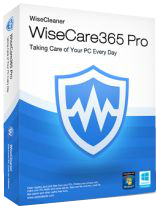
Giveaway of the day — Wise Care 365 Pro 6.3.2 (Lifetime)
Wise Care 365 Pro 6.3.2 (Lifetime) era disponibile come app gratuita il 25 settembre 2021!
>Proteggre il Vostro Sistema in Tempo Reale
Agire in modo tempestivo, una volta che alcune applicazioni tenta di apportare modifiche senza il vostro permesso. Questo protettore di identificare e arrestare tutti i processi che tenta segretamente per modificare registro di Windows.
Impedire a programmi di cambiamento di Internet Explorer home page
Evitare indesiderati nuova applicazione da aggiungere in avvio di windows
Impedire la modifica l'impostazione predefinita del browser
Un Completo PC Cleaner Migliorata
Wise Care 365 è sicuramente l'opzione preferita per miliardi di utenti Windows che vogliono mantenere il loro Windows PC al massimo delle prestazioni. Velocizzare un computer lento e liberare spazio prezioso sul disco rigido in pochi secondi.
Più Veloce al mondo, Strumento di Ottimizzazione del Sistema
Wise Care 365 adotta mondo della tecnologia. Ottimizza le prestazioni del PC, deframmenta i dischi e il registro di Windows, e gestisce il processo di avvio e servizi.
Il Tuo Ultimate Computer Privacy Protector
Wise Care 365 protegge il tuo computer privacy da occhi indiscreti.
Un Potente Hardware e di Sistema Utilità di Monitoraggio
Monitor di sistema visualizza tutte le informazioni essenziali del vostro computer.
The current text is the result of machine translation. You can help us improve it.
Requisiti di Sistema:
Windows 2003/ 2008/ XP/ Vista/ 7/ 8/ 10 (x32/x64)
Produttore:
WiseCleaner.comHomepage:
http://www.wisecleaner.com/wise-care-365.htmlDimensione File:
21 MB
Licence details:
Lifetime
Prezzo:
$29.95
Programmi correlati

Difendere Contro tutti i tipi di Malware e minacce per mantenere il vostro PC sicuro.

Un duplicato strumento di gestione dei file può aiutarti a trovare ed eliminare i file duplicati confrontando il nome del file, la dimensione o il contenuto e liberare spazio sul vostro hard disk.

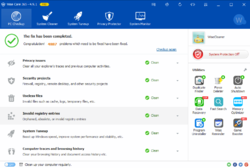
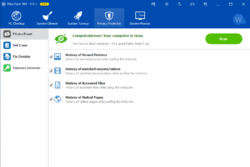

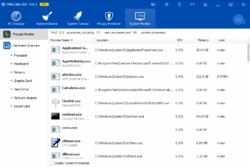
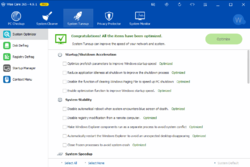
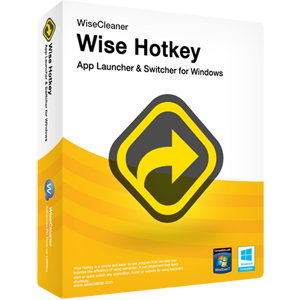
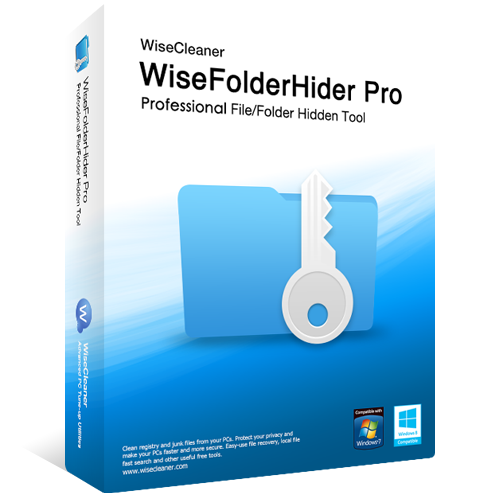
Commenti su Wise Care 365 Pro 6.3.2 (Lifetime)
Please add a comment explaining the reason behind your vote.
A chance to get a 'genuinely super' program for free. I grabbed Wise Care 365 Pro 5.6.1 when it was offered previously, and the giveaway before that.
One word of advice though, after installing go to settings and under "General" make sure check for updates is set to "Never", as if a new update is installed, it will revert the program to the standard 'free' version.
Having just installed it I checked, and found in settings it was still set to "Never", but worth checking anyway.
Final word - The program is preactivated, so no messing about trying to find out how to enter a non-existent key.
Save | Cancel
Prefer not to use on an SSD. Wisecare and all other PC cleaning products ensure that an SSD wear out faster. Use such a program alone and once when you have received an upgrade from your Windows 10 from Microsoft.
Save | Cancel
Gordon Jones, As long as you disable any disk fragmentation options it should have no detrimental impact on an SSD as most changes are simply deleting files & cleaning up registry etc
Save | Cancel
This is a very useful program. An added benefit is that it identifies all the startup and other items windowz has on the computer - some of which is not needed.
Remember to disable the check for updates!! If you don't, it will update and revert to the free version with does not have all the extras!
Thanks for the software.
Save | Cancel