Ogni giorno offriamo programmi GRATUITI che altrimenti dovresti comprare!
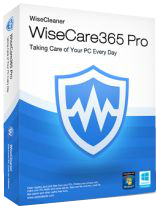
Giveaway of the day — Wise Care 365 Pro 5.5.5 (Lifetime)
Wise Care 365 Pro 5.5.5 (Lifetime) era disponibile come app gratuita il 14 agosto 2020!
Wise Care 365 v5.5.5 changelog:
Wise Care 365 è in continua miglioramenti, e l'appena uscito note sono come segue:
+ Ottimizza la velocità di scansione della cache del browser di file.
+ Differenziare e display di Bordo legacy e Cromo versioni, e il supporto per pulire le altre tre versioni Bordo Dev, Beta, Canarie.
+ Aggiunto il supporto per la pulizia Comodo Dragon, Comodo Drago di Ghiaccio, Torcia, CentBrowser.
+ Fix il problema che è non è riuscito a pulire la password salvate e le forme di IE e Bordo legacy Edition
Proteggere il Vostro Sistema in Tempo Reale
Agire in modo tempestivo, una volta che alcune applicazioni tenta di apportare modifiche senza il vostro permesso. Questo protettore di identificare e arrestare tutti i processi che tenta segretamente per modificare registro di Windows.
Impedire a programmi di cambiamento di Internet Explorer home page
Evitare indesiderati nuova applicazione da aggiungere in avvio di windows
Impedire la modifica l'impostazione predefinita del browser
Un Completo PC Cleaner Migliorata
Wise Care 365 è sicuramente l'opzione preferita per miliardi di utenti Windows che vogliono mantenere il loro Windows PC al massimo delle prestazioni. Velocizzare un computer lento e liberare spazio prezioso sul disco rigido in pochi secondi.
Più Veloce al mondo, Strumento di Ottimizzazione del Sistema
Wise Care 365 adotta mondo della tecnologia. Ottimizza le prestazioni del PC, deframmenta i dischi e il registro di Windows, e gestisce il processo di avvio e servizi.
Il Tuo Ultimate Computer Privacy Protector
Wise Care 365 protegge il tuo computer privacy da occhi indiscreti.
Un Potente Hardware e di Sistema Utilità di Monitoraggio
Monitor di sistema visualizza tutte le informazioni essenziali del vostro computer.
The current text is the result of machine translation. You can help us improve it.
Requisiti di Sistema:
Windows 2003/ 2008/ XP/ Vista/ 7/ 8/ 10 (x32/x64)
Produttore:
WiseCleaner.comHomepage:
http://www.wisecleaner.com/wise-care-365.htmlDimensione File:
15.2 MB
Licence details:
Lifetime, no updates
Prezzo:
$29.95
Programmi correlati

Difendere Contro tutti i tipi di Malware e minacce per mantenere il vostro PC sicuro.

Un duplicato strumento di gestione dei file può aiutarti a trovare ed eliminare i file duplicati confrontando il nome del file, la dimensione o il contenuto e liberare spazio sul vostro hard disk.

Saggio Video Converter è un facile da usare il software che può convertire tutti i formati di video con UN solo clic o trascinare. Aiuta il passare tra i dispositivi più flessibile.

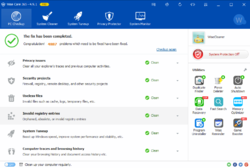
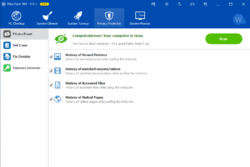

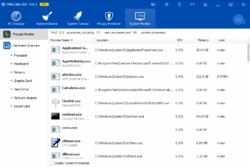
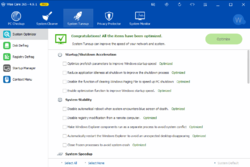
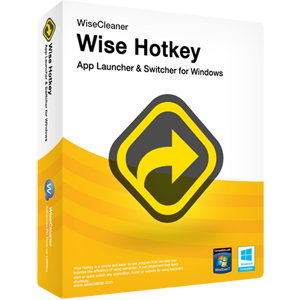
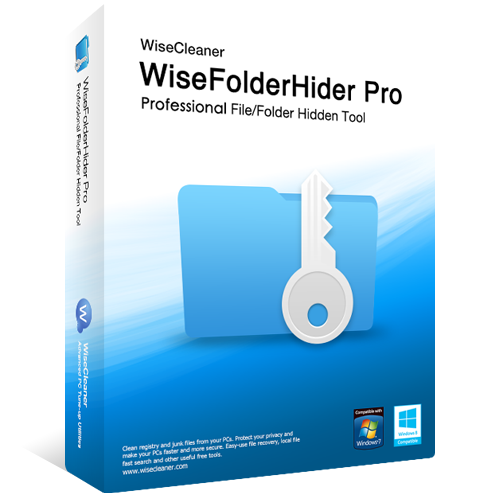
Commenti su Wise Care 365 Pro 5.5.5 (Lifetime)
Please add a comment explaining the reason behind your vote.
I don´t trust a Chinese company to take care of my privacy when I know that the concept of "privacy" does not exist in Chinese law.
WiseCare is based in Hong Kong, they try to hide a little on their website but it can be found in the EULA (https://www.wisecleaner.com/eula.html)
" the terms of this Agreement shall be governed by the laws of the Hong Kong Special Administrative Region of the People’s Republic of China. "
Save | Cancel
I'm not here to debate that merits of a company but, to be fair, as far as "they try to hide a little on their website", the "EULA" link is at the bottom of every page on their site.
I do find it curious that you did not include the sentence and phrase preceeding the statement you posted. That reads:
"12. General Terms.
If you live within the United States, the terms of this Agreement shall be governed by the laws of the State of California. If you live outside of the United States, the terms of this Agreement shall be governed by the laws of the Hong Kong Special Administrative Region of of the People's Republic of China..."
Again, just trying to be fair to the publisher. People can make their own informed decision to decide to try it or not.
Save | Cancel
JB, So you would trust a US company to take care of your privacy? Is it because US companies never share your private date with anyone?
Save | Cancel
"Important":
The IS a good program, but one piece of advice. Right after installing... go to 'settings' and set 'check for update' to 'Never' or the next time you run the program it will check for and update and revert to the standard 'free' version.
JohnH
Save | Cancel
I will see what this latest version does but the last time that I tried this, it was so aggressive in wanting start processes on it's own, regardless of me turning them off, which made it an unpleasant experience.
Save | Cancel