Ogni giorno offriamo programmi GRATUITI che altrimenti dovresti comprare!
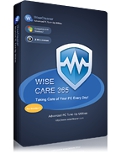
Giveaway of the day — Wise Care 365 Pro 1.51
Wise Care 365 Pro 1.51 era disponibile come app gratuita il 20 luglio 2012!
Stabilizzate, mettete in sicurezza e velocizzate il vostro PC in un click con Wise Care 365 !
Wise Care 365 include un sistema di scansione velocissimo ed una serie di strumenti molto importanti per la manutenzione di registro, disco fisso ed altri aspetti del sistema. È facile da usare ed efficace, attualmente è la migliore soluzione per ottimizzare le prestazioni del PC. Provate Wise Care 365 e il vostro computer non rallenterà più!
Includendo tutte le funzioni dei popolarissimi Wise Registry Cleaner e Wise Disk Cleaner, Wise Care 365 è in grado di pulire hard disk e registro di sistema, ottimizzare il PC, proteggere la privacy, ecc., piazzandosi ai primi posti fra i programmi per la manutenzione e l'ottimizzazione del sistema disponibili attualmente.
The current text is the result of machine translation. You can help us improve it.
Requisiti di Sistema:
Windows: XP/ 2003/ 2008/ Vista/ 7/ initial supported Win8 (x32/x64); 800 MHz; CPU; 512 MB Memory; 200 MB Hard Disk Space
Produttore:
WiseCleaner.comHomepage:
http://wisecleaner.com/order.htmlDimensione File:
14.2 MB
Prezzo:
Wise Care 365 - taking care of your PC every
Commenti su Wise Care 365 Pro 1.51
Please add a comment explaining the reason behind your vote.
This GAOTD is an excellent and secure PC TUNE UP UTILITY I highly recommend to everybody!!
(So it's NOT just a registry cleaner, as somebody wrongly said here, since it can also defrag the HD of your machine and perform other more advanced PC maintenance tasks with ease.
I used it after winning a license some time ago and I have to admit that I was favourably impressed by its overall performance.
BEST (and maybe BETTER) FREE ALTERNATIVES:
* Kingsoft PC Doctor
http://www.kingsoftsecurity.com/
* Toolwiz System Care
http://www.toolwiz.com/products/toolwiz-care
* DiskMax
Pretty unknown but terrific FREE cleanup app in my view, which makes your PC like brand new again in a few seconds time: simply amazing dudes!!
It sports 4 scanning profiles:
- "Quick" mode, to empty the Recycle Bin, remove all related temporary data, browsing information, history and browser cookies in a blink of an eye
- "Standard" mode, the same as above plus removes user accounts data, as well as leftover files from old Windows updates, orphaned Windows installer files, windows logs, multimedia and instant messaging caches etc....
- "Detailed" mode, the same as above plus web browser form data and database optimization, user assist, Windows event logs, deep PC scan, prefetch optimization and more.
- "Complete" mode, the same as above plus Hard Disk defragmentation.
Last time I've used it it found over 4 GB of junk missed by other more popular registry cleaners, like the overrated CCLeaner for instance!!
Enjoy!!
http://www.koshyjohn.com/software/diskmax/
* CLOUD SYSTEM BOOSTER (==> Terrific brand new app)
Clean & Optimize Your PC with a Cloud-based Approach.
http://www.anvisoft.com/product/cloudsystembooster.html
* (Portable) SLIM CLEANER - SlimWare Utilities
This free gem is a sort of worldwide social networking software for PC repair and System optimization, which uses innovative crowd-sourcing technology features to optimize your PC performance.
In short it analyzes your system, software, and browser settings, compares them with the cloud's knowledge base, and offers customized recommendations for cleaning, optimizing, and securing your computer
http://www.slimcleaner.com/features.php
Full review:
http://www.pcmag.com/article2/0,2817,2388692,00.asp
* JET CLEAN
http://www.bluesprig.com/jetclean.html
* JET BOOST
http://www.bluesprig.com/jetboost.html
* ADVANCED SYSTEM TWEAKER
Terrific utility designed in order to speed up your system via registry files, commands and vbscript files. Definitely NOT for noobs!!!
http://www.tweaking.com/content/page/advanced_system_tweaker.html
Screenshots:
http://www.softpedia.com/progScreenshots/Tweaking-com-Advanced-System-Tweaker-Screenshot-206292.html
* (Portable) Comodo System Cleaner
http://www.softpedia.com/get/Tweak/System-Tweak/Comodo-System-Cleaner.shtml
Portable Version:
http://www.softpedia.com/get/PORTABLE-SOFTWARE/Security/Secure-cleaning/Comodo-System-Cleaner-Portable.shtml
Enjoy!!
There is a problem with today's Giveaway.
It may not occur on your computer, because all configurations are different. But if you are a novice user or in any way nervous about dealing with computer crashes, then you'd be well advised not to install this Wise Care 365 giveaway.
Here's my experience:
1. An easy download, installation and activation. Wise is to be commended for rejecting the odious practices of email harvesting. It also merits praise for not bundling toolbars and other unwanted junk.
2. The product given today is Wise Care 365 version 1.51.118 (Giveaway Version). How that differs from any other version, I've no idea: it certainly seems fully-fledged.
3. After installing Wise 365, I went into the Settings menu to confirm that the Auto registry backup when cleaning, and Normal (Recommended) registry scan were checked. There are two other scan options: Only Safe, and Deep. On the basis of my experience today, here's hoping no computer novice goes anywhere near the Deep scan option.
4. The Wise 365 scan of this computer reported the existence of 404 "useless files," totalling 620 MB, in the Windows System. Though this computer runs without any problems whatsoever, I wasn't too surprised to see that high-ish total: it's clear that the developer here is more aggressive than I'd be in deciding what is, and what is not, "useless" on my computer.
5. Wise 365 asked if I wished it to create a registry backup before cleaning -- a nice touch: there are many folks out there who don't actually know how to do this, and it's thoughtful of the developer to provide it here. I chose that option , though not the 'create System Restore Point': I've actually come across clean up utilities like this in the past which proved to be so unstable that they actually messed up System Restore itself. I don't think Wise 365 is in that category but, but, but: computer software should never, ever, be taken on trust doesn't matter whether you're a novice or a veteran user.
6. After Wise had finished its work, I closed it down. Or, well, tried to. As others are discovering, this app will simply not go aw clicking on window close achieves nothing, and though clicking on the tray icon invokes a do-you-want-to-exit alert, saying 'yes' achieves nothing, either. The only way I could find to exit from Wise 365 was via Task Manager, though even here, the process seemed to take an age to complete.
7. Windows identified the following problem:
ProblemEvent Name: AppHangB1
Application Name: WiseCare365.exe
Application version: 1.5.1.118
Hang Signature: 6d0a
Hang type: 6144
8. It was clear to me from other posts and comments today that my experience of the program's persistent exit failure was not unique. It's a bit like my computer is a patient suffering from the flu but Wise 365 is the doctor suffering from pneumonia: his health ain't anywhere near as good as my computer's is.
9. After finally managing to shut down the program, I then re-started the computer. Boot-up was massively slowed, even though in Wisecare's settings I had made sure that the options 'Check for updates while loading application', and 'Check for newsletters while loading application', were unticked -- I mean, seriously, who on earth would want to bother about *a newsletter* during a computer's start-up??? Bizarre.
10. Eventually, a total of 30 separate windows cascaded across the monitor, each of them saying 'unable to run Bootup Booster process'. As with the program, so with the warnings: it was not possible to close a single one of the 30 screens.
11. Once the computer was up and running again, I immediately went into Settings and unchecked 'Execute at Windows Startup and 'Run Bootup Booster when computer starts -- quite obviously, this giveaway is, on my machine at least, so incompatible with my configuration as to be ominously unstable.
13. I then re-started this computer and met with BSOD.
End of story -- or almost. . .
Today's episode demonstrates in classic textbook fashion why the numbers game is dangerous when it comes to computer optimizing / cleaning. Despite the fact that people are told this time and again, we still see comments on here from posters saying that such-and-such a cleaner must be good because it found more errors than another.
Wrong. It isn't good. It "found" more things because the software developer wrote it in such a way as to do that. Other developers would be more conservative; others, perhaps even more reckless. Either way, as a general rule of thumb, the more gentle the electronic dusting of your computer, the less likely you'll break something. The more aggressive -- the more "errors found" -- the greater the likelihood that you're about to hit that hidden Destruct button and wreck your computer completely.
Wise hasn't wrecked anything for me because I have MagiCure Professional installed. But not everyone who *may* hit a similar problem with today's giveaway can afford that app for one-click recovery, in which case they're going to have to go through Safe Mode and System Restore and hope everything will turn out OK.
Thanks, then, GOATD and Wise, but no thanks. Ironically, the era of both the conventional and the commercial PC 'optimizer / cleaner' is drawing to an end anyway as more and more computer users worldwide shape the performance of software themselve (think SlimCleaner / SlimComputer and Soluto, all free and 'communally created').
Wise really should think again if it believes it can charge an annual license fee when the business model for this kind of software faces imminent obsolescence.
If today's giveaway included malware protection I could see why it was only a one year licence but for a registry and file cleaner why would I pay nearly $40 a year for a licence when I can get programs that do exactly the same (for example CCleaner).
That said, it may be that the developers native language isn't english and they mean you get one years worth of upgrades (as opposed to a one year license) then be able to carry on using the version that was availabe on the one year anniversary of purchase then okay, but I still think the price is too steep.
If the latter is true then the developer needs to rewrite their description as it is misleading.
FYI if you open the settings menu it will allow you to create a portable version. Of course you will have to install the program to get to the settings menu in the first place but I presume that once you have the created the portable version the program can then be uninstalled.
It does state that updates are enabled .... I have my doubts that this would apply to the portable version.
Notice to all (and the developer!):
I have noticed the same problem as others in that it would not allow me to close it, either using the "x" in the program or right-clicking on the taskbar button and choosing "Close". I did some testing and found out what is causing it:
If "Join our Customer Experience Improvement Program" is NOT checked
in Settings, I have to close it using the Task Manager. If it IS checked, the program closes fine. What's up with that!?! A requirement to "join" their program!?! Not cool.
P.S. This applies to the installed version, not tested on the portable but would assume it's the same problem/solution...



ottimo programma, velocizza il pc, semplice da usare, in italiano, molto utile.
grazie
Save | Cancel
gentili signori,
io ho scaricato dalla rete il software wise care 365 ossia non la versione pro che e' a pagamento suppongo.
vengo al dunque:
dopo avere fatto il controllo del pc, il software mi chiedeva di fare o il ripristino di sistema o copia di back up, con il simbolo del floppy disk.
io ho optato per la copia su floppy da 1,44, ebbene dopo di cio' andando ad aprire il floppy non c'era nulla.
come mai
grazie se mi rispondete via email
pettavino orazio
Save | Cancel
ottimo. fa il suo lavoro e semplifica il mio.
Save | Cancel
@ boboskij: se avessi letto bene ciò che ho scritto e avessi dato un'occhiata approfondita al programma, avresti evitato di scrivere un commento, tra le altre cose, inutile.
1) Ho scritto che è molto, non mooolto, user-friendly. Posso farti notare che prima mi critichi e poi finisci per darmi ragione, affermando proprio ciò che avevo scritto? Era ciò che intendevo io: il programma non spiega come fa certe cose.
2) Gli errori di ortografia. Prova ad andare alla funzione "Bonifica dischi": se hai almeno un drive NTFS potresti leggere che è "Sicoro"!
3) "Esecuzioni all'avvio": se fosse come dici tu non avrei scritto niente a riguardo, ma le cose non stanno così, infatti per alcuni servizi già attivi mi propone "Attiva" e, viceversa, per alcuni, anzi molti, già disattivi mi propone "Disattiva". Per altri ancora "Conserva", che continuava a rimanermi oscuro. Ricontrollando, però, mi sono reso conto che si tratta soprattutto di servizi non essenziali di Windows o di terze parti, immagino quindi che Wise abbia scelto di non suggerire alcuna azione, lasciando l'attivazione/disattivazione a discrezione dell'utente. Già, non ci vuole un genio, solo un bel po' di intuito.
4) Ho scritto chiaramente che ho trovato CASUALMENTE il metodo per bypassare il wrapper. Infatti uso il pc per lavoro e ho bisogno di una macchina snella e affidabile, non ho tempo di cercare programmi per rendere le versioni di GAOTD sempre installabili, nè ho necessità o voglia di infarcire (non imbastire...) il mio computer con 3000 installazioni di software inutili.
E, pensa, io odio gli utenti che si atteggiano a geek e, davanti a un monitor, dimenticano le buone maniere. Sempre che abbiano mai avuto modo di apprenderle.
Save | Cancel
Sono appassionato di Informatica - software, hardware e spesso mi viene chiesto quale miglior software usare per velocizzarlo.Ci sono molti programmi specializzati nell’offrire tutti gli strumenti per
la pulizia ed ottimizzazione del PC in pochi minuti,con semplici click.Ho provato Wise Care 365 Pro,devo dire che è un programma adatto a tutti, per la buona usabilità e la possibilità di
ottimizzare Windows col minimo intervento.Questo programma mantiene pulito il vostro computer,molto discreto e non invadente sul sistema operativo. L'interfaccia della nuova versione è molto amichevole.
Save | Cancel
Strano ma da quando ho installato sto programma mi si accende la webcam..................................
Save | Cancel
@ yellowkid ma scusa dice che è mooolto troopo user friendly e poi ti lamenti del fatto che non spieghi nel dettaglio le operazioni di ottimizzazzione sistema.A parte che vengono spiegate(forse un paio non sono così chiare, ad esmpio ''velocizza aero peak,'' non si capisce in effetti come lo velocizzi) , ma se fosse come dici tu sarebbe poco user friendly, non credi???Sugli errori di ortografia nonn so dove tu li abbia visti....ho trovato simpatico il fatto che permettesse di inserire un immagine con il profilo dell'utente e la funzione di snellimento windows che permette di liberare un po' di spazio cancellando file inutili.Sulla funzione esecuzione all'avvio è chiarissimo: attiva se è impostato su disattivato e devi attivarlo, e così viceversa, mentre conserva significa che va bene come è impostato, non ci vuole un genio...poi uno come te che è riuscito addirittura a bypassare il wrapper!!!pistolone in rete sai quanti programmi girano per rendere le versioni di GAOTD sempre installabili??o mamma mia non odio gli utenti, che si atteggiano da geek, quando in realtà sanno a male pena accendere e spegnere il pc e imbastirlo con 3000 installazioni di software inutili,,,,
Save | Cancel
Programma veramente molto interessante e completo (e anche in italiano, che non guasta).
Save | Cancel
Ottimo programma, permette di effettuare diverse operazioni di manutenzione sul pc. Molto (troppo) user-friendly, non spiega nel dettaglio alcune delle operazioni che propone, un esempio su tutti è la funzione "Ottimizzazione del sistema".
Una delle pecche maggiori è la scadente localizzazione in italiano, contenente anche errori di ortografia, che rende alcune funzioni poco comprensibili. Ad esempio, nella funzione "Esecuzioni all'avvio", suggerisce di attivare o disattivare alcuni servizi, ma per altri ancora suggerisce "Conserva". Cosa vuol dire? Lascio così com'è?
Piccole pecche a parte, il programma è buono e paragonabile ad Advanced System Care.
OT: O il setup non è protetto da Themida o durante l'installazione del programma ho casualmente scoperto, grazie ad un altro ottimo software precedentemente regalato da GotD, come bypassare la criptazione del wrapper. Ma non vi dirò mai come fare! :-D
Save | Cancel
diffido sempre da questi programmi, ma questo è veramente fatto bene!!
Save | Cancel
Uso già gli ottimi prodotti gratuiti di questa azienda da parecchio tempo e devo dire che fanno il loro dovere, non hanno pubblicità invasive e credo proprio che installerò sicuramente questa suite.
Save | Cancel
Chiedo scusa ma in merito a questo software mi chiedevo se la licenza offerta fosse valida solo per un anno o si tratta di una licenza definitiva. Ringrazio in anticipo per la risposta...
Save | Cancel
Veramente OTTIMO programma, grazie GOTD.
Save | Cancel