Ogni giorno offriamo programmi GRATUITI che altrimenti dovresti comprare!
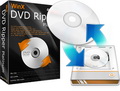
Giveaway of the day — WinX DVD Ripper Platinum Streamer Edition
WinX DVD Ripper Platinum Streamer Edition era disponibile come app gratuita il 05 settembre 2011!
WinX DVD Ripper Platinum Streamer Edition funziona come uno strumento di DVD ripping, backup di DVD e streaming di video. Rippa ed esegue il backup di DVD in AVI, MP4, H.264, MPEG, WMV, ecc. Trasmette i video convertiti su iPhone, iPad o iPod da remoto e permette di guardare i propri film su DVD sugli iDevice senza occupare spazio sulle memorie di questi ultimi.
Include 3 sistemi di copia differenti - clona DVD in ISO; copia titoli di DVD in MPEG2 multi-traccia con video/audio/sottotitoli originali; esegue il backup del contenuto principale dei DVD per riprodurlo su PC, PS3, Xbox, Media Center, ecc.
Funzionalità principali:
- Supporta DVD, cartelle DVD e immagini ISO come sorgente.
- Rimuove perfettamente tutte le protezioni anticopia dai DVD attualmente sul mercato.
- Rippa DVD in AVI, MP4, H.264, iPhone, iPad, iPod, Apple TV, PSP, Zune, Zen ecc.
- Copia interi DVD in singoli file MPEG2 in circa 5 minuti.
- Trasmette tutti i video in qualsiasi formato agli iDevice. Non c'è bisogno di conversioni.
Scopri come funziona!
The current text is the result of machine translation. You can help us improve it.
Requisiti di Sistema:
Windows 98/ NT/ 2000/ 2003/ XP/ Vista (x32/ x64)/ 7 (x32/ x64)
Produttore:
Digiarty SoftwareHomepage:
http://www.winxdvd.com/giveaway/Dimensione File:
34.7 MB
Prezzo:
$35.95
Programmi correlati

Decifra tutti i Blu-ray disc, anche quelli protetti con i recenti sistemi anticopia AACS MKB v25, BD+ e BD-Live, etc., e trasforma i Blu-ray 3D in video 2D. Include 2 sistemai di copia - Full Disc Backup e Main Title copy. Permette di avere il contenuto del Blu-ray decifrato in una cartella o in un file M2TS HD sul disco fisso del PC.

Un programma per creare e masterizzare DVD completamente gratuito - permette di creare veri DVD con menu dei capitoli e sottotitoli (*.srt). WinX DVD Author vi aiuterà a convertire e masterizzare AVI, MP4, MPEG, WMV, FLV, MKV, M4V, M2TS, ecc. su DVD. Create un DVD completo da 4.3 GB di alta qualità in meno di un'ora. Scaricatelo ora!

Un software per i video must-have. Scaricatelo e avrete un downloader di video di Youtube, un convertitore di video e un programma per masterizzare DVD in un unico pacchetto. Permette di convertire senza problemi video in MKV, MTS, M2TS, AVCHD, MOD, AVI, MP4, MPEG, WMV, ecc. e di riprodurre diversi video sui dispositivi mobili.
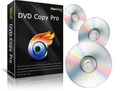
Può aiutarvi a clonare i vostri DVD su altri DVD per preservare i dischi originali, copiare DVD in immagini ISO e copiare DVD in file MPEG2 con contenuti interattivi utilizzabili su media center. Permette di creare librerie di DVD, riprodurre DVD su PS3 ed HTPC. Supporta il sistema Fake di Disney, legge i DVD graffiati e i settori danneggiati Sony ARccOS.

Un programma gratuito per lo streaming dei video disegnato per trasmettere video e audio su iPhone, iPad, iTouch e dispositivi Android. Air Playit è in grado di trasmettere oltre 320 tipi di video e audio differenti tramite le reti WiFi e 3G/4G. Funziona come un server cloud personale e permette di visualizzare qualsiasi video al volo.

Commenti su WinX DVD Ripper Platinum Streamer Edition
Please add a comment explaining the reason behind your vote.
Installed on XP SP3 but when executed, stops responding at splash screen. Installed twice.
Save | Cancel
The Air Playit portion of the giveaway tries to copy itself to the registry in order to load at startup. Win-x DVD ripper platinum would not open - "This program is not responding." I've had the latter problem on at least one other Digiarty giveaway. Used Revo to uninstall and still had to search for leftovers after restart. A waste of time.
Save | Cancel
UPDATE! This is great! This is the full Ripper Platinum program 6.3 PLUS the server to stream files! That means you get what I think is the best DVD ripper around with more options for formatting and devices than any other, plus the ability to stream! Fantastic. a MUST-GET! Again, I've used the Ripper a lot, and it rips anything.
Save | Cancel
* Vista 64-bit
* I am a novice user.
* I'm not familiar with this type of software, so can't compare it to anything and had no expectations.
* I didn't install the streaming stuff, I don't have those types of devices.
FIRST IMPRESSION
Installed and registered easily. GUI looks nice but busy. Choosing a format is easy, but my immediate thought after seeing the settings was "I don't know what all this is."
I'm not a professional ripper and don't know much about video playback. I don't know what quality kbps is, or what audio sample means, and a few other things in the settings. Based on the instructions and the help page, people like me are meant to accept the default and go.
My only recommendation is to have "quick convert" options, rather than only advanced or custom setup. Something like Standard or High Quality with a brief description of what they mean (ex. "better quality playback but takes longer to convert").
AFTER TESTING IT
I converted two DVDs to MP4 (the default format) using the default settings.
"Underworld" (fullscreen) took a little under an hour and converted well, standard DVD quality. Resizing the viewing screen didn't affect the quality.
"300" (widescreen) took about 30 minutes and watching it in a smaller window, it looks fine. When I went enlarged the window, I could see pixels around things.
I didn't change any settings between the two, but 300 took less time and was poorer quality. I don't know what that means, but there you are.
OVERALL
My only complaint is that it's not beginner friendly and doesn't try too hard to help. Once I accepted my ignorance and the default settings, I found it's a pretty nice piece of software. It looks great, the controls are easy to use (even if I don't know what they do), and it has options that could be useful later (like cropping or converting only segments of a DVD).
I think the price listed for it is reasonable and I'd recommend it to people.
Save | Cancel
First impression
The software installed perfectly the first time (XP Service pack 2). Upon opening the program I was greeted with a professional yet over complicated UI. After registering (which was quick and easy) I prepared a DVD to rip (Spider-Man) to iPad.
Usage
I tried to rip the DVD whilst working on my PC however the ripping crashed after 10 minutes. I tried again on safe mod (in application option) and it successfully ripped the full DVD in just over an hour. What I found most impressive about this software was it's ability to rip and convert video simultaneously, reducing time needed as well as simplifying everything.
Notes
It was easy to use and set up an output folder, however the user interface seemed a bit busy. Compared to free software, this one's a gem. Previously I had to use Nero to rip the DVD's (which often failed and took forever, as well as splitting the DVD into 7 files) and then convert them, which wasted even more time. I believe it's well priced for the quality you receive. Another thing to note is WinXDVD Ripper's ability to present metadata (stuff like language, subtitle usage and audio) in an easy to understand manner. You can then easily select what language you want it to be in as well as using subtitles or not.
All in all, a brilliant program
Mr. Rate
Save | Cancel