Ogni giorno offriamo programmi GRATUITI che altrimenti dovresti comprare!

Giveaway of the day — WinX DVD Author 5.5
WinX DVD Author 5.5 era disponibile come app gratuita il 16 maggio 2009!
WinX DVD Author è un software per il DVD authoring estremamente semplice da usare. Consente di creare e masterizzare film in DVD partendo dai più popolari formati di file video, come AVI, WMV, DivX, MPEG, Xvid, RM, RMVB, ASF, ecc. Inoltre, consente di inserire menu dei capitoli, sottotitoli, musiche di sottofondo e molti altri elementi ai DVD creati. WinX DVD Author supporta sia lo standard NTCS, quello usato in America, che lo standard PAL, quello usato da noi. I DVD generati possono essere adattati al formato 16:9 per le TV widescreen o a quello 4:3 delle TV standard.
Caratteristiche principali
- Programma per il DVD authoring multifunzione e facile da usare.
- Supporta tutti i più popolari formati di file video.
- Qualità dell'immagine generata ineccepibile.
- Impiega meno di un'ora a creare un DVD da 4.2 GB.
- Permette di aggiungere menu principale e menu dei capitoli ai DVD.
- Supporta l'inserimento di sottotitoli nei DVD
The current text is the result of machine translation. You can help us improve it.
Requisiti di Sistema:
Microsoft Windows 98, NT, 2000,2003, XP, Vista
Produttore:
Digiarty SoftwareHomepage:
http://www.winxdvd.com/dvd-author/Dimensione File:
10.2 MB
Prezzo:
$29.90
Programmi correlati
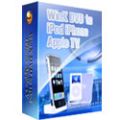
WinX DVD to Apple Ripper è una soluzione all-in-one per rippare/convertire film su DVD nel formato di video compatibile con iPod, iPhone ed Apple-TV ed estrarre le tracce audio dai DVD per poi convertirle in formato mp3. Supporta tutti i DVD commercializzati ed è in grado di rimuovere le protezioni dai film.

WinX Apple Video Converter è una soluzione professionale per convertire tutti i più popolari formati di file video in filmati visualizzabili su ipod ed iPhone (MP4 o H.264) ed estrarre le tracce audio dai video per poi convertirle in mp3 da riprodurre su iPod ed iPhone. Converte tutto senza perdite qualitative.

WinX DVD to iPod è una soluzione completa pensata per convertire/rippare i film su DVD in formati di file video compatibili con ipod ed estrarre le tracce audio dai DVD per poi trasformarle in mp3. Può accedere a tutti i DVD, compresi quelli protetti dalla tecnologia Sony ARccOS ed è in grado di convertire tutto rapidamente senza perdite qualitative.

WinX iPod Video Converter è lo strumento perfetto per convertire tutti i più popolari formati di file video in filmati visualizzabili su ipod ed estrarre le tracce audio dai DVD per poi trasformarle in mp3. E' pienamente compatibile con i nuovi iPod 20G/30G/80G/160G (supporta 640x480 , 320x240, 480x480, H.264/mpeg4 per iPod Video e TV out).
GIVEAWAY download basket
Commenti su WinX DVD Author 5.5
Please add a comment explaining the reason behind your vote.
Hm. I don't like how their front page lies about the awards they received.
Looking into the download.com ratings, I found that it has only been reviewed by two users and no editors.
They did not receive 5 star editor review from Softpedia, only a 3 star review (scroll down any you will see the image). Read their review.
And tucows hasn't even rated it yet. proof
I think, given the evidence of these lies, I'll pass on this. Thanks for the offer though.
Because the game giveaway team are on vacation for the next several weeks I've decided to fill in by extending the free games project to weekends as well; though I'm on vacation myself next weekend for two weeks (Florida), so this will be the last weekend I post any games untill the second week of June (unless I prepare some ready for postingbecause I will have internet access while there).
This weekends free games include five games from a small developer called Small Rockets. Kayak is a well made canoe slalom racer, where you race against the clock and . Jet Boat Superchamps 1 & 2 where you race against five or six other computer controlled speed boats. I've added the whole Small Rockets free catalogue, which also includes two car racing games called . SuperChix's 76 and . Hot Chix 'n' Gear Stix. There's also two games from indipe developers called . Droneswarm, a sidescrolling shooter and . Harpooned a whale hunting game. You can find more details and download links via the link below:
http://www.giveawayoftheday.com/forums/topic/5343
-----------------------------------------------------------------------------------------------------------------
As for today's giveaway. It's just what I wanted. The downloaded file unzips to a duel activation and setup wrapper and read me file. Installation is a breeze. On installing notepad opens with details of the changelog from the previous version. The GUI is straughtforwards, with access to the Video authoring tool, Video to Vob conversion tool, Vob to DVD compiler tool and a DVD disc burner.
To check that your program has registered; (you shouldn't need too because of the dual nature of today's wrapper), click on the question mark located on the toolbar below the main tools and select About Win X DVD Author. If it's registered it will say " Registered to Giveawayoftheday.com"
Thank you to the Giveaway team and Freetime soft for this useful tool.
Tried this program few weeks ago. Very glad to find it free here.
Works great. convert avi to DVD succesfully. really like this software.
Nothing wrong with today's GOTD but if you're experiencing any difficulties with this particular app then try DVD Flick instead.
Flick (Google for it) is a well-established Open Source freeware DVD authoring software with a massive international user-support forum -- pretty darn near essential when it comes to video work, because no matter whether you're a novice or an expert, you're guaranteed to hit a problem at some stage and need to ask others for advice based on their experience.
For that reason, and although I've tried an earlier version of today's software in the past, I don't use it, preferring to avoid commercial software (whether or not it happens to be offered free on a particular day) and sticking instead with the freeware offerings, the best of which are the best because of the sheer size of their worldwide user base and the strength of their user forums (DVD Flick, DVD Shrink, DVD Decrypter, Imgburn, etc etc.)
I'm also a little worried about any software which makes erroneous claims for awards that haven't actually been given (as per today's publisher, and as pointed out at post #11 because if a developer can't even provide an accurate representation of a product's worth / status / ranking then a question mark arises over how accurately that product will perform.
As to another alternative mentioned on this thread, please note that the massively-hyped AVS Video Converter is NOT freeware even though it might at first sight appear to be: you have to pay a registration fee that, last time I looked, was around $30, which then entitled you to all other AVS software free of charge. As that other AVS software is equalled or bettered by Open Source freeware, such expenditure seems a mite pointless.
For those new to DVD authoring (as distinct from DVD ripping and burning) today's GOTD is definitely worth sampling, and GOTD and the developer are to be thanked for making it available today free of charge. However, as noted above, if anyone is stuck for whaterver reason, then DVD Flick is well worth investigating (NB: the version you need is 1.3.0.4 from SourceForge. It's the most stable of the releases.)
Hope this helps.
I am giving this a thumb down, as for me, and many other people, we get the error message class not registered, and are unable to burn.


Anche questo software ricevuto in ritardo! meno male che è una chiavica! Ho fatto notare varie volte il disguido inmodo educata nel sito inglese e gli imbecilli mi hanno cancellato. Vot@n e Bamby fate quaqlcosa? o siete inutili anche voi?
Save | Cancel
SirJack ma che cazzo disci? mercurio cromo? nei temometri? ma da dove arriva guesta asinesca crultrura. Torna sulla liana asino ragliante, ne tremotrmi vcchi tiop c'era solo mercurio, scemo
Save | Cancel
yupppiie un'altro psicolabile è fra noi!!!
Save | Cancel
Ciao Sirjack:)
Save | Cancel
Ciao Sirjack:)
Save | Cancel
Non capisco come sia possibile che le persone più simpatiche, ironiche, intelligenti, strampalate e sensate del ueb si siano magicamente incontrate in questo sito che dice di regalare oro e invece distribuisce ottone.
Sentivate la mia mancanza?
Io sentivo la vostra e probabilente una sliding-back-door inceppata mi ha permesso di colmare la lacuna e unirmi a voi come una goccia di mercurio si fonde con il laghetto di mercurio cromo nel termometro vecchio tipo.
Non garantisco la mia presenza tutti i giorni come Fiorella e GiroFiorella, tenterò comunque di non farvi sentire troppo la mia mancanza soprattutto ora che ci siamo conosciuti.
Piacere, pesce.
Save | Cancel
Fiore non ti dirmi che son riusciti ad acciuffarti gli sbirri :)
Save | Cancel
che dire...non mi interessa.
immagino che il dvd ricordo della comunione della cugina possa anche venir fuori da questo programma...però ricordo che persino con windows movie maker si possono fare cose del genere...si forse mancherebbe il menù e lo schema a dvd ma si potrebbe anche rimediare...e poi
sarei curioso di vedere la varietà di possibili creazioni del menù,
mi piacerebbe fare anche dei test per verificar se assembla bene audio e video...
ma suvvia è sabato ed è una giornata di sole...
perciò ciao ciao
Save | Cancel
@0000
Grazie. Il problema del masterizzatore è stato risolto.
Però questo programma sembra un po' complicato da usare ...
Un menu nel menu non si riesce a fare ... o forse sbaglio?
Ogni tanto, caricando più video, si blocca... e crea un errore DLL.
Non ho capito se è un programma valido oppure no.
@Alberclaus
Grazie dei consigli.
Cmq la traduzione del programma può essere migliorata:
C:\Programmi\WinX DVD Author 5.5\Lang
... aprendo con il Blocco note il file "Italian.ini" e correggendo il file di linguaggio.
Save | Cancel
Giveaway of the Day,
se non ci sei, non se ne accorge nessuno....
Save | Cancel
YUUUUUUUUUUUUUUUUUUUUUUUUUUUUUUU
HO FATTO UN GIRO CON L'ELICOTTEROOOOOOOOOOOOOOOOOOOODELLA POLIZIAAAAAAAAAAAAA
C'ERA PURE UTUK!
MINKIA CHE ROBA!!!!!!!!!!
TtTtTtTtTtTtTtTtTtTtTtTtTtTtTtTtTtTtTtTtTtTtTtTtTtTtTtTtTtTtTtT
Save | Cancel
Cari amici italiani! Cliccate Options-Burner-Burner Modual 2-OK-Restart. Ecco tutto.
Save | Cancel
Il programma è un po' datato (vers. 5.5, è del 2007). Per chi non riuscisse a registrarlo in tempo suggerisco il freeware DVD Flick. Ciao
Save | Cancel
Sonstufo:
Non saprei come aiutarti, nel senso che speravo in qualcosa di più sofisticato, invece non è che sia un granchè. Solo il fatto che per rendere quasi la lingua italiana "strangolata", debba riavviare il pc... bè!. Comunque non posso giudicarlo a pieno dato che non mi piaceva e ho optato per la disinstallazione immediata. Se qualche utente lo proverà ti darà una mano. Comunque se hai un traduttore, vai nella sezione del forum americano e traduci i commenti e forse, se sei fortunato, troverai degli aiuti. La sezione si trova in alto in questa pagina dove vedi lingua italiana, la cambi. Mi spiace non poterti aiutare.
Save | Cancel
Però non capisco ... stavo cercando di creare un sotto menu... dal menu principale... in questo modo posso lanciare più file video.
Ma non ci riesco.
Inoltre non posso selezionare l'unità di masterizzazione ...mi dice "interfaccia non registrata". Come mai ?
Non mi sembra sia granchè questo software.
Chiedo aiuto a qualche esperto ... una spiegazione.
Save | Cancel
scusatemi.ma mi aggiungo alla comitiva,ero troppo curiosa :),è vero!!!ma dove sono capitata?anche i programmi danno i numeri....ciao e buon fine settimana. :)
Save | Cancel
Sonstufo:
Vero, ahahahahah hai ragione anche sul fatto di tradurre quello che hanno tradotto nel programma.
Save | Cancel
Il programma sembra interessante ... lo provo. Grazie.
@Alberclaus
Ciao.
'E necessario riavviare il computer per ottenere l'interfaccia in italiano.
Tuttavia ...:) ti farai un'altra risata.
Ci vuole un traduttore per "tradurre quello che è stato tradotto" LOL
Save | Cancel
buongiorno a tutti :) :) :)...quello che posso dirvi che io l'ho scaricato per provarlo,su vista funziona ...mi limito a questo;),buon wee-kend a tutti...
Save | Cancel
Buon giorno a tutti!.
Inizio col dirvi che mi scappa da ridere e non poco ahahahahahahahahaha. Il software è discreto.
L'attivazione del programma si avvia in automatico senza aggiunta di serial alla fine dell'installazione. Adesso capirete il perchè della mia risatina. Durante la fase d'installazione viene chiesto in quale lingua già dalla prima operazione cliccando sul file eseguibile con la lingua italiana. Ebbene, dopo il tram tram dell'installazione, avvio il programma e sorpresa sorpresa la lingua è in italiano? no! ahahahaha fosse diviso metà inglese e metà italiano, vabè dai sorvolo questa beffa perchè tanto uso Ashampoo Burning che a parità di altri non Suite è quasi il migliore. L'interfaccia di " WinX DVD Author 5.5 " si presenta semplice, pulito. Il tab è un pochino disordinato. Non masterizzo nulla perchè non devo fare DVD e le relative applicazioni che questo software ha incluso nel programma. Se qualcuno ha la curiosità e masterizza facendo titoli menù e quant'altro bè, ci faccia sapere se almeno quelle cose descritte nella recensione funzionano. Giudizio finale pollice giù con riserva dato che non masterizzo nulla.
Come al solito il mio giudizio non conta nulla, lascio a dei veri esperti nel campo un giudizio unanime.
Save | Cancel