Ogni giorno offriamo programmi GRATUITI che altrimenti dovresti comprare!
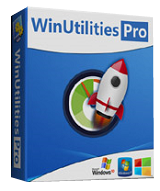
Giveaway of the day — WinUtilities Pro 13.0
WinUtilities Pro 13.0 era disponibile come app gratuita il 07 luglio 2016!
WinUtilities Pro è una collezione vincente di tool per ottimizzare ed accelerare le prestazioni del tuo sistema. Questa suite contiene utility per pulire il registro, cancellare file temporanei sui tuoi dischi, cancellare applicazioni, cronologia browser, cache e cookies. È in grado anche di deframmentare i drive del tuo disco e registro per migliorare le prestazioni e la stabilità del tuo computer. La funzione incorporata di Startup Cleaner ti permette di controllare i programmi di avvio che si caricano automaticamente con Windows, identifica file duplicati, ripara scorciatoie rotte e disinstalla programmi non necessari. Altre caratteristiche comprendono una cancellazione sicura dei file, l'eliminazione del contenuto del Cestino, programmazione delle funzioni di manutenzione e recupero di file.
Nota bene: la licenza offre aggiornamenti gratuiti per 1 anno
The current text is the result of machine translation. You can help us improve it.
Requisiti di Sistema:
Windows 2000/ XP/ Vista/ 7/ 8/ 8.1/ 10
Produttore:
YL ComputingHomepage:
http://hi.ylcomputing.com/products/winutilities-proDimensione File:
10.7 MB
Prezzo:
$79.99
Programmi correlati

ScanMyReg è l'utility per l'ottimizzazione del registro più veloce e più efficace sul mercato. Effettua la scansione del registro di Windows ed individua informazioni non corrette od obsolete nel registro. Riparando queste informazioni obsolete nel registro di Windows, il tuo sistema lavorerà più velocemente e senza errori. Deframmenta anche il registro, mantenendolo pulito per una migliore prestazione del sistema. La funzione di backup/ripristino del tool ti permette di backuppare il tuo intero Registro di Windows, così puoi usarlo per recuperare il registro nello stato corrente, in caso di crash del sistema.

Commenti su WinUtilities Pro 13.0
Please add a comment explaining the reason behind your vote.
Always install using an UnInstaller, but this install took me by surprise as it did restart unexpectedly, hence my UnInstaller failed.
After registering it also did restart of my computer again.
Gave it a try using one click maintenance just to see what it did, once it had started the only way to get it to stop was to shut it down by taskmaster.
I know one of these one click maintenance programs disappeared my browser passwords when I was testing it and I'm pretty sure it was this program.
Under the Modules tab there are a number of useful features my favourite Is the Context Menu Manager but there are many more users will find useful.
They come under the headings of, Cleanup and Repair, Files and Folders, Optimised and Improve, Registry Tools, Privacy and Security and System Tools.
A really useful selection all in one convenient window.
A useful program, but, $79 is more than I would be willing to pay but it's free today and worth a download.
Save | Cancel
I have 11.3 with lifetime license and when I opened it today it offered to upgrade the license to 13. Since today's offering provides upgrades for 1 year, I wonder if it is better to upgrade to 13 from 11.3 than reinstall from GOTD.
Save | Cancel
Harry, Why would you even consider upgrading a lifetime license from any site other than the developers? But do what you will.
Save | Cancel
I use and have three favorites utilities. WinUtilities being one. The other came up on GOTD a few days ago. WiseCare 365. Have used both of them for years. Never a problem with either one. Cleans the useless crap off of your computer and leaves the important ones alone. Speeding up your system, is well,,, debatable. If you already do regular maintenance on your system, then no, you won't gain speed. If you haven't maintain anything since 2009, you'll see speed! Anyway it's well worth downloading. Thanks to WinUtilities and GOTD for the great offer. BTW. CCleaner is number three on my list.
Save | Cancel
This is definitely a worthwhile giveawayoftheday. It has so many tools/utilities that you can't help but find several of them useful. We had it in the past on one of our PCs and used it regularly. That PC finally died after about 15 years. WinUtilities kept it running pretty smooth which is why we kept using the ol' PC for so long. Just be careful with the Registry cleaner (as always!) and make a backup copy of the Registry before cleaning so you can restore it if necessary later.
CCleaner is a similarly good product but WinUtilities Pro simply has a few extra tools which may prove useful.
Save | Cancel