Ogni giorno offriamo programmi GRATUITI che altrimenti dovresti comprare!
Winuscon 10 era disponibile come app gratuita il 30 agosto 2021!
Il Filemanager Winuscon 10, il tutto in una delle finestre, è stato completamente riscritto da zero. Se non si ha il tempo o la voglia di scavare attraverso i menu di Windows da soli, Winuscon fornisce l'accesso centralizzato a molte funzioni di Windows 10 e caratteristiche da un unico, interfaccia attraente. Gestisci e organizza i tuoi file in un'interfaccia a doppio riquadro, con funzionalità per l'elenco, la stampa, l'imballaggio (non), la ridenominazione e la distribuzione in cartelle generate automaticamente in base alle proprietà del file. Le nuove cartelle possono essere generate in batch, utilizzando script e/o elenchi predefiniti. Inoltre, ogni cartella può essere trasformata in un progetto, con molte proprietà per gestire i tuoi progetti con facilità.
Caratteristiche principali di Winuscon 10
- Doppio pannello File Manager con molte caratteristiche estese
- Strumento software di copia avanzata utilizzando proprietà-cioè Artista, Album, Titolo, ISO, F-Stop, Paese, città, strada ecc. - del file per creare le cartelle di destinazione
- Copia avanzata / Move Manager
- Zip / Decomprimere
- Advanced Rinominare strumento software, utilizzando le proprietà del file come: Paese,città, strada, ecc come parte del nuovo nome file
- Advanced Nuova cartella guidata, la creazione di cartelle e sottocartelle sulla base di modelli utilizzando contatori, date, giorno della settimana, ecc
- Modificare gli attributi dei file in batch
- Trasforma qualsiasi cartella in una cartella di progetto con collegamenti a DropBox,WhatsApp, Telegram, Teams ecc.
- Selezionare Cartelle preferite e / o speciali dal menu principale
- Struttura delle cartelle di stampa e il contenuto
- Google Map Cerca foto e assegna tag EXIF e IPTC
- Strumento di ricerca con la possibilità di esportare i risultati(Testo, Excel (X), XML, HTML) o salvarli su disco
- Trova duplicati di file utilizzando bit per bit confronta
- Generazione di pagine Web come contactsheets per le tue foto o documenti
- Analisi dei dati dei risultati di ricerca utilizzando tabelle Pivot con la possibilità di esportare i risultati(Testo, Excel (X), XML, HTML) o salvarli su disco
- Advanced Internet Search Tool: esecuzione di più (salvato) ricerche su Internet, utilizzando searchengines illimitate con un solo clic del mouse
- Avviare e gestire le applicazioni WUA dal menu principale (comunicazione, media, Google Office e MS Office, supporto ufficio)
- Editor di sintassi e editor esadecimale
- Lettore multimediale Windows incorporato
- Strumenti di rete
- Menu degli accessori di Windows
- Menu Strumenti di sistema di Windows
- Strumenti di sistema
- Più client desktop remoto
- PowerShell Scripts Database: aggiungi meta-tag agli script (Server, DN, Sviluppatore ecc.), eseguire script e visualizzare i risultati all'interno di un foglio di calcolo incorporato
- Lanciare Finestre Sandbox
The current text is the result of machine translation. You can help us improve it.
Requisiti di Sistema:
Windows XP/ Vista/ 7/ 8/ 8.1/ 10
Produttore:
MatirSoftHomepage:
https://www.winuscon.com/enDimensione File:
16.3 MB
Licence details:
Lifetime, no updates
Prezzo:
$8.82
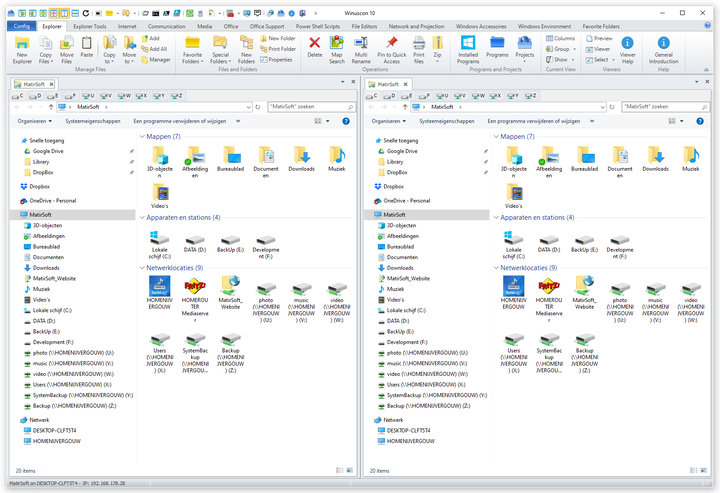

Commenti su Winuscon 10
Please add a comment explaining the reason behind your vote.
This is how the Windows Explorer should look/be like by default.
Save | Cancel
2) Little addition to my first comment.
Bad feature is in that it can be open only one window of it. It cannot have many windows for work. Hope an author will change it for more comfortable working with the any upgrade.
Save | Cancel
The installer is the same right down to the downloaded zip package; in other words there's nothing unique across all the downloads. Able to install beyond the giveaway date, too.
-Well, they weren't kidding when they said it integrated "Everything", though it's more shortcuts instead of actually embedded in the app. "Everything" is made available on the Windows...err, Winuscon itself, and can be selectively hidden on its ribbon-esque headers.
-(Glitchy little) Animations that add unnecessary delay from click to actual execution of the clicked command; don't see an option to turn it off.
-General listing of files are not as compact as the default Explorer; it's got a pixel or two of space in-between items (Details View). No way of customizing that, that I see around.
The way I see it, there's alot of pre-set run scripts that the user can utilize w/o knowing code. I suggest watching its introduction for maybe just some of its many possible uses, which I kinda hope was at least elaborated in their introduction to this software.
A little clunky in-general, but good for those who'd like to..."Explore" more what's available to the user that's hidden from normal Windows view.
Save | Cancel