Ogni giorno offriamo programmi GRATUITI che altrimenti dovresti comprare!
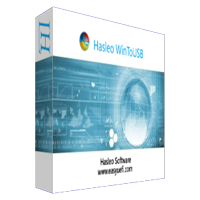
Giveaway of the day — WinToUSB Professional 5.8
WinToUSB Professional 5.8 era disponibile come app gratuita il 29 gennaio 2021!
Come faccio a registrare WinToUSB
WinToUSB è il primo e migliore creatore di Windows To Go al mondo che consente di installare ed eseguire un sistema operativo Windows completamente funzionale su un disco rigido esterno o un'unità flash USB. Non è così facile ed efficiente, con pochi semplici passi e in pochi minuti, è possibile creare il tuo primo portatile Windows 10/8/7 direttamente da un'immagine ISO, WIM, ESD, SWM, VHD, VHDX file di immagine o un CD/DVD, oppure si può utilizzare per clonare un'installazione esistente di Windows 10/8/7 installazione del sistema operativo su una chiavetta USB portatile di Windows.
WinToUSB supporta anche la creazione di un'unità flash USB di installazione di Windows da un Windows 10/8.1/8/7 / Vista/2016/2012/2010/2008 File ISO di installazione, in modo da poter installare Windows dall'unità flash USB facilmente.
The current text is the result of machine translation. You can help us improve it.
Requisiti di Sistema:
Windows 7/8/8.1/10 (32&64 bit); Supported languages: English, Arabic, Bulgarian, Chinese Traditional, Chinese Simplified, Czech, Dutch, French, German, Greek, Hungarian, Italian, Japanese, Korean, Polish, Brazilian, Portuguese, Russian, Spanish, Turkish
Produttore:
Hasleo SoftwareHomepage:
https://www.easyuefi.com/wintousb/Dimensione File:
5.5 MB
Licence details:
1 year
Prezzo:
$29.95
Programmi correlati

la prima soluzione BitLocker al mondo Per Windows 10/8.1/8/7 Home Editions e Windows 7 Professional Edition! Hasleo BitLocker Anywhere è la prima e unica soluzione BitLocker al mondo Per Windows 10/8. 1/8/7 Home Editions e Windows 7 Professional Edition. Con esso si può godere di tutte le caratteristiche di Crittografia unità BitLocker in queste edizioni di Windows, come la crittografia delle partizioni (Windows C: unità o partizioni di dati) con Crittografia unità BitLocker, decrittografia partizioni BitLocker crittografati, l'esportazione chiave di ripristino BitLocker e la chiave di avvio da partizioni BitLocker crittografati, e la modifica della password per partizioni BitLocker crittografati.

Gestisci le opzioni di avvio EFI / UEFI e gestisci le partizioni di sistema EFI e risolvi i problemi di avvio EFI/UEFI EasyUEFI è un pratico e utile software di Windows che consente di gestire le opzioni di avvio EFI/UEFI e le partizioni di sistema EFI. Possiede funzioni complete di gestione delle opzioni di avvio EFI/UEFI, come creare, eliminare, modificare, ripulire, eseguire il backup e ripristinare le opzioni di avvio EFI/UEFI, specifica una voce di avvio una tantum per il prossimo riavvio o modificare l'ordine di avvio EFI/UEFI, tutte queste operazioni eseguite in Windows senza entrare nella configurazione del BIOS.
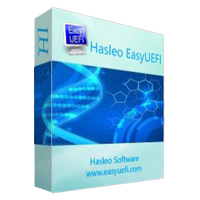
installare, reinstallare, clonare Windows 10/8.1/8/7/Vista senza utilizzare CD / DVD o unità USB! WinToHDD consente di installare o reinstallare Windows senza un CD/DVD o un'unità USB. Con questo strumento di distribuzione all-in-One di Windows, è possibile reinstallare facilmente Windows, installare Windows su dischi diversi da quello in cui è installato il sistema operativo Windows o clonare un'installazione del sistema operativo Windows esistente su altri dischi. Inoltre, è possibile utilizzarlo per creare Un'unità flash USB Multi-installazione di Windows per installare qualsiasi versione di Windows su entrambi i computer BIOS e UEFI.
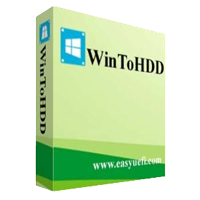
facile e sicuro Software di Recupero Dati aiuta a recuperare i dati persi in qualsiasi condizione Hasleo Data Recovery free è un software gratuito, potente e affidabile di recupero dati per risolvere i vostri problemi di perdita di dati se avete cancellato alcuni file per caso, formattato un disco o incontrato un crash di sistema e perso alcuni file. Con solo tre passaggi, è possibile recuperare i file persi dal disco rigido del PC, dal disco rigido esterno, dall'unità flash USB, dalla scheda SD, dalla fotocamera digitale, dal telefono cellulare, dal lettore MP3/MP4 e da altri supporti di memorizzazione.
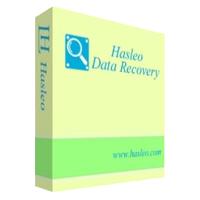
migrazione gratuita di Windows e software di clonazione disco/partizione! Hasleo Disk Clone è un software di clonazione di Windows gratuito e all-in-one che può aiutarti a migrare Windows su un altro disco, clonare un disco su un altro disco o clonare una partizione in un'altra posizione. È possibile utilizzarlo nelle seguenti situazioni, ma non limitato alle seguenti situazioni. < p>- migrare Windows a SSD o HDD (più piccolo o più grande) senza reinstallare Windows e applicazioni.
< p>- clona un disco su un altro disco (più piccolo o più grande) come backup. < p>- Clona una partizione in un'altra posizione senza perdere alcun dato.
Free Windows Migration and Disk/Partition Cloning Software! Hasleo Backup Suite is a free Windows backup and restore software, which embeds backup, restore and cloning features, it is designed for Windows operating system users and can be used on both Windows PCs and Servers. 1. Backup & Restore Windows operating system, disks and partitions. 2. Supported backup modes: full, incremental and differential. 3. Supports compression, encryption and splitting of backup image files. 4. Automatically and regularly perform backup task with backup schedule. 5. Centralized backup task management and email notification. 6. Clone Windows operating system, disks and partitions. 7. Creation of Windows PE emergency disk. 8. Supported OS: Windows Vista/Server 2008 or later (32/64-bit). 9. Fully compatible with GPT and UEFI.

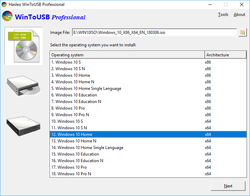
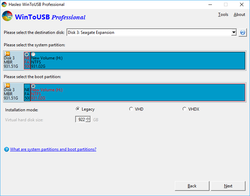
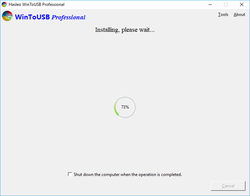
Commenti su WinToUSB Professional 5.8
Please add a comment explaining the reason behind your vote.
Chinese developer. For 1 operation you may need in one year - 30$, or you do not need them at all. For myself not recomended.
Save | Cancel
You can say the same thing about a monkey wrench. You can go years without needing one, then suddenly find in the middle of the night you need one.
Windows is notorious for installing Windows updates then shooting itself in the foot - one day you can turn it on and it just won't boot. Having a bootable Windows-on-a-stick can give you enough access to the real OS to remove the bad driver/update, etc and get back up and running.
So yes - one one operation you may need in a year, but that one operation that gets your machine back up and running.
Yes, its $30 normally, but free today, so nothing to lose.
Preserve wildlife - pickle a squirrel.
Save | Cancel
1). Do I need a separate license to ruse the resulting OS?
2). Is the resulting USB a separate, complete and bootable OS drive on which I can install apps and save data?
3). How does this handle drivers if I move this USB from machine to machine?
Save | Cancel
glnz,
1). Do I need a separate license to ruse the resulting OS?
We did not crack the Windows registration mechanism because it is illegal. Starting with Windows 10, Microsoft has modified the activation method of Windows. As long as you have activated Windows 10 on a particular computer, since then running same version of Widnows 10 on this computer will be automatically activated. If you have never activated Windows 10 on a particular computer, then Windows will be inactive.
2). Is the resulting USB a separate, complete and bootable OS drive on which I can install apps and save data?
Yes, of course.
3). How does this handle drivers if I move this USB from machine to machine?
When a portable Windows USB drive is first booted on a host computer it will detect all hardware on the computer and install any needed drivers. When the portable Windows USB drive is subsequently booted on that host computer it will be able to identify the host computer and load the correct set of drivers automatically.
Save | Cancel
glnz, Unsure why this has got down-voted as these seem legitimate questions.
You'd need a licence to use the OS on the machine, but 'usually' the PC would have a licenced OS anyway. It's only for 'toolkit use' and is normally too slow to run as a 'production pc' all the time.
Yes, the USB is in all intents and purposes a portable 'C' drive, so everything you install doesn't affect the box its on, and everything you do is 'installed' on the USB stick for next time.
With regard to drivers, it'll be like using Windows on a new PC - it'll try its own driver database if you're using it on hardware that you haven't installed drivers for previously or you can use your own specific drivers. If you plug it into ten different PCs, eventually you'll have a stick stuffed with drivers.
Save | Cancel