Ogni giorno offriamo programmi GRATUITI che altrimenti dovresti comprare!

Giveaway of the day — WinToHDD Professional 4.4
WinToHDD Professional 4.4 era disponibile come app gratuita il 04 agosto 2020!
WinToHDD è un pratico e utilissimo software che permette di installare o reinstallare Microsoft Windows 10/8.1/8/7/vista e Windows Server 2019/2016/2012/2008 senza l'utilizzo di un CD/DVD o un'unità USB. Con questa All-in-One di Microsoft Windows Strumento di Distribuzione, si può facilmente reinstallare Microsoft Windows, è necessario installare Microsoft Windows su dischi diversi da quello in cui il sistema operativo Microsoft Windows è installato, o clone esistente di Windows installazione del sistema operativo (Windows vista o versioni successive) a un altro disco. Inoltre, è possibile utilizzarlo per creare una installazione di Windows USB contenente tutti i tuoi installazione di Windows i file ISO (tra cui Windows 10/8.1/8/7/vista e Windows Server 2019/2016/2012/2008, sia a 64 e 32 bit), quindi è possibile installare Windows 10/8.1/8/7/vista e Windows Server 2019/2016/2012/2008 dalla stessa unità USB nel BIOS e UEFI computer.
NB: licenza a Vita; senza aggiornamenti gratuiti, senza reinstallare.
The current text is the result of machine translation. You can help us improve it.
Requisiti di Sistema:
Windows Vista/ 7/ 8/ 8.1/ 10 (x32/x64)
Produttore:
Hasleo SoftwareHomepage:
http://www.easyuefi.com/wintohdd/index.htmlDimensione File:
8.9 MB
Licence details:
Lifetime, no updates
Prezzo:
$29.95
Programmi correlati

Hasleo BitLocker Anywhere è il primo e unico BitLocker soluzione per Windows 10/8.1/8/7 Home Edition E Windows 7 Professional Edition. Con esso si può godere di quasi tutte le funzionalità di Crittografia Unità BitLocker in queste edizioni di Windows, come la crittografia dei volumi con Crittografia Unità BitLocker e cambiare la password per BitLocker volumi cifrati.
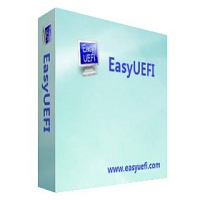
Gestire EFI/UEFI Opzioni di Avvio e Gestione di Partizioni di Sistema EFI & Fix EFI/UEFI Problemi di Avvio. EasyUEFI possiede completa EFI/UEFI boot option funzioni di gestione, come creare, eliminare, modificare, di pulizia, di ripristino e di backup EFI/UEFI opzioni di avvio, specifica una volta sola voce di avvio per il successivo riavvio, o modificare l'EFI/UEFI boot order senza entrare in BIOS setup. EasyUEFI rilascia anche una funzione che consente di eseguire il backup, ripristinare, ricostruire la Partizione di Sistema EFI (ESP), o spostare la Partizione di Sistema EFI da un'unità all'altra.
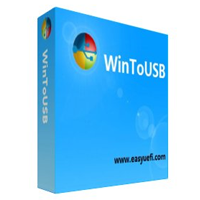
Migliore Di Windows to Go Creator per creare portatile Windows 10/8.1/8/7! WinToUSB è il miglior programma gratuito per Windows To Go Creator, che permette di installare ed eseguire Windows 10/8.1/8/7 su un disco rigido esterno o un'unità flash USB, o si può clone di Windows corrente 10/8/7 installazione di un drive USB come area Di Lavoro Windows to Go. WinToUSB supporta anche la creazione di un'installazione di Windows unità flash USB da Windows 10/8.1/8/7/Vista/2008/2012/2016 l'installazione di file ISO, in modo da poter installare Windows da USB flash drive facilmente.
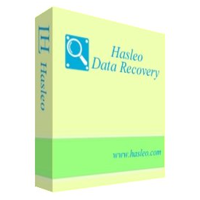
100% Libero Software Di Recupero Dati Per Windows Home Utenti! Hasleo Data Recovery free è un potente e affidabile software di recupero di dati per risolvere i vostri problemi di perdita di dati se hai eliminato alcuni file accidentalmente formattato un disco o verificato un arresto anomalo del sistema e la perdita di qualche file. Con soli tre step, è possibile ottenere i file persi dal disco rigido del PC, USB, SD card, fotocamera digitale e altri supporti di memorizzazione. Inoltre, è possibile recuperare i file da Windows BitLocker drive crittografato con l'avanzare edizione.

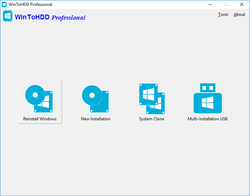
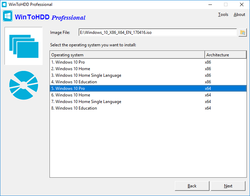
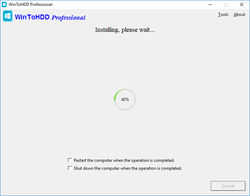
Commenti su WinToHDD Professional 4.4
Please add a comment explaining the reason behind your vote.
The program is no longer necessary at this time. Either there is the "Windows recovery program", or just about every PC has a partition called "Recover" where everything is there to restart your PC. Setup DVDs are no longer available today.
Save | Cancel
Mike, The restore partitions are provided by the PC manufacturer, not by Microsoft. Some provide it and some do not.
Save | Cancel
Benny Good, You and the other commenters miss the point completely. If the Hard Drive in your PC craters, the recovery partition is no longer accessible, That is the entire point of having a backup and/or System Image on external media. It allows you to replace the hard drive and reload your OS and Apps. You can buy replacement hard drives but you can't retrieve data from a failed hard drive without spending hundreds of dollars. Think about it, if you back up your data only to the same hard drive that it's stored on, what happens when that drive goes belly up?
Save | Cancel
Mike, I don't know when MS started using a restore partition, but I have restored Vista PC's (desktop & laptop) using the restore partition. My current HP desktop and laptop, both with Win 7 Pro have restore partitions and I've used them. While you can generally buy restore discs from the manufacturer, the PC's I seen since Vista have had the restore partition.
Save | Cancel
Benny Good, Mike, HellsBells, just to put you all at ease thought i would give you all a more detailed explanation to these subjects you are wondering about so here goes.starting first with recovery and all desktop or laptops having them by default. this is very much not the case however if you happened to of purchased your desktop or laptop with the operating system pre-installed from a retailer as such for example pcworld .co .uk and lets say the brand is asus or acer then without a doubt it will come also with a recovery partition with that brands recovery programme in order to recover it and maintaining the integrity of your windows product key that came with it. but if lets say you decided to upgrade and bought a digital licence or retail install disk of windows to manually install yourself then it most definately does not come with a partitioned recovery like the asus or acer would come with but every windows comes with some basic recovery you can enter by inserting the disk at bootup or whatnot which usually will let you do stuff like system restore or with windows 8 and 10 u can also do a system reset which is basicly just like the asus and acer only the asus and acer will restore all the apps(bloatware) that came with it when you bought it where as windows reset(fresh start) would do the same only with the basic apps that come from microsoft with windows which isnt so really bloatware like the asus and acer would be. and also would maintain the integrity of your product key. now to this giveaway at hand and to maybe answer also Hariharasuthan KS question this software will allow you to clone your entire hardisk containing windows for example in the exact state it is at the time you clone it so all your installed programmes along with licenses, product keys as such even in the registry and including its own as that also gets cloned u can have it cloned on seperate hdd or ssd to hold in storage in a safe place in case of such a fatal loss of access like martinB's comment at the top of commentsso you could just connect the cloned drive boot up the pc and have everything still there installed from the point at which you created the cloned disk then u could safely just format the other that u lost access to then clone your system once again to that disk that is what the benefits are from this givawayas to you branded recovery and basic built in recovery hope this answered all your questions have a good day guys stay safe :).
Save | Cancel
Will this also install other software like MS office, Photoshop etc?
Save | Cancel
DenisX, it does clone the registry and if you have photoshop installed now and you clone the windows drive that its installed on your licencse key if you have one for it will also get cloned so photoshop will still be registered and active on the cloned drive aswell as the one its cloned from. ps. a clone would not be a clone if the registry was not cloned also simple fact being that windows can not function at all without a registry so what would be the point of cloning it to begin with if this was the case. Hariharasuthan KS take my word for it i have this software from the previous giveaway and its saved my bacon 3 times already because i would honestly much rather start from that point i cloned it as to have to start right from scratch installing all programmes,games,etc its a major headache this software islike your medicine.
Save | Cancel