Ogni giorno offriamo programmi GRATUITI che altrimenti dovresti comprare!

Giveaway of the day — WinToHDD Professional 2.8
WinToHDD Professional 2.8 era disponibile come app gratuita il 19 marzo 2018!
WinToHDD ti permette di installare oppure reinstallare Windows senza un drive CD/DVD o USB. Con questo Windows Deployment Tool completo, puoi facilmente reinstallare Windows, installare Windows su dischi diversi da quelli su cui è installato il tuo SO Windows, oppure clonare l'installazione del SO Windows su un altro disco. Inoltre, puoi utilizzarlo per creare una flash drive USB Windows Multi-Installazione per installare qualsiasi versione di Windows sia su computer BIOS sia UEFI.
NB: Licenza illimitata; nessun aggiornamento gratuito.
The current text is the result of machine translation. You can help us improve it.
Requisiti di Sistema:
Windows Vista/ 7/ 8/ 8.1/ 10 (x32/x64)
Produttore:
Hasleo SoftwareHomepage:
http://www.easyuefi.com/wintohdd/index.htmlDimensione File:
8.7 MB
Prezzo:
$29.95
Programmi correlati
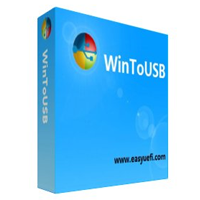
Migliore programma per creare Windows mobile 10/8.1/8/7! WinToUSB è il migliore programma per creare Windows che ti permette di installare ed eseguire Windows 10/8.1/8/7 su un hard drive esterno oppure su una flash drive USB oppure puoi clonare l'installazione di Windows 10/8/7 su una drive USB come una Windows To Go Workspace. WinToUSB supporta anche la creazione di una flash drive USB con installazione Windows da file ISO di installazione di Windows 10/8.1/8/7/Vista/2008/2012/2016, così da permetterti di installare Windows dal flash drive USB in maniera facile.
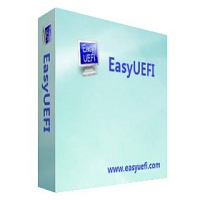
Gestisci le Opzioni di Avvio EFI/UEFI e Gestisci le Partizioni di Sistema EFI e Ripara i Problemi di Avvio EFI/UEFI. EasyUEFI possiede funzioni complete per le opzioni di avvio EFI/UEFI, come creare, cancellare, editare, pulire, backuppare e ripristinare le opzioni di avvio EFI/UEFI, specifica voce di avvio unica per il prossimo riavvio, oppure modifica l'ordine di avvio EFI/UEFI senza accedere al setup del BIOS. EasyUEFI comprende anche una funzione, che ti permette di backuppare, ripristinare, ricostruire la Partizione di Sistema EFI (ESP), oppure spostare la Partizione di Sistema EFI da un drive in un altro.
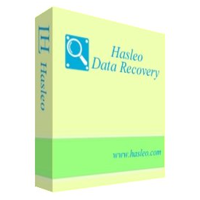
100% Gratuito Programma di REcupero Dati per gli Utenti Windows Home! Hasleo Data Recovery free è un programma potente ed affidabile per il recupero di dati per risolvere i tuoi problemi di perdita di dati, sia causata dalla cancellazione accidentale di file, dalla formattazione di drive oppure in caso di crash del sistema e perdita di alcuni file. Con soli tre passaggi, puoi recuperare file smarriti dall'hard drive del PC, drive USB, scheda SD, fotocamera digitale e altri supporti di memoria. Inoltre, è in grado di recuperare file dal drive crittografato di Windows BitLocker con l'edizione avanzata.
Commenti su WinToHDD Professional 2.8
Please add a comment explaining the reason behind your vote.
Thumbs up for the lifetime license. Will try this out & pop back some feedback. To those new to this type of software. Be careful, things can go south very quickly.
This installed successfully but reset my default browser from Firefox to Chrome. I do not appreciate programs doing this against my wishes!
Looks good but....I started it, selected my Win10 and where to save a clone and.....only Boot SSD and one HDD showing (I have 4 - and a 128gb usb 3.0 which it also refuses to "see"). And it refuses to save there despite plenty of room. The "next" just will not light. Stays greyed out
Only a sector-by-sector clone will guarantee installed apps to work without the hassle of re-activation.
BTW, our education system continues to go south as evidenced by folks posting comments and questions here in such poor English that anyone with even a modest amount of education cannot fathom what the poster intends to communicate.
Djard,
Do keep in mind that not everyone speaks (or writes) English as his or her first language . . . [I only wish I could speak (or write) as well in their native language as they do in ours.]
Only win 10 ? What about win 7 ultimate ?
Eddie, it clearly says 'Install, Reinstall, Clone Windows 10/8.1/8/7/Vista not using a CD or USB'
So that means it works with;
Win 10
Win 8.1
Win 8
Win 7
Vista



Ho scaricato il programma (WinToHDD) l'ho scompattato ed avviato il setup,coem da istruzioni.
Tutto sembra procedere regolarmente solo che, alla fine, non viene creato il collegamento sul desktop e non si trova nessuna cartella di installazione in quella di default C:\programfiles\.
Gradirei avere notizie.
Grazie
Save | Cancel