Ogni giorno offriamo programmi GRATUITI che altrimenti dovresti comprare!

Giveaway of the day — WinSysClean X3
WinSysClean X3 era disponibile come app gratuita il 22 ottobre 2012!
WinSysClean X3 - Ripara Windows e Pulisce il Registro con 1-Click.
WinSysClean ripara il Registro di Windows e rimuove specifici tipi di file che altri programmi per la pulizia del disco, la disinstallazione, il defrag e lo scandisk di solito tralasciano. Questa versione include 84 moduli di ripristino e pulizia di Windows oltre a molti strumenti per l'ottimizzazione del sistema.
È possibile scegliere tra molte opzioni per la pulizia e l'ottimizzazione, oppure si può lasciare a WinSysClean il compito di fare tutto automaticamente con la tecnologia Intelligent SafeClean.
The current text is the result of machine translation. You can help us improve it.
Requisiti di Sistema:
Windows XP, 2003 Server, 2008 Server, Vista, 7
Produttore:
Ultimate SystemsHomepage:
http://www.usro.net/Products/WinSysClean/Dimensione File:
25.6 MB
Prezzo:
$29.95
GIVEAWAY download basket
Commenti su WinSysClean X3
Please add a comment explaining the reason behind your vote.
Please, do yourself a favor before you use any registry "cleaner": create a restore point.
While most "cleaners" are snake oil, some are more dangerous than others. And remember: bad effects are not always immediately visible.
I know I'll get lot of minus, but do yourself a another favor: use Google and read why registry "cleaning" is useless myth.
NOTE: I have no tested today's program, and I commented these registy cleaners generally. Peace!
Not another registry cleaner, please. This type of application is more likely to hurt than help, in my experience, at least. Therefore, I strongly recommend against using them unless absolutely nothing else will fix your problem, never routinely.
Software stopped working on first second of running. Had to force close it. Sigh...
I've used this GAOTD some time ago and was favourably impressed by its final performance...
But..GOSH...this is a SUPER SUPER SUPER SATURATED field nowadays....so no offence meant but, in my huble view, there's absolutely no point of neither charging money for apps like this, nor downloading it as GAOTD without being able to update them to future versions.
Do you agree with me dudes?? LOL!
* (Portable) CCleaner + CCEnhancer
http://www.piriform.com/ccleaner/features
http://singularlabs.com/software/ccenhancer
* Auslogics Registry Cleaner
* RegSeeker + (Portable) EasyCleaner + Registry Trash Keys Finder
* (Portable) Free Window Registry Repair 2.7
Google them or just try this FREE and pretty unknown GEM:
* Baku 4.3.4369
It searches for registry errors and unnecessary files in your HD and then it safely removes them from your system.
Key features:
- Locate duplicate files on your system (while ignoring system files)
- Deletes empty folders, History folder contents, Recent documents folder contents, Temporary folder contents, temporary internet files, cookies
- Searches Windows log files, shortcuts to missing files and folders and user specified file types
- Removes unused and obsolete keys, including ActiveX/COM, Application Paths, Fonts, Help files, Icon files, Sound files, Uninstall Programs and Windows Installers
- The registry is automatically backed up before any changes are made
- Implements the standard DOD 5220.22-M, to give you confidence that once deleted, your file data is gone forever (if Eraser is installed it will be used instead).
- Clears MRU lists from many applications including Media Player, eMule, Firefox, Opera, Internet Explorer, Microsoft Office, Nero, Adobe Acrobat, WinRAR, WinAce, WinZip, etc.
- Compacts the registry hives to the minimum size possible
- Heuristic based scanning of applications MRU lists
- Ability to backup and restore the entire system registry and the system device drivers
http://pmcchp.com/baku/index.htm
And for a more comprehensive FREE PC Tune Up solution (Google them as can't post ny other link)
* TOOLWIZ SYSTEM CARE
* PURAN UTILITIES
* KINGSOFT PC DOCTOR
* (Portable) SLIM CLEANER – SlimWare Utilities
Enjoy!!!
Ciao
Giovanni
@#4, ken: So, can you tell us which programs Microsoft recommends?


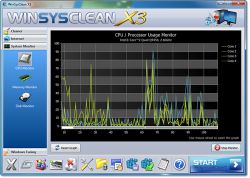


@GIORGIO: e' stato creato questo sistema grazie ai furbetti che una volta installati i vari programmi, craccavano i setup affinche' diventassero registrati anche fuori dai tempi dell'offerta gaotd.
Installi il setup.exe che trovi e sei apposto.
@CICCIO: se lo conosci lo eviti....certo.....ma meglio che dai un occhio al tuo pc visto che sei l'unico al quale crasha di continuo.......
Save | Cancel
Accattivante nella grafica ma non basta perchè và in crash sempre. Se lo conosci, lo eviti.
Save | Cancel
Giorgio, non devi aprirli. Creati una cartella (che puoi chiamare ad es. GAOTD)e scaricaci dentro tutti i files in uscita dallo scompattamento. Quando andrai a lanciare il setup farà tutto da solo.
Save | Cancel
Il programma e' buono,ho la vers x2.Per installarlo ho trovato questo sistema:
Creare prima una cartella sul desktop.
quando i files vengono unzippati (io uso genius,e' gratis)mettere il file con estenzione GDC dentro la cartella creata sul desk,lanciare poi il file setup exe,il quale avviera' istallazione del programma.
quando il programma e' stato installato regolarmente e sono stati inseriti i seriali,allora si puo' cancellare la cartella creata sul desk.
Certo e' un marchingegno di installazione,ma non ho trovato altro sistema.
Ciao a tutti
Save | Cancel
Sono perfettamente d'accordo con Giorgio, molto meglio prima.
Save | Cancel
impossibile ottenere il N° seriale per l'attivazione del programma
WinSysClean X3 è disponibile come Giveaway of the day! Hai 19 ore 56 minuti per scaricarlo e installarlo.Se c'è inviatelo.
Grazie
Save | Cancel
@Giorgio: il tuo commento è un chiaro sintomo di possibile schizofrenia patologica informatica. Da nessuna parte viene richiesta la scompattazione dei file.gcd, e per l'installazione devi solamente eseguire il setup. Ovviamente questo dopo aver scompattato il file ricevuto tramite il download, ma questa parte della procedura non è cambiata rispetto al passato. Secondo me il tuo essere polemico va analizzato da un'altro punto di vista.
Ho forse dimenticato qualcosa?
Tanti saluti
Save | Cancel
Ciao Giorgio (ottobre 22nd, 2012, 7:12 am)
se sai l'Inglese capisci dal file di istruzioni (.txt) che
il file .gdc non è un file zippato ma serve per l'installazione.
E' da un po' di tempo che GAOD emette il pacchetto di installazione con questo file .gdc
Guido
Save | Cancel
Ciao a tutti
e' da un po di tempo che i file zippati sono in formato GDC , non riesco ad aprirli in nessun modo, non era meglio prima? Una volta scompattati si potevano installare facilmente. Per conto mio comincio a pensare pollice giu' , peccato e' un bel sito, ma ora cominciano a complicarsi le cose.
saluti Giorgio
Save | Cancel