Ogni giorno offriamo programmi GRATUITI che altrimenti dovresti comprare!
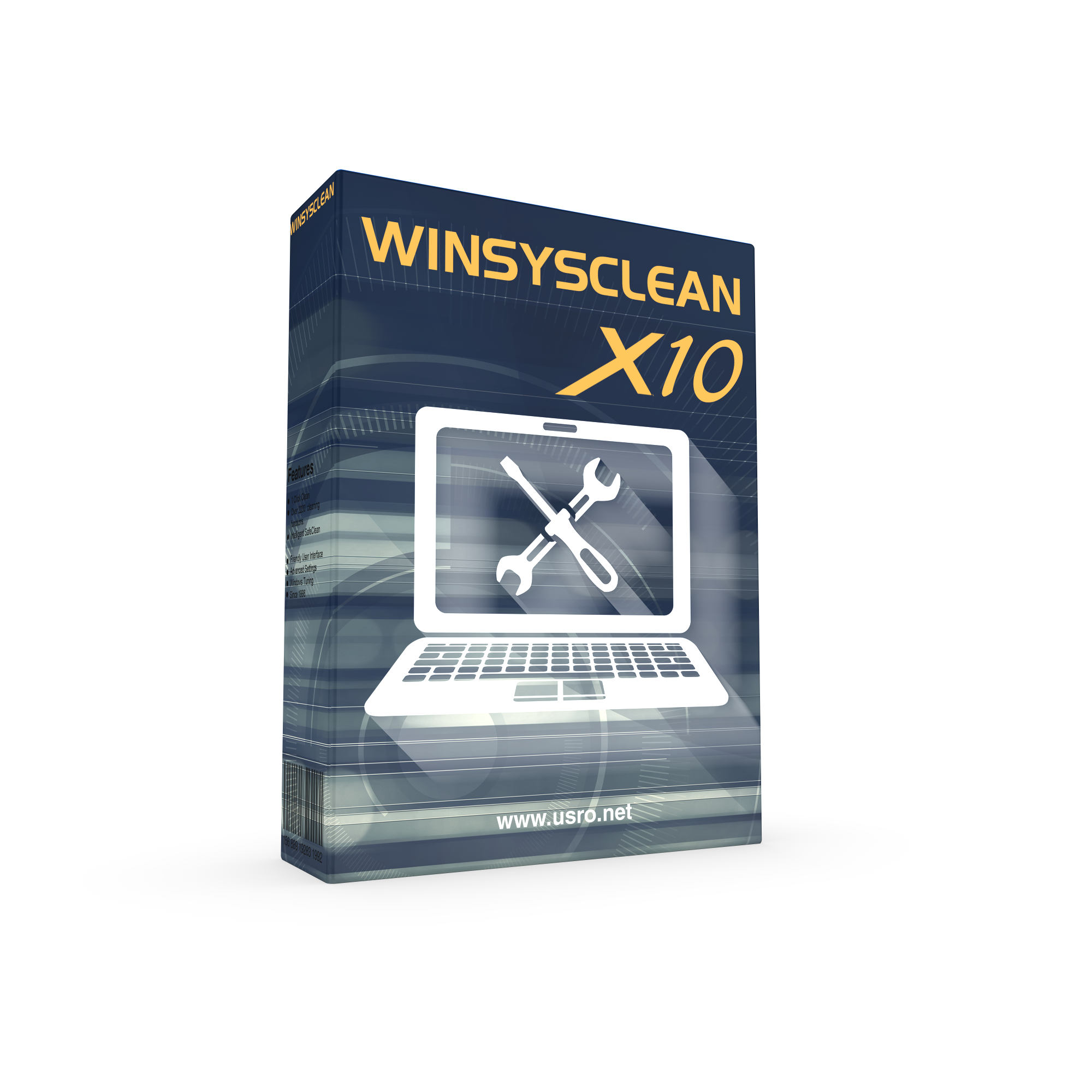
Giveaway of the day — WinSysClean X10 PRO 20.00.500
WinSysClean X10 PRO 20.00.500 era disponibile come app gratuita il 05 marzo 2021!
Con oltre 2300 funzioni di pulizia e riparazione WinSysClean riduce i file spazzatura al minimo e rende Windows di utilizzare meno memoria, liberare più risorse di sistema e operare senza errori che si traduce in prestazioni del PC più veloce
Riparare gli errori di Windows fissando le voci di registro che punta a file di sistema errati. WinSysClean pulisce anche il registro di Windows rimuovendo le voci obsolete lasciate dal software disinstallato che migliora notevolmente le prestazioni del PC.
WinSysClean include funzioni di ottimizzazione di Windows come; personalizzazioni del desktop, scorciatoie del desktop speciali di sistema, riparazione preferiti di Internet Explorer, grafici del monitor di sistema (cpu, memoria, disco, servizi di Windows e driver monitor)
WinSysClean esegue la scansione di tutti i file di Windows e record di registro per gli errori, dai driver alle applicazioni che utilizzano complesse analisi del registro di Windows.
Gli errori del driver di Windows o le voci di registro che puntano ai driver mancanti vengono automaticamente corretti da WinSysClean.
The current text is the result of machine translation. You can help us improve it.
Requisiti di Sistema:
Windows Server 2012/ Server 2008 R2/ Vista/ 7/ 8/ 8.1/ 10
Produttore:
Ultimate SystemsHomepage:
https://www.usro.net/products/winsysclean/Dimensione File:
19.8 MB
Licence details:
Lifetime, no updates
Prezzo:
$19.50
Programmi correlati
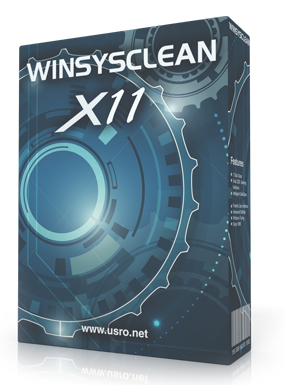
WinSysClean X11 has been released
NEW Added Support for Google Chrome versions 81-84
NEW Added Support for Mozzila Firefox versions 76-83
NEW Added Startup loader animation.
NEW Added 45 new app cleaners.
NEW UI Dark Theme.
Updated 214 app cleaners.
Updated Database engine with improved performance and stability.
Updated Compatibility with Windows 2019 Server.
Improved Scan Report and Cleaning processor.
Improved High DPI Scaling in Windows 10 and Windows 2019 Server.
Improved UI Performance.
Improved Overall application performance and stability.
Removed 81 obsolete app cleaners for older version applications which are no longer used.
Changed the installer to MSI setup file.
Fixed Font display problem in Scan Report, which did not display the report text on some computers.
Fixed Uninstall Programs option which failed to open window in some conditions.
Other UI improvements and fixes.
Other minor fixes and improvements.




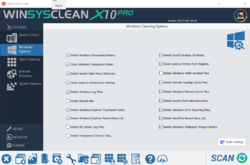
Commenti su WinSysClean X10 PRO 20.00.500
Please add a comment explaining the reason behind your vote.
I downloaded it. copies the web site as told. pasted the registeration and it keeps coming up invalid. Retried it from the beginning and still doesn't work .Love to try this program but unable unless someone can tell me why.
Save | Cancel
Ultimate Systems,
A lot of your replies are getting downvoted. I don't really understand why. Probably you don't care about stupid things like comments votes, but I just wanted to say thank you for being on here and answering questions. Often the vendor doesn't show up here and a lot of people have questions that never get answered. So I appreciate you showing up here.
Save | Cancel
Another system cleaner, similar to Glary Utilities. Installed fine, ran fine, and almost no problems afterwards, except that it deleted my jump lists, even though I set the options to NOT delete jump lists.
Because I regularly back up jump lists, this was not a big deal, but it is a bug in the program that the developers should note and that jump list users should be aware of.
Save | Cancel
I use WiseCare 365 and even after running this program, cleaning all the items that WiseCare looks for, and WiseCare still found a whole lot that this program missed.
Save | Cancel
"WiseCare still found a whole lot that this program missed."
Any software can write anything anywhere in Windows registry, so unless you monitor every install & keep those records it's almost impossible to determine every registry entry that's safe to remove. Because of that, apps that *clean* the registry are restricted to looking for orphans -- entries that point to something else that does not exist -- and optionally lists of common problems the developer has compiled. They also exclude many types of registry entries that the developer feels can sometimes be unsafe to delete. WiseCare may just be less conservative than WinSysClean when it comes to what the dev feels is always safe. If WiseCare doesn't break your system they may be correct -- if something breaks, then obviously they're not.
Save | Cancel
1.The program is unergonomic. For example, the scan results window is divided in half - half is taken by the window with the details of errors/junk found, but they do not fit in the whole window and you have to scroll horizontally. The other half of the window is occupied by large fonts in the middle of that half of the window describing how many MBs and registry entries the program has found, as if that data could not be presented in a smaller form, and the more important, detailed data in a larger window. Maximizing the results window does not help at all.
2. The uninstallation is a horror, it takes far too long. Idiotic message about having to restart, which according to the message will happen when you press OK. If I press Cancel (because I don't want a restart), the program aborts the uninstallation and... reinstalls itself?
Save | Cancel