Ogni giorno offriamo programmi GRATUITI che altrimenti dovresti comprare!

Giveaway of the day — WinPDFEditor 3.6.5.5
WinPDFEditor 3.6.5.5 era disponibile come app gratuita il 05 maggio 2019!
Win PDF Editor è un prodotto di editing Windows PDF che ti permette di modificare ed editare i documenti PDF come aggiungere testo, inserire immagini, rimuovere contenuto indesiderato, disegnare linee e ruotare le pagine PDF. Se scrivi del testo sul PDF, puoi modificare il font del testo, la dimensione, il colore e spostarlo ovunque vuoi sulla pagina. Dopo aver inserito n'imagine nel PDF, puoi ridimensionare l'immagine e spostarla anche. Se trovi delle parole o immagini da rimuovere, puoi semplicemente utilizzare il tool della gomma per cancellare. Migliore rispetto ad altre applicazioni PDF Reader, Win PDF Editor è in grado di salvare in maniera permanente le modifiche del contenuto PDF. Con le funzioni di "PDF Delete" e "Redact", gli utenti possono cancellare le pagine PDF e redigere il testo riservato dal file PDF.
The current text is the result of machine translation. You can help us improve it.
Requisiti di Sistema:
Windows 2000/ XP/ 2003/ Vista/ 7/ 8/ 10
Produttore:
WinPDFEditorHomepage:
https://www.winpdfeditor.comDimensione File:
24.3 MB
Prezzo:
$29.95
Programmi correlati
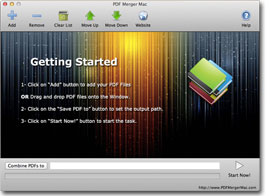
PDF Merger Mac è una applicazione Mac OS X che ti permette di combinare diversi documenti PDF in un singolo file PDF. Il file combinato PDF manterrà la formattazione originale, la dimensione della pagina, e l'orientamento della pagina. PDF Merger Mac ti permette anche di regolare la sequenza PDF con i pulsanti SU e GIU', il che significa che puoi semplicemente aggiungere i tuoi documenti PDF e riordinare la sequenza in un secondo momento anche se quei file si trovano in cartelle diverse.
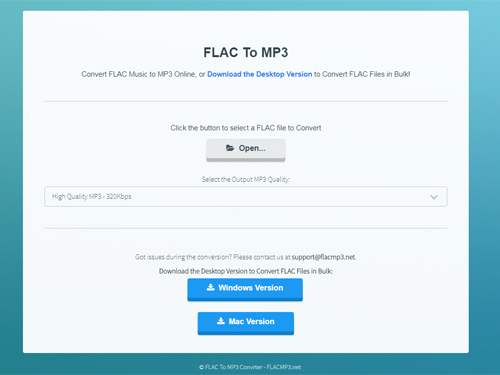
FLAC To MP3 Converter Online è una nuova applicazione online per il web che ti permette di convertire i tuoi file FLAC in format MP3 nel tuo browser gratuitamente. Non devi installare niente sul tuo PC. Converte i file FLAC molto rapidamente sul tuo browser localmente senza caricare i file.
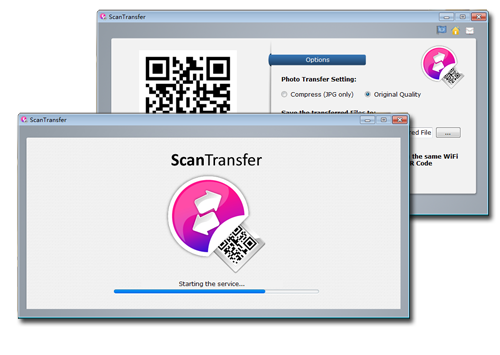
ScanTransfer è una programma desktop per Windows che ti permette di trasferire foto e video dal tuo smartphone sul tuo computer o laptop e NON RICHIEDE l'installazione di nessuna app sul tuo telefono!
GIVEAWAY download basket
Commenti su WinPDFEditor 3.6.5.5
Please add a comment explaining the reason behind your vote.
Downloaded and installed without any problem. My main use for a PDF editor is to remove annoying front-matter, so I can consult a document without the delay of blank pages with library stamps on them, and so forth. Well, this program deals with deletion simply and quickly, so it's worth keeping just for that - I hope I shall find its other features useful in the future, as well. Incidentally, the document I trimmed saved to a smaller file size.
The naasty unusable program . It just does basic page oparations (delete/rotate) and it does not allow edit the pdf but creates additional "graphic" layer covering the contents of the original page. The convertion to the doc/rtf is very bad and creates files in the buggy formats in particular with the pictures are inside. Thumbs down. Unistalled.
Artur Babecki, if a document is created from a program like Word, it is likely to be editable. If a PDF is from a scanner or created from a photo, then maybe not. If you took a picture of a street sign and then tried to edit it, maybe you should be using PhotoShop. -just my opinion.
Download, installed and registered ok.
Tried editing a pdf, works fine.
Converted to doc file again OK. Text ok, graphics converted to overlays.
Rather large file size.
Strange how you have to pick edit or convert at startup. Seems to be 2 programs with menu link at start.
Would be better if you could open file edit and then export etc, rather than have to save pdf and reopen to convert.
Thanks
simple
starts quickly
doesn't do much, just MS-Pain or less on functionality.
cannot edit original text of the pdf.
I dont understand what the sofrware need ghost for pdf manipulation when does not use any of its function except maybe to open it.
CTRL-Z , CTRL-C etc does not work.
not very intuitive.
for me NG.
best regards
Like the idea of the program and the layout. It is in need of a Tutorial which would show how to use the features.
I am trying to use it but some functions do not work because I do not know how to use it or start it



Io di norma lo uso per pulire i PDF da scanner, (bande nere, fori rilegatura ecc..) sarebbe un buon programma se avesse la possibilità di scelta della grandezza della gomma per cancellare. Un invito agli sviluppatori per una revisione o una versione più completa.
Distinti saluti.
Save | Cancel