Ogni giorno offriamo programmi GRATUITI che altrimenti dovresti comprare!

Giveaway of the day — WinExt Pro 2.1
WinExt Pro 2.1 era disponibile come app gratuita il 18 luglio 2017!
WinExt è un'applicazione in grado di localizzare e rimuovere i file duplicati, identificare ampie risorse per aiutarti a capire cosa sta occupando così tanto spazio, monitorare le directory per le operazioni di file e molto altro.
È possibile:
- Trovare file duplicati;
- Trovare rapidamente le risorse più grandi;
- Visualizzare maggiori informazioni sulle risorse di accesso recente;
- Monitorare l'attività di Windows;
- Effettuare operazioni in modalità batch su diverse risorse;
- Sincronizzare automaticamente o manualmente le risorse.
Nota bene: Licenza Singola (1 PC) con 1 Anno di aggiornamenti è incluso in questa versione. Clicca qui per ottenere uno sconto GRANDISSIMO per altre licenze con Aggiornamenti Illimitati il giorno della promozione!
The current text is the result of machine translation. You can help us improve it.
Requisiti di Sistema:
Windows XP/ 2003/ Vista/ 7/ 8/ 8.1/ 10 (x32/x64)
Produttore:
TriSun Software LimitedHomepage:
http://www.trisunsoft.com/we/Dimensione File:
5.28 MB
Prezzo:
$19.99
Programmi correlati

Offre promemoria adeguati per ridurre il rischio di Lesione da Sforzo Ripetitivo (RSI). Offre promemoria per fare delle pause come piccoli intervalli, stretching, esercizi per gli occhi e di deambulazione, in case alla modalità d'uso del tuo PC. Tutte le impostazioni sono configurabili.

Converte PDF in DOC / RTF / HTML / TXT / JPG / GIF / PNG / BMP / TIF / PCX / TGA, supporta interfaccia della linea di comando.

Easy Work Time Calculator è una calcolatrice per lavoro facile da usare. È in grado di calcolare/contare il consumo del tempo delle tue attività per secondi, minuti, ore, giorni, mesi, anni e al loro somma e media.

Mantiene traccia dei tuo eventi importanti con una visione innovativa con un aspetto altamente personalizzabile.

Una calcolatrice data tempo completa, ottieni il risultato della data, giorni tra date e molto altro.
GIVEAWAY download basket
App gratis per iPhone »
App gratis per Android »
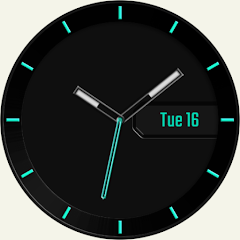
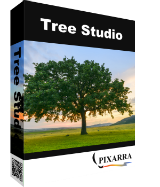
Commenti su WinExt Pro 2.1
Please add a comment explaining the reason behind your vote.
Installs well, with its service.
Set up to auto start with windows, it can be changed in options.
Its layout style (tabs on the left) and colors remind me of ccleaner.
It can find duplicates on selected drives or all drives.
Shows recently accessed files and folders.
It can monitor files operation, like file monitor, and you can exclude certain folders, and select file types you want to monitor or exclude from monitoring, like .EXE.
No reason to continue, it does what it says.
Uninstalled.
Save | Cancel
Dont know if it supposed to index my whole file system before I can get control of it or what? At the moment it is installed as the free version and is sitting there dead to any commands so I can't enter the licence key. I note from file manager that it is using lots of cpu and putting a big demand on my hard disk. I have given it 10 minutes I will give it a while more but if it doesn't become responsive soon then its uninstall. If it requires a lot of time to think then it should say what it is doing and have a countdown timer.
Save | Cancel
"Cannot compute size" on about half my folders, even run as admin, making this useless to me.
Since it trips on file sizes, I infer that it won't catch all file changes as well.
Save | Cancel
Downloaded
Successfully activated by GOTD
Installed with setup.exe ( I thought )
But where is the programme ?
Not in c:\program files (x86) 32-bit
Not in c:\program files 64-bit
Win10 [10.0.10563]
Opera 46.0 (newest)
Tobiasson, Oslo, Norway
Save | Cancel
TriSun Software,
I think Tobiasson is referring to the tendency of GOTD programs to act as though thet have been installed when there is no actual installation. This has been quite common ever since GOTD started using their install wrapper.
Save | Cancel
I've just tried out the Duplicate finder, and it found some files, BUT the listed file sizes were wrong. Obviously MB sized files were listed as GB sizes, which makes the available file size filter rather useless. But it wasn't wrong with all of the found files...
Save | Cancel