Ogni giorno offriamo programmi GRATUITI che altrimenti dovresti comprare!

Giveaway of the day — Vole Windows Expedition Pro 3.85.8122
Vole Windows Expedition Pro 3.85.8122 era disponibile come app gratuita il 15 gennaio 2019!
Vole Windows Expedition è un file manager di nuova generazione, un modo più veloce e più grazioso per gestire i tuoi documenti. La funzione di Scene-Reproduce di Vole Windows Expedition riproduce tutti i file e cartelle che hai personalizzato in maniera automatica; La funzione Docking-tabbed ti permette di effettuare operazioni di dock e table per i tuoi file e cartelle, come desideri. Non devi ricercare, aprire e chiudere manualmente i file e le cartelle ripetutamente. Non devi regolare la posizione di docking e di table dei file e delle cartelle manualmente e ripetutamente. Per cui, bevi una tazza di caffè, apri il software e lascia che Vole Windows Expedition faccia il lavoro al posto tuo! Ti farà risparmiare un sacco di tempo ogni giorno con nuove funzioni come Music Mate, Dual-Explorer, Favorite-Folder, Playback-Folder, VMC Discovery, Countdown Timer, sei bellissimi temi colorati e molto altro! Se sei stanco di aprire sempre gli stessi file e le stesse cartelle ogni giorno ripetutamente, se hai già la tua migliore collezione di file e cartelle, se non vuoi ricordarti i lunghi percorsi senza senso, se vuoi avere più tempo per bere un caffè, devi provare assolutamente Vole Windows Expedition adesso!
The current text is the result of machine translation. You can help us improve it.
Requisiti di Sistema:
Windows Vista/ 7/ 8/ 10 (x32/x64) with .NET 4.5.2 installed
Produttore:
SanwholeHomepage:
https://sanwhole.com/Products/VoleWindowsExpeditionDimensione File:
98 MB
Prezzo:
$20.00
Programmi correlati
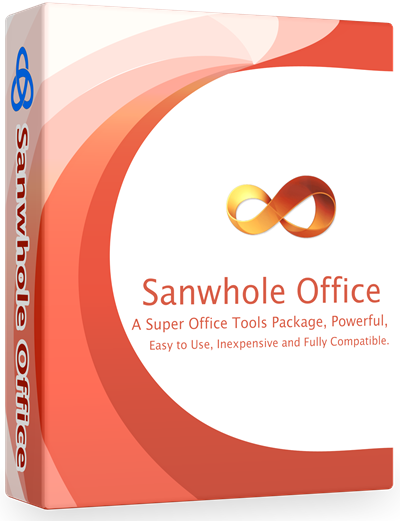
Sanwhole Office è un super pacchetto di tool face, potente, facile da utilizzare, poco costoso e completamente compatibile con il più recente Microsoft Word e Excel. Sanwhole Office offre un cloud gratuito da 150 MB per permetterti di condividere i tuoi file creati da Sanwhole Office con facilità.
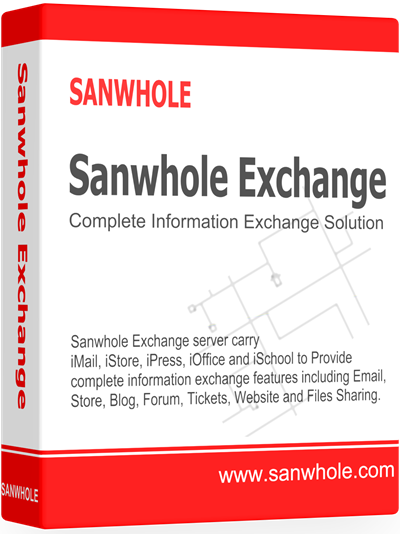
Sanwhole Exchange è un server in esecuzione con i servizi iMail, iPress e iStore. iMail è un server aziendale per email che esegue il lavoro di Microsoft Exchange e Gmail. iPress è una soluzione per lo scambio di informazioni per blog. forum e ticket. iStore è una soluzione aziendale e personale per negozi online.

Commenti su Vole Windows Expedition Pro 3.85.8122
Please add a comment explaining the reason behind your vote.
Activation is a bit on the manual side for this giveaway.
1. Sign up for an account (you can use a throwaway email address)
2. Once confirmed - login in > click your name
3. From the option menu, select 'Import Purchase' and enter the code from the readme.txt file
4. Now go to 'Download license file' and save file - I saved this in the same folder where I installed the software.
5. Start Vole Expedition and click the information icon - top right.
6. Select 'Specifiy License file' and search for the file downloaded in Step 4.
I know most of you will have worked this out already, just thought it might be helpful to lay out the steps I took.
Enjoy :)
Save | Cancel
I can't use it the way it is intended because it is designed to use C as the main or only drive. My main drive is partitioned so that my main drive for documents and programs (other than 32 bit) is D. While Vole Windows Expedition Pro will access D easily, it doesn't do that other than as a file explorer. I'm sure it would be very valuable if I could set D as my main drive.
Save | Cancel
Download was slow, couldn't register. Ran without registering and it took ages to open up a really outdated and almost childish looking window, takes a long time to respond. I've said it before but that standard of the software offered is very sub-standard. Really don't know why I bother.
Save | Cancel
Completely locked up on first attempt to use it. Great idea but very poor execution. Too bad as I really want a decent file manager that provides full previews of all file types.
Save | Cancel