Ogni giorno offriamo programmi GRATUITI che altrimenti dovresti comprare!

Giveaway of the day — Virtual Audio Streaming
Virtual Audio Streaming era disponibile come app gratuita il 10 dicembre 2010!
Virtual Audio Streaming simula una scheda audio virtuale sui sistemi Windows. Potrete usarlo come copertura o aggiunta alla vostra scheda audio reale.
Virtual Audio Streaming vi permetterà di:
- Trasmettere suoni.
- Microfono virtuale, permette di riprodurre file audio e trasmetterli in diretta su siti come justin.tv o in software di chat come Skype, Live Messenger. Si sostituisce alla voce del microfono. - Registrare tutti i suoni che passano sul computer.
- Registra i suoni provenienti da qualsiasi applicazione: potrete catturare tutto quello che sentirete! Scenari possibili:
1) Registrazione delle conversazioni su Skype con la vostra voce e quella delle altre persone insieme o catturate separatamente;
2) Estrarre l'audio dai video;
3) Registrazione delle canzoni online, delle voci in chat/conferenze, dei suoni dei Giochi, ecc.;
4) Registrazione di musica protetta da DRM;
- Registra l'audio dal driver kernel. Massima qualità garantita!
- Scheda audio virtuale. Stereo Mix non necessario. Può essere usato per risolvere i problemi di mix su Vista/Win7. - Connettere due applicazioni audio e scambiare i flussi audio in tempo reale.
- Le applicazioni audio possono usare lo streaming della scheda audio virtuale. In questo modo, potrete reindirizzare il flusso audio di RealPlayer in un encoder MP3.
Trasferimento dei dati puramente in digitale, proprio come un cavo audio virtuale, SENZA perdite di qualità.
The current text is the result of machine translation. You can help us improve it.
Requisiti di Sistema:
Windows 2000/ XP/ Vista/ 7/ Server 2008 R2
Produttore:
Shining Morning SoftwareHomepage:
http://www.shiningmorning.com/VirtualAudioStreaming/download.htmlDimensione File:
3.26 MB
Prezzo:
$29.95
Programmi correlati
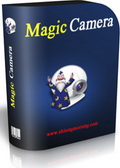
Magic Camera è una webcam virtuale che permette di aggiungere bellissimi effetti speciali alla webcam nei programmi di video chat. Include tantissime funzionalità strabilianti. È nella top 5 dei download nella categoria webcam di CNet. Solo oggi con il 34% di sconto per tutti gli utenti di giveawayoftheday!
GIVEAWAY download basket
Commenti su Virtual Audio Streaming
Please add a comment explaining the reason behind your vote.
Good application. It is mainly constituted of drivers that emulates a virtual sound card (mic and wave inputs, and wave output), plus a GUI to redirect what is "played" by the virtual hardware to your real hardware.
It is a clone of Virtual Audio Cable (http://software.muzychenko.net/eng/vac.htm), also known as VAC (free if you can live with one cable only). However, Virtual Audio Streaming (VAS) has a more polished and easy to use interface, but less "cables" (than the paid version of VAC).
I have used VAC in the past to record the sound produced by games or applications. At that time, it was impossible to record the output of most hardware sound cards, but things have changed. Currently, it is possible to record the "stereo mix" output of most sound cards, so this kind of tool has lost most of its interest. However, it is usually not possible to record only the output of a single component (such as the Wave or MIDI out), and there is an important risk that Windows or another application produces other sounds while you are recording. With VAC or VAS, you can theoretically instruct the program you want to record to output its sounds to the virtual audio card, and therefore be sure to record only the sounds produced by the application. But unfortunately, applications that have an option to select the output hardware are very rare. For example, I have never seen a game with that option. So, unless you need to use it with applications such as Skype, VAS will probably be useless for most of us.
Also, take in mind that this application installs several drivers on your system. As with all drivers, they are loaded by Windows at boot time anyway, even if you don't use the program. So, if you don't really need it, I recommend to not install it. Installing useless drivers is always a bad idea!
Someone could have mentioned that MANUAL ACTIVATION had to be selected (or else the registration fails)!
Wish you all a happy day :)
To those users who have 'Virtual Device Not Found' Errors:
you must be using 64bit Vista/Win7, so please try to follow below installation guide to get Virtual Audio Streaming to work properly:
http://www.shiningmorning.com/VirtualAudioStreaming/install-virtualaudiostreaming-unsigned-driver-vista64.html
Installed, activated, opened, allegedly recorded -- but nowhere that I can find. Then I got "invalid argument" message.
Im not interested in arguing w/ ignorant software.
Delete
@Doyle Allen:
typical procedure when a new driver is installed. And necessary. Thousands of drivers have not passed microsoft certification and are working just fine.
Practically, nothing to be afraid of, as long as you want to use the software.



finalmente un programma utile, dopo l'entrata nel mercato di win7 non era piu possibile registrare i suoni che si sentono nel PC, opzione "registra quel che senti" nel mixer di windows, a meno chwe non si abbia installata una sound blaster o simili....Pollice su
Save | Cancel
Grazie Redazione!! Importante e utilissimo software, quasi spaventoso, erano mesi o anni che cercavo qualcosa del genere, per registrare i movimenti audio del pc :D
Save | Cancel
Mi compare "Virtual device not found". E' perchè ho un Pc che vale poco o posso rimediare facilmente?
Save | Cancel
Ottimo programma quello di oggi! In sostanza registra tutto quello che passa come audio nel nostro computer (o almeno quello che si dovrebbe sentire dalle casse... credo); però è molto utile per chi non sa come fare a registrare radio su internet, musichette prese dai siti su internet ma non scaricabili ecc.
@alexsius: questa è una scheda audio virtuale, non credo che possa servire per il tuo scopo...
Save | Cancel
Finalmente qualche cosa di diverso !!
Attendo commenti
Save | Cancel
..qualcosa di diverso dal solito su queste pagine! Non mi serve, ma apprezzo lo sforzo.. Pollice su!
Save | Cancel
Ciao questo è il primo programma che vedo che ha del miracoloso, ho un vecchio pentium2 con win98 che da 2 mesi ho perso e non trovo il drive audio, questo programma potrebbe risolvere? Purtroppo io posso testare i programmi solo la sera, chi prova il programma fa un grandissimo favore ha questo forum se ci dice come va.
Save | Cancel
Interessante il software di oggi, lo scarico e lo installo per non farmelo scappare, nei prossimi giorni commenterò il test sul forum (non ho il tempo di testarlo subito). Pollice su.
Save | Cancel