Ogni giorno offriamo programmi GRATUITI che altrimenti dovresti comprare!
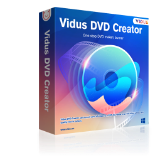
Giveaway of the day — Vidus DVD Creator 1.0
Vidus DVD Creator 1.0 era disponibile come app gratuita il 18 gennaio 2019!
Un programma esperto per creare DVD per masterizzare tutti I tipi di video su un DVD per creare la tua propria playlist.
- Masterizza tutti i tipi di video su DVD: video scaricati, video dalla videocamera e video condivisi da altri. I formati supportati comprendono MKV, MP4, AVI, M2TS, TS, MOV, WMV, WMA, 3GP, FLV, M4V, VOB, ecc.
- I formati disco DVD supportati: DVD9, DVD5, DVD+R/RW, DVD-R/RW, DVD+R DL e DVD-R DL.
- Vidus DVD Creator offre diversi modelli di menu incorporati per cui puoi modificare le imagini dello sfondo, I font, i pulsanti e I widget per personalizzare i tuoi DVD amatoriali. Inoltre, puoi aggiungere sottotitoli esterni al video.
The current text is the result of machine translation. You can help us improve it.
Requisiti di Sistema:
Windows XP/ Vista/ 7/ 8/ 8.1/ 10 (x32/x64); Pentium II 500 MHz or above; 2GB of RAM or above; a DVD drive
Produttore:
Vidus.cnHomepage:
https://www.vidus.cn/dvd-creatorDimensione File:
81.3 MB
Prezzo:
$39.95
Programmi correlati
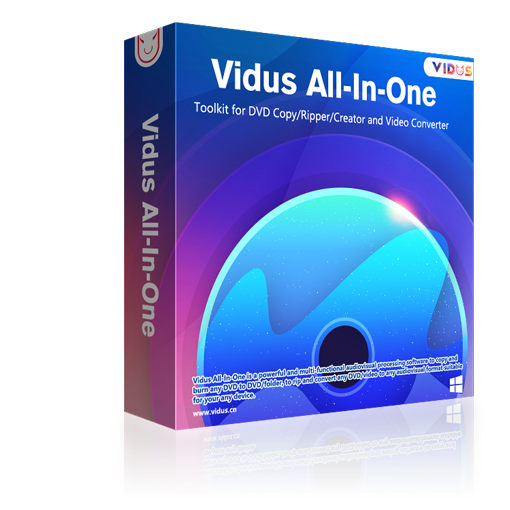
Vidus All-In-One è dedicato all'offerta di servizi specifici per clienti per mezzo di quattro potenti moduli, Copy, Ripper, Creator e Converter. 50% I sconto con il Codice Coupon GA50
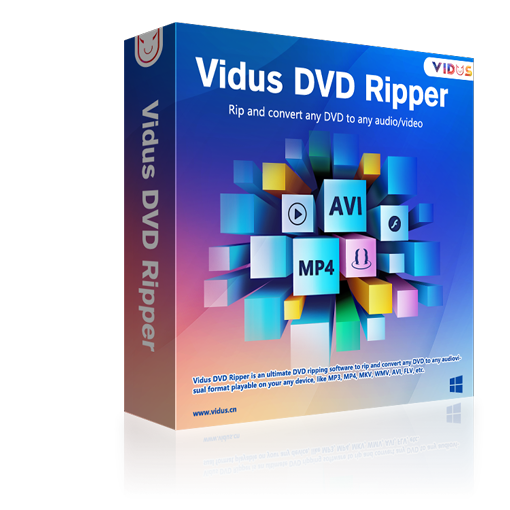
Vidus DVD Ripper aiuta a convertire un DVD in video/audio i cui formati vengono adattati al tuo dispositivo per la riproduzione come MP3, MP4, MKV, AVI, FLV, WMV, ecc. Il dispositivo target può essere uno smartphone, un tablet e una console di gioco. 50% di sconto con il Codice Coupon GA50
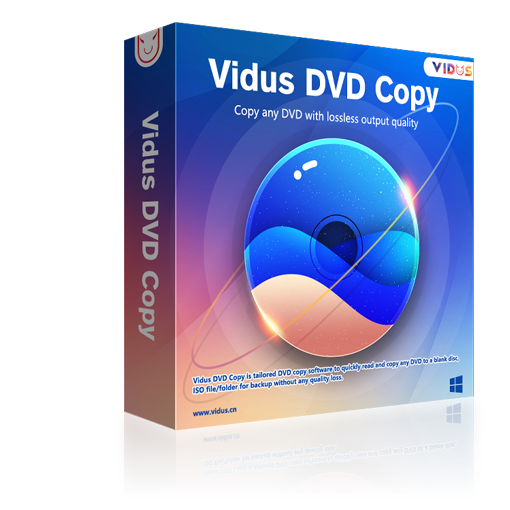
Vidus DVD Copy è un programma potente per copiare DVD in grado di backup pare facilmente qualsiasi DVD ad alta velocità e qualità. Support sei modalità di copia: full disc, main movie, split, merge, clone e customize che ti aiutano a copiare il DVD in maniera flessibile. 50% di sconto con il Codice Coupon GA50
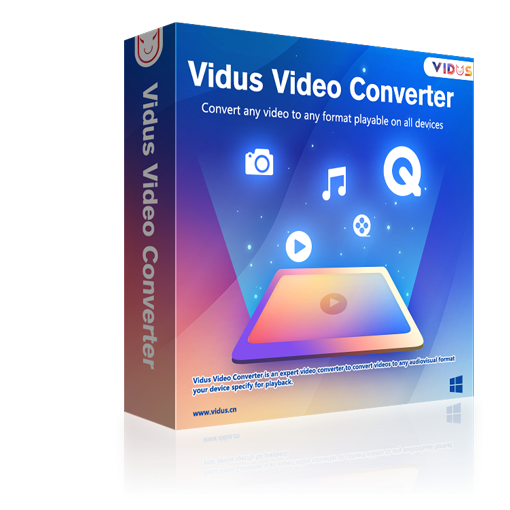
Vidus Video Converter è specializzata nella lettura di tutti I formati video e poi nella conversione degli stessi in formati adatti e riproducibili sul tuo dispositivo target, come iOS o Android. Inoltre, puoi editare e creare contenuto visivo stilizzato con l'aiuto di un video editor incorporato. 50% di sconto con il Codice Coupon GA50
GIVEAWAY download basket
Commenti su Vidus DVD Creator 1.0
Please add a comment explaining the reason behind your vote.
Has anyone ever heard of them? I tried looking online for them, they don’t seem to come up. But everyone else does, wonderfox, dvdfab etc. For those who managed to install, how well does it work? I find it interesting that despite the complaints, it still has more thumbs up right away than down. Thanks for information before I try.
Harleycat , this looks like either a rebrand from DVDFab or a sister product, even the registration procedure is the same and there are files named "Fab..." in the installation or have the same logo like DVDFab products and it also connects to DVDFab specific sites on startup or during authorization over the internet.
When you 1st run Vidus DVD Creator 10, it shows a window where you can select to run the trial or activate one of the modules -- it contacts the company's servers either way, and that may be blocked by your security software. BitDefender reports an "unmatching security certificate to www.aolplatforms.com" -- other security software may not mind, may report it differently, or block it silently without notification. If the app is not allowed to connect it throws an error, asks if you want to restart the app, & won't go further until it can connect.
After installing Vidus DVD Creator 10 the dialog said that I needed to restart Windows. There are no drivers or services added that would need a Windows restart -- as the added registry entries include DVDFab 9 & 10, I suspect that the restart is required by part of the software DRM that DVDFab software used with previous versions of the software [current versions log into your account].
Vidus DVD Creator 10 is part of an all-in-one suite, where you activate the modules you want to use -- initially they're available as trials. Installation isn't terrible -- 1130 files & 153 registry entries added -- but is spread across several folders... Besides the program's Vidus 1.0 folder, boost_interprocess is added to ProgramData, a Vidus folder & 3 CLSID-type named files are added to Users\ [UserName]\ AppData\ Roaming\ , and a Vidus folder is added to My Documents. You will probably want to run the installation & software as admin to avoid Windows using Virtual Store in the registry, but it's not critical.
The Vidus app uses ffmpeg, QT, & probably DVD Author code libraries. Using ffmpeg means reliably working with lots of video formats, but it includes a poor mpg2 encoder -- while it'll work to get you the mpg2 files you need for a video DVD, they won't be close to optimal in terms of size or quality. The open source DVD Author project was/is designed to get around expensive licensing requirements, and is based on reverse engineering the video DVD specs. It works, though it may not be as compatible with every DVD player as alternatives made by companies paying those license fees. Some paid DVD authoring apps will also let you do LOTS more than DVD Author, letting you use advanced features on the DVDs you create.
So what about the product and how it works? Everybody is too busy chastising. Is that what this site is for, or is it for evaluating software? No need for rude remarks I think we're all here to help each other?
julio,
"So what about the product and how it works?"
It really depends on the results you're after. If you want to just slap some video on a DVD that'll work in DVD players, Vidus should work for you just fine.
As far as how Vidus compares, if you want to create video DVDs with good to best quality video, start with a good mpg2 encoder -- Not the one included in ffmpeg, which is what comes with Vidus. If you want to use the same advanced menu features that you see on the video DVDs you buy retail, you'll need to buy something like one of the DVD Architect apps or DVD-lab. If you want open source software, and don't mind a steeper learning curve, compared to Vidus, check out DVDStyler, which is based on some of the same code. dvdstyler[.]org
$29,95 - not 39,95...
beside that I personally don´t need such a tool:
too often the "original" prices - announced by Gotd - are wrong, often only mere fantasy!
Hello,
the noted price is the correct one for the lifetime license.
$29.95 is for the one year.
Please pay more attention to the info on the company site.
GOTD team
Helen is absolutely right about the price, but it's a bit rude to chastise wosa for quoting the price that hits you when you go to the website. Only if you click on the buy now box do you discover that the 29.95 tag is only for one year. (And why do that when you can get it today for free?)
Bongleton, I agree. Good manners cost nothing.


A me non si attivano tutti i moduli nemmeno riavviandolo e riprovando a riattivarlo con i codici forniti.
Pessima cosa ....
Save | Cancel
Admin, i moduli non si attivano... sono solo per la versione a pagamento. Non ho ancora provato, ma se funziona come DVDFab (l'aspetto è identico) sono consentite alcune prove, forse con limitazioni, ma non sono comunque previste per l'uso normale.
L'unica funzione attiva è la conversione di un file video in DVD (l'ultima).
Save | Cancel
It does not work with Windows XP
Save | Cancel