Ogni giorno offriamo programmi GRATUITI che altrimenti dovresti comprare!

Giveaway of the day — VideoProc 3.2 (Win&Mac)
VideoProc 3.2 (Win&Mac) era disponibile come app gratuita il 24 aprile 2019!
VideoProc è di gran lunga il programma più potente di Digiarty che integra il video editing, il download, il video editing e la conversione di DVD audio e video. Utilizzando al massimo l'accelerazione di livello 3 del GPU, è progettato per una tranquilla elaborazione di 4K/8K, video di grandi dimensioni e ad alta velocità da videocamere, telefoni, Droni, ecc. Nel frattempo, è in grado di mantenere la qualità video audio più elevata con la dimensione di output più ridotta possibile.
Funzioni di elaborazione video:
- Editing: taglia, dividi, ritaglia, combina, ridimensiona, reinquadra (30/60/120/240fps), aggiungi effetto/sottotitoli/ watermark, crea Gif, ecc.
- Ripara: stabilizza video tremolanti, rimuovi il rumore, funzione defisheye, ruota/specchio, da 3D a 2D, rallenta oppure accelera video, ecc.
- Regola: comprimi dimensione del video, personalizza il bitrate, risoluzione, GOP, modalità di codifica, forza sincronizzazione A/V e molto di più.
Altre funzioni pratiche:
- Converti qualsiasi DVD vecchio/nuovo, video, audio in qualsiasi formato video/audio. Riduci da 4K a 1080/720p, viceversa.
- Scarica video, playlist audio e canale da oltre 1000 siti web UGC. Supporta il download in modalità batch.
- Cattura lo schermo del computer/iOS, registra il video con webcam e rimuovi/modifica lo sfondo da una webcam.
Bonus: Digiarty offre anche una opportunity unica di ottenere una Licenza Illimitata Completa con 60% di sconto.
The current text is the result of machine translation. You can help us improve it.
Requisiti di Sistema:
Windows 10 (x32/x64)/ 8/ 8.1/ 7 (x32/x64); Mac OS X Snow Leopard, Lion, Mountain Lion, Mavericks, Yosemite, El Capitan, macOS Sierra, macOS High Sierra, macOS Mojave (10.14)
Produttore:
Digiarty SoftwareHomepage:
https://www.videoproc.com/Dimensione File:
92.4 MB
Prezzo:
$42.95
Programmi correlati

DearMob è una alternativa facile per iTunes per backuppare e ripristinare file iPhone, iPad con il metodo della crittografia. Aiuta a creare un trasferimento senza problemi al nuovo iPhone e semplifica anche il professo di backup selettivo e trasferimento dei tuoi file iPhone su POC e Mac, comprese foto, musica, video, contatti, libri, calendario, voce, suonerie. Il contenuto acquistato su iTunes è anche compreso.




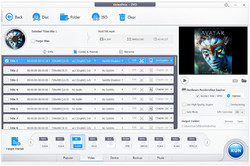


Commenti su VideoProc 3.2 (Win&Mac)
Please add a comment explaining the reason behind your vote.
1. Very annoying nagscreen (every time you start the program) with "exclusive offer for Giveaway users".
2. Very annoying self-filling Name & Tag fields - it cannot be disabled in the options. Every time you add a video, you have to look at it and remove/change the data inserted by the program.
Save | Cancel
Oh, VideoProc, I knew it. Our faculty director bought its lifetime license for each us majoring in video making last year. Almost all my classmates has been using it to edit and record our own videos. It's good at resizing, cutting, merging, deshaking, adding effects, converting, etc. Awesome.
Save | Cancel
I too, bought this license last year, like others, not really impressed. A Very over rated product, nice idea, but still missing many options even similar free programs can do. Have this latest version, but Very slow updates too compared to better free programs.
Many bugs, and freezes, even on my newer WIN 10 16GB RAM pc. Do not have all these issues on even free programs.
Same ongoing issues like it's old program version called WINX, fails to download simple videos, from either Youtube, MTV or BET.com that free downloaders can easily do. analyzes ok, but cannot download, Always get Failed error on mostly all tried. Nothing blocking program on my pc.
Still cannot, no option to trim any audio files still.
Still could not find any option to trim a larger videos in multiple spots , and not just 1 trim spot, so have to keep reopening file and saving.
Videoproc has very poor Video and audio Denoise option, takes out all the audio Bass, so sound Flat & terrible on files with hissing tested. Why No audio Bass on sound enhancement options.
SOME ADDTL HOT SUGGESTIONS TO MAKE BETTER:
---Option to select trim spots of video before downloading entire file, so do not have to open, convert/save again
--***(Video sound effect to max or boost video sound without clipping or distorting or sound effect to max or boost video sound without clipping or distorting
--(Option to *Auto correct of video resolution, lighting or sound problems
Again, great concept, but poorly designed, with hardly any real improvements. (Rated 2.5 out of 5 stars)
Save | Cancel
I just installed it so haven't had a chance to use it yet. I did want to comment that it does not allow you to choose where it will be installed. I usually install everything on my D: drive, but this will immediately install only to the C: drive. It would be nice if there was an option to choose installation directory.
Save | Cancel
Michael, At the initial small install window, click CustomInstallation button on lower right. Then you can enter drive:\folder path where you'd like the program installed.
Save | Cancel
I sometimes film in 4K with a Sony AX53 or AX100 camcorder and have files in AVCHD format. This program seems to convert AVCHD files very fast. I think it maybe because of the NVIDIA GPUs acceleration, the video decoding and decoding works very smoothly. More, I love to use the built-in video cutter to cut my large videos to a flash drive to use wherever I need.
Save | Cancel