Ogni giorno offriamo programmi GRATUITI che altrimenti dovresti comprare!

Giveaway of the day — VideoProc Converter 4.4 (Win&Mac)
VideoProc Converter 4.4 (Win&Mac) era disponibile come app gratuita il 26 ottobre 2021!
VideoProc Converter (the former name VideoProc) is a simple yet strong software combo of video/audio converter, DVD ripper, video editor, video downloader, recorder and video to GIF maker. It works well with any videos shot with GoPro, DJI, iPhone, Android, camcorder, or other 4K cameras (DSLR or mirrorless). By fully utilizing the power of Intel Core, NVIDIA, and AMD, it can efficiently process 4k videos, HDR, 3D and 360 degrees VR videos, large-sized videos without freezing and crashing. Meanwhile, keeping a good balance between size and quality.
New Features:
- -Added new output profiles for iPhone 13/Pro/Pro Max/mini; Support Windows 11 and MacOS 12.
- -Added the feature of estimating video size and let users know the final size before re-encoding and exporting.
Highlights:
- Convert: any old/new DVDs, videos, audios to any video audio formats & devices, 3D to 2D, totally 420+ profiles.
- Compress big 4K/8K/HDR/HD videos with highest quality; Downscale 4K to 1080p/720p, vice versa. GIF to video.
- Download video, music, playlist, live streaming from 1000+ sites. Add, search SRT subtitle for movie /TV series.
- Abundant editing features: cut, split, crop, merge, resize, reframe, add effect/subtitle/watermark, make Gif, etc.
- Repair: stabilize, denoise, defisheye, rotate/mirror, slow down or speed up footages, force A/V sync, etc.
- Adjust: customize bit rate, resolution, GOP, encoding mode, 4K to 1080/720p and more.
- -Record: capture desktop/iOS screen/live video; record video with webcam, make PIP video, apply green screen.
- -Easy-to-use, just drag-and-drop. No.1 fast video processing speed. Support batch downloading and conversion.
Bonus: Digiarty also provides you a unique chance to gain Lifetime Full License at 70% off discount.
The current text is the result of machine translation. You can help us improve it.
Requisiti di Sistema:
Windows 10 (x32/x64)/ 8/ 8.1/ 7 (x32/x64); Mac OS X Snow Leopard, Lion, Mountain Lion, Mavericks, Yosemite, El Capitan, macOS Sierra, macOS High Sierra, macOS Mojave (10.14)
Produttore:
Digiarty SoftwareHomepage:
https://www.videoproc.com/Dimensione File:
96 MB
Licence details:
Lifetime with no free updates
Prezzo:
$37.95
Programmi correlati
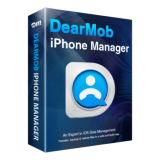
DearMob is an easy iTunes alternative to backup and restore iPhone, iPad files with encryption method. It helps to make a seamless switch to the new iPhone and also simplifies the process of selective back up and transfer of your desired iPhone files to PC and Mac, including photo, music, video, contacts, books, calendar, voice, ringtone. iTunes purchased content is also included.
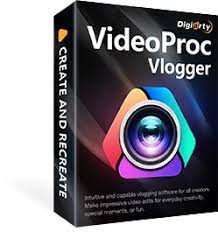
VideoProc Vlogger is a non-linear video editing software that can do both basic and advanced edits. It supports all types of videos, including 4K/8K, 10-bit HDR, HEVC and LOG mode footage shot by GoPro, DJI, cameras and phones. It can split, rotate, and add transitions, effects and texts; create a green screen, PIP, split screen video, etc







Commenti su VideoProc Converter 4.4 (Win&Mac)
Please add a comment explaining the reason behind your vote.
Dear GOTD fans,
Happy Halloween in advance. Thank you for choosing VideoProc Converter (former name VideoProc). It integrates strong video/audio/DVD converting, linear video editing, downloading, HD screen/webcam recording, and video to GIF features.
To use the full function of VideoProc V4.4, please
1. Download the program from GOTD, unzip and install it.
2. Find the readme file and go to Digiarty giveaway page.
3. Tap the “Get License Code” button, you will get a text file with a license key and activate guide.
To guarantee that you can use the full functions of V4.4, please input your valid email as Licensed Email and activate your Giveaway code ASAP. Click here to check the activation guide An “Upgrade to Lifetime License” offer will pop up after activating this program, just click "x" to close it if you want to continue to use the Giveaway version that does not support free upgrade.
Want to Get Lifetime Upgrade License?
Here is also an exclusive sale for GOTD users to get Lifetime License at 70% off discount. It comes with the privilege of free update to any future version. Valid for 48 hours only.
Extra Giveaway:
Seeking a free yet powerful nonlinear video editing software? VideoProc Vlogger will be your optimal choice. It helps easily make impressive edits for everyday creativity, special moments, or just fun, with both basic and advanced editing features, e.g. split, rotate, add transitions/effects/texts/BGM, speed ramp, motion crop, color grading, and LUTs, and audio editing, etc. Join VideoProc Vlogger contest and win GoPro HERO 10, tripod and more as free gift.
Feel free to contact support@videoproc.com, if you have any problems on this program.
Sincerely,
Digiarty Support Team
Official Website: https://www.videoproc.com/
Save | Cancel
Dragos, My older version WAS overwritten FYI.
Save | Cancel
Didn't overwrite older version 4.1, installs to different folder. After running older version, had to re-register this new version.
Save | Cancel
It runs very well on my Windows 11 operating system, some screen recorder doesn't support windows11 yet, but VideoProc Converter does a great job.
The best thing is that VideoProc Converter doesn't have time limitation of recording.
I always use it to record my Fortnite gameplay, add audio narration, do some simple editing and convert the video format for sharing via YouTube or FaceBook.
I would love to recommend this software to my friends.
Save | Cancel
I bought a license after doing an eval from a previous giveaway. This has worked perfectly for me in its various functions. I feel comfortable recommending it to any and all.
Save | Cancel