Ogni giorno offriamo programmi GRATUITI che altrimenti dovresti comprare!

Giveaway of the day — Video Joiner
Video Joiner era disponibile come app gratuita il 27 gennaio 2013!
Boilsoft Video Joiner è un programma molto potente per unire più video AVI, MPEG, MPG, VOB, RM/RMVB, 3GP, ASF, WMV, WMA, MP4, MP4A, MKV, FLV ecc. in un unico filmato lungo. Boilsoft Video Joiner include il Direct Stream mode e l'Encode mode per unire i video in maniera più efficiente, anche partendo da formati diversi, alla massima velocità.
Funzioni
- Unisce tutti i tipi di file video in un unico file di grandi dimensioni - utile per combinare i filmini di vacanze, matrimoni e video di famiglia in formati più confortevoli.
- Unisce i file video in formati come 3GP, AVI, DVD, FLV, iPod, MP3, MP4, MPEG, PSP, RM, SVCD, VCD, VOB, WMV.
- Unisce i video che hanno lo stesso formato e le stesse proprietà in maniera 10 volte più veloce del normale senza perdite di qualità.
The current text is the result of machine translation. You can help us improve it.
Requisiti di Sistema:
Windows 98/ ME/ 2000/ XP/ 2003/ Vista/ 7; Microsoft DirectX 8.1 or later runtime
Produttore:
Boilsoft Systems International Inc.Homepage:
http://www.boilsoft.com/avi-mpeg-rm-joiner.htmlDimensione File:
14.3 MB
Prezzo:
$29.95
GIVEAWAY download basket
Commenti su Video Joiner
Please add a comment explaining the reason behind your vote.
Pros
*Join multiple videos together regardless of their format
*The output format for joined videos can be any output format supported by the program — does not have to be the same as input formats
*Has the ability to join videos without re-encoding
*Works with AVI, MPEG/MPG, VOB, RM/RMVB, 3GP, ASF, WMV, WMA, MP4, MKV, MTS, and FLV
*Allows you to preview videos before joining
*Gives ability to control output settings such as bitrate, aspect ratio, etc.
*Works quickly
*Easy to understand user interface and helpful ‘Help’ section
Cons
*No batch processing — you cannot queue up multiple joins to happen one after another (i.e. you can only do one join at a time; for example, there is no ability to tell the program to join videos 1, 2, and 3 into one video and videos 4, 5, and 6 into a different video)
Free Alternatives
Freemore Audio Video Suite ['Video Joiner' module]
Final Verdict
Click here for final verdict and full review
Well, I found today's giveaway an excellent and very useful tool, especially if you have like me tons of video clips scattered in the HD of your PC. It supports a wide range of video formats like AVI, MPG, VOB, RM, MP4 and even the MKV format. Can also join video files of different extensions, using the "Encode Mode" merging option, a key feature that is missing in most of similar paid/free apps out there. And it's very easy to use since the "drag and drop" method is supported.
So overall, this tool deserves at least 2 THUMBS UP from me!!
BEST FREEWARE ALTERNATIVE
Well, as far as I'm concerned, the best FREE tools to split & merge video are actually the programs you get along with your camera.
That being said....
* Portable AsfBin (==> My Personal First Choice)
http://www.techsupportalert.com/How-to-split-trim-join-wmv-video-files-with-AsfBinWin
* Windows Movie Maker
http://www.arcsoft.com/topics/video-editor/merge-video-in-windows-movie-maker.html
* Free Video Joiner
http://www.freevideojoiner.com
* VirtualDub (Very handy FREE tool to join AVI files)
http://www.makeuseof.com/tag/merge-multiple-video-files-with-virtualdub
* Avidemux
http://www.ehow.com/how_8375917_merge-mp4s-using-avidemux.html
* Movica
https://sites.google.com/site/vanibhargav/movica
* MediaJoin
http://www.audiovideosoft.com
See also:
http://74.cz/en/vob-mpeg-merger/index.php
http://www.masterwareroom.com/video-edit-master
And to rename your video files for FREE (requires Adobe Air):
http://sourceforge.net/projects/zeeb
Enjoy!!
The ability to join videos without re-encoding them is excelent. Few video converters can do this. It can only join two videos if they are both in the same format, otherwise they will need to be re-encoded.
Why is it so important not to keep re-encoding video? It is because most formats are lossy, that is fine details and even some colors are lost each time it is re-encoded. You might not see the difference on a phone's small screen, but you will on a large screen. Think of it as being like when you copy a video tape, you loose quality each time on both the audio and video.
Those who work with video on computers will usually convert to .avi first, as this is uncompressed and edit that. Only at the end will they re-encode into a DVD or whatever format is wanted.
It is the same in graphics, where pictures are generally best stored as bmp, png, TIFF or RAW as these are, or can be set to be uncompressed formats.
The reason joining videos without re-encoding is so difficult, is the way they are coded. Typically the first frame is encoded completely, but the second, third and fourth frames will only encode those parts of pictures that have changed (movement). So every fifth frame will be complete, but the others are only the things that change. When you come to join videos, you might have a complete first frame and the second frame's changes. You cannot then just "tack on" a complete first frame from the new video you are joining, the software and hardware it will be played on is looking only for changes, not a full frame. So fake "filler in" third and fourth frames need to be created, before the full first frame of the new video can be added.
The more highly-compressed formats like AVCHD are technically much more difficult to edit, because they are so highly compressed - They may only transmit one full frame every 10 frames or so. Usually the best way to edit them professionally is to first convert them into uncompressed .avi, where a full frame is transmitted every time.
So even if you do already have several "video converters" already, if you care about quality, you might want to keep this one as well, just for the ability to join videos together without re-encoding them. If you don't already have a video converter for some reason, then this works quite happily as a video converter as well. It just does not have so many pre-set output sizes for different phones as the dedicated converters tend to have.
MSWin7 HP 64 bit
Installed easily, registered easily, have to restart the program after registering to get rid of the demo mode, but it tells you.
Tried merging two HD videos of the same type (MOV), from the same camera. The result was an unusable MP4. Program put the wrong video to the wrong audio,and seemed to randomly pick the merge points instead of one file after the other. I have no idea what happened, so I deleted the result and tried again. Did I make a mistake the first try?
Same two files, exact same result. Even though it said the output was the same frame rate and same audio sampling rate, it was the same unusable wrong audio with wrong video. Wasn't my mistake, it's the program.
Sorry folks, didn't do for me what it was advertised to do.
I'll have to give it a thumbs down and a rating of zero out of 5, or out of 10, or whatever.
What does this program have or do that Free Video Joiner (freeware) doesn't do?
http://www.freevideojoiner.com/
*Quickly join and without any quality loss
*Support join AVI, WMV, MOV, MPEG, MPG files
*Support save as AVI, WMV, MOV, MP4 (MPEG4) video format
*Support save as DVD, VCD compatible mpeg
*Support save as iPod, iPhone, Zune, PSP video format
*Join unlimited number of video files in different formats
*Includes all video encoders and decoders
*Simple and very EASY to use
*FREE software


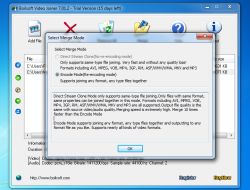



Finalmente un ottimo programma, installazione semplice e codice di attivazione presente nel file Readme. Ho fatto una prova con 3 tipi di file video (mpg, flv, divx) e li ha uniti velocemente in un unico file, con l'estensione flv (ma si possono scegliere diversi formati). Pollice su.
Save | Cancel
Spesso i file installatori non riescono a collegarsi con il server.
Troppo spesso.
Buttate via il link di questo sito, non serve a nulla.
Save | Cancel