Ogni giorno offriamo programmi GRATUITI che altrimenti dovresti comprare!
Video Combiner Pro 1.2 era disponibile come app gratuita il 05 febbraio 2020!
Video Combiner è un video potente unione di strumento software su Windows.
Questo piccolo video strumento consente agli utenti di unire i clip video in più formati in un unico video in una sola volta, e ha una varietà di adaptive risoluzione video tra cui scegliere.
Questo utile video pettinatura applicazione supporta i formati video registrati da tutti i principali smartphone e tablet come Apple iPhone, iPad, Telefono Android, Tablet Android, e supporta tutti i più popolari formati video come MP4, MOV, FLV, 3GP, AVI, WMV, MPG, VOB e di più.
Questo programma può mescolare e concatenare i video in diversi formati video, allo stesso tempo, in modo che si può facilmente unire i file mp4 con altri formati video in un video alla volta. Video Combiner rimane l'originale video bit rate di default, il che significa che è possibile unire i video senza perdere la qualità del video originale.
The current text is the result of machine translation. You can help us improve it.
Requisiti di Sistema:
Windows XP (SP3/ Vista/ 7/ 8/ 10 (x32/x64); Languages: English, French, German, Korean, Italian, Dutch, Greek, Simplified Chinese, Traditional Chinese, Portuguese, Spanish, Czech, Arabic, Dannish, Finnish, Hungarian.
Produttore:
MP3ToolkitHomepage:
https://www.mp3toolkit.com/videocombiner.htmlDimensione File:
16.5 MB
Licence details:
Lifetime
Prezzo:
$29.95
Programmi correlati

MP4 to MP3 on-line è un servizio gratuito converte in MP4 e altri formati video in MP3 canzoni più formati audio. MP4toMP3.org supporta più di 100+ formati audio e video, e può esportare l'audio fino a 6 popolari formati audio come MP3, AAC, FLAC, M4A, OGG e WMA.

MP3 Cutter è un'applicazione di windows che consentono di tagliare grandi quantità di file musicali o file video in piccoli brani musicali. Con MP3 Cutter, si è in grado di tagliare non solo il formato MP3, ma anche WMA, WAV, AMR, WMV, AVI, MPG, 3GP, MP4, FLAC, OGG, WMV, MOV e più di 40 formati audio e video.
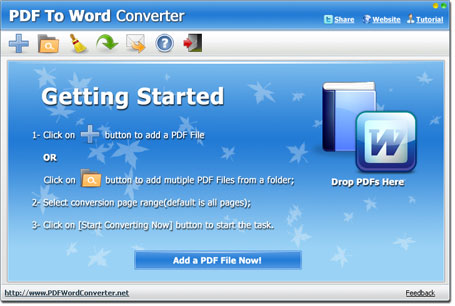
PDF to Word Converter è un'applicazione gratuita per windows per convertire da PDF A WORD Doc formato facilmente e velocemente. Con PDF to Word Converter, gli utenti possono convertire i PDF in formato WORD in pochi click. Inoltre, PDF to Word Converter supporta la Modalità Batch.
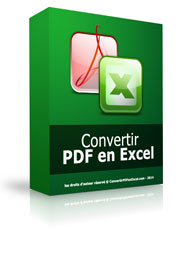
Convertir PDF en Excel è il Frech versione di PDF to Excel Converter strumento software. Si potrebbe convertire da PDF a Excel XLS/XLSX, XML, CSV e più formato di tabella in modo che gli utenti possono modificare i file PDF in forme e contenuti in MS Excel. È anche possibile unire più pagine PDF in un unico foglio di lavoro.


Commenti su Video Combiner Pro 1.2
Please add a comment explaining the reason behind your vote.
UPGRADE TO PRO to register your key - if you don't see that message, add a video file or go to the added video files screen in the program/app and then you'll see 'upgrade to pro' on the right side of a number of square buttons to click and next to the "?" in a blue circle.
Save | Cancel
Installed without problems, thanks to info on first comment.
As to the app, well.... I'm not sure if it works. Maybe only for small files.
Tried with 2 mp4's coded in hevc around 445 Mb each. After 40 minutes running, output was still zero, so I cancelled the operation.
mario
Save | Cancel
Installed and upgraded without problems on Win 7 64 bit system.
I dropped two .mp4. videos and pressed the "Combine Videos Now" button but nothing happened. No combination videos at all.
Activating the Log Mode the log file contains the following:
(2020-02-05 17:34:32) Start Converting: C:\Users\plecmd\Videos\VideoCombiner\IMG_0009.mp4
(2020-02-05 17:34:32) Finished: C:\Users\plecmd\Videos\VideoCombiner\IMG_0009.mp4
Any hint or advice regarding this?
Saludos!
Save | Cancel
can this simply join video files without re encoding or conversion?
Save | Cancel
Installed without problems on Win 7 64 bit system. To utilize the free upgrade, I first added a video file, clicked on the 'upgrade to pro' button, and added the key from the readme file. I then tested the app by combining a .mp4 file with a .ts file, using the app defaults. The conversion was fairly slow but the resultant file was perfect. This software works as advertised.
Save | Cancel