Ogni giorno offriamo programmi GRATUITI che altrimenti dovresti comprare!
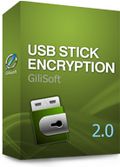
Giveaway of the day — USB Stick Encryption
USB Stick Encryption era disponibile come app gratuita il 21 giugno 2010!
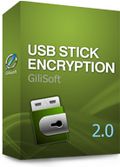 GiliSoft USB Stick Encryption è uno strumento economico disegnato per la protezione con password dei dispositivi USB che contengono dati sensibili. Esso utilizza una cifratura AES a 256-bit, che permette di cifrare facilmente i dati con un livello di sicurezza militare. Con GiliSoft USB Stick Encryption, non dovrete più preoccuparvi di perdere i vostri dati più preziosi presenti sulle penne USB.
GiliSoft USB Stick Encryption è uno strumento economico disegnato per la protezione con password dei dispositivi USB che contengono dati sensibili. Esso utilizza una cifratura AES a 256-bit, che permette di cifrare facilmente i dati con un livello di sicurezza militare. Con GiliSoft USB Stick Encryption, non dovrete più preoccuparvi di perdere i vostri dati più preziosi presenti sulle penne USB.
Funzionalità principali:
- Protezione con Password
- Funziona dappertutto
- Sicurezza Completa dei Dati
- Reattivo e Indipendente
- Non crea pensieri
- Interfaccia User Friendly
The current text is the result of machine translation. You can help us improve it.
Requisiti di Sistema:
Windows 2000/2003/XP/Vista/7 (32&64)
Produttore:
GiliSoftHomepage:
http://gilisoft.com/product-usb-stick-encryption.htmDimensione File:
2.09 MB
Prezzo:
$ 24.95
Programmi correlati
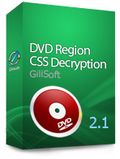
GiliSoft DVD Region CSS Decryption usa i driver kernal per rimuovere le protezioni anti-copia dai film in DVD, consentendovi così di copiare tutti i vostri DVD con tutti i maggiori strumenti di backup. Può essere anche usato per rimuovere il codice regionale RPC, rendendo i film visualizzabili sui lettori di qualsiasi area geografica e con qualsiasi DVD player software.
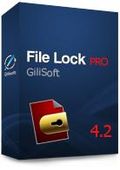
GiliSoft File Lock Pro è un software molto potente per la cifratura, che consente di bloccare e nascondere file, cartelle e drive in assoluta sicurezza, usando una cifratura AES A 256-bit (lo standard di cifratura usato dal governo USA) per proteggere i file presenti sugli HDD e sui dispositivi rimovibili, come le penne USB.
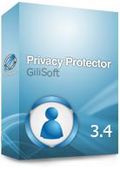
GiliSoft Privacy Protector è un software molto potente e reattivo per la protezione degli utenti privati. Esso è in grado di prevenire efficacemente la maggior parte delle azioni illegali effettuate dagli hacker o dai software maligni, come virus, trojan e spyware, che possono danneggiare il sistema e rubare dati dal PC.
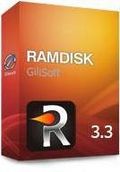
GiliSoft RAMDisk si presenta come un hard disk fisico utilizzabile dal sistema operativo. Con esso, potrete scegliere dimensioni, lettere e file system dei drive creati. Inoltre, potrete anche copiare, spostare e cancellare i file salvati in essi. Proprio come qualsiasi disco fisico, un RAM disk può essere condiviso per l'accesso tramite più computer in rete!
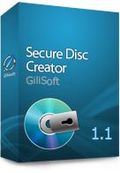
Con GiliSoft Secure Disc Creator, potrete masterizzare dischi protetti con password e cifrati. Supporta la maggior parte dei CD/DVD sul mercato. Se avete un masterizzatore e desiderate masterizzare dischi cifrati, usate questo software.
GIVEAWAY download basket
Commenti su USB Stick Encryption
Please add a comment explaining the reason behind your vote.
Q>To create the password on the USB Stick you load the program into your PC but what happens when you take your USB stick to your office will it work in a different PC that does not have your program?
A>
Yes,it works in windows 2000/xp/2003/vista/7 ( 32 or 64).
Q>hi,i wanna use the USB stick encryption,so how i can use it?what are the special features of this software?
A>
How to use it:
Please visit http://www.gilisoft.com/how-usb-stick-encryption.htm
The special features of this software:
http://www.gilisoft.com/product-usb-stick-encryption.htm
Q> I\'ve got this message:
Failed to install! Error Code:0x000080020
A>
It failed because that your usb stick can not be formated as a NTFS file system.
Please change a USB stick or try to format it to NTFS manually.
If your usb stick does not support NTFS file system,you can try GiliSoft Private Disk.
A very simple statement that I'm sure will be parried around today is " This isn't as good as truecrypt"
Although for the technical user this is true USB Stick Encryption does the job without fuss and, as far as I can tell, securely.
The installation to your USB device is simple and painless with the sole exception of deleting the whole disk no matter how small a partition you use. So remember to back up your data.
I'd suggest that if you want to encrypt your data and can't be bothered or with understand the installation of truecrypt give this a try.
I know this will be recommended to my family.
A better freeware alternative is
USB Safeguard > http://usbsafeguard.altervista.org/ < and it doesn't require installation to your h/d, just the usb device being encrypted:)


@Millo
Fatto e approvato. Grazie per il consiglio
Save | Cancel
Perchè non provate Androsa che è anche in o'itagliano?
Save | Cancel
@1 commento, è possibile utilizzare la pendrive contenente l'area protetta anche su pc dove non sia stato installato il programma che l'ha generata. Quindi il contrario di quanto affermato.
Save | Cancel
Commento di Giovi69 (indiscutiibile NUMERO UNO...SECOND ATTEMPT!!)
che marroni...toglie proprio la voglia di connettersi a sto sito
Save | Cancel
Non posterò mai più, è sempre più deprimente la presenza di certi individui.
Save | Cancel
To create the password on the USB Stick you load the program into your PC but what happens when you take your USB stick to your office?? Will it work in a different PC that does not have your program?
Comment by Support of GiliSoft — June 21st, 2010 at 3:55 am
LOL!!
Save | Cancel