Ogni giorno offriamo programmi GRATUITI che altrimenti dovresti comprare!

Giveaway of the day — USB Safely Remove 6.0
USB Safely Remove 6.0 era disponibile come app gratuita il 23 giugno 2017!
Ti è mai capitato di perdere dati importanti a causa di una rimozione errata del drive esterno? Windows non ti permette di bloccare un dispositivo? Hai arrestato per errore un drive che non volevi rimuovere? USB Safely Remove risolve questi ed altri inconvenienti di rimozione sicura in Windows e offre molte altre funzioni per un lavoro conveniente e sicuro con dispositivi esterni.
Scarica Zentimo con 40% di sconto. Zentimo offre altri benefici per gli utenti USB attivi.
The current text is the result of machine translation. You can help us improve it.
Requisiti di Sistema:
Windows XP/ 2003/ Vista/ 7/ 8/ 8.1/ 10 (x32/x64)
Produttore:
Crystal Rich Ltd.Homepage:
http://safelyremove.com/Dimensione File:
10 MB
Prezzo:
$19.90
Programmi correlati
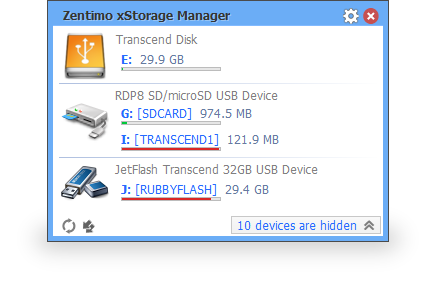
Zentimo offre un nuovo modo per gestire i tuoi dispositiv USB e eSATA. Mentre risolve molti problemi relativi ai drive esterni in Windows, offre anche maggior controllo e rende il lavoro con drive esterni divertente e piacevole. Oltre alle funzioni di Rimozione Sicura USB, offre maggiori menu informativi, test velocità drive onesti, un app manager portatile, una forte integrazione con TrueCrypt e molto altro, vedi tabella di comparazione. Offerta speciale: Scarica Zentimo oggi con 40% di sconto!

Commenti su USB Safely Remove 6.0
Please add a comment explaining the reason behind your vote.
Hi GOTD’ers!
I'm glad to meet you again! Today we are running the giveaway for our award winning app ‘USB Safely Remove’, find detailed features here: http://safelyremove.com/features.htm
Note! In order to register ‘USB Safely Remove’ you have to request the license key from our web-site: Request Free ‘USB Safely Remove’ License, besides installing the download from the giveawayoftheday.com.
Other notes on requesting the license:
1. The license should arrive immediately to your inbox after you requested it, if it isn’t there please check your “spam” folder, add “support@safelyremove.com” email address to the white list and try to request the license again.
2. Also you can try to request the license to your email at a different mail server. Just return back to the form and fill it again.
3. If you do the above steps and still cannot receive the license feel free to write us from our support form. Please, don’t write about it here, if we don’t know your email address we simply can’t help.
Of course feel free to ask any questions here at GOTD, I’ll be glad to help.
Special offer
We are happy to offer 40% discount on Zentimo xStorage Manager which is a more powerful version of USB Safely Remove:
Get Zentimo at 40% off!
Regards,
Igor Tkachenko,
Crystal Rich Ltd
Save | Cancel
There's a quite an impressing list of improvements and bug fixes since the last version that was offered here on giveawayoftheday.
What's new in version 6.0 at a glance?
Improved forced stop:
Now the forced stop will unlock the device in all cases where earlier versions failed: svchost, an NTFS issue (so called $Extend$RmMetadata$TxfLog isue), when some low level program like antivirus, backup locked the drive etc. Besides now the program shows even such locking processes that open a direct connection to the drive (e.g. HD Tune) without access to the file system.
-Support for High-DPI monitors
-Improved usb 3 support
Take care.
Save | Cancel
I just bought the zentimo. Should I uninstall the "USB Safely Remove" from my computer before the installation ?
Save | Cancel
Radu, you can install Zentimo, import USB Safely Remove settings (Zentimo installer offers you such option) and then uninstall USB Safely Remove. It's better to avoid using two programs at the same time.
Save | Cancel
I highly recommend USB Safely Remove. I've been using a previous version of this (which I also got a as a giveaway) for about 18 months, and just upgraded to this newer version. I didn't need to uninstall the old version first.
Sometimes after I've copied files to a USB flash drive, I pull out the drive to soon and the files don't get written properly. By using USB Safely Remove, I avoid this. When you use it to eject a drive, before ejecting it, it makes sure everything has been written to the drive. So, when it says the flash drive has been ejected, I know it's safe to pull out the drive.
I have configured the system tray icon for USB Safely Remove to always be shown in the Task Bar, which gives me instant access to it. You can Google how to always show the icons for any program which puts an icon in the system tray, if you don't know how to do this.
Save | Cancel
Somehow using USB Safely remove my Renesas Electronics usb 3.0 root hub was disabled after ejecting a usb 3.0 thumb drive.
"Windows cannot load the device driver for this hardware because a previous instance of the device driver is still in memory. (Code 38)"
Please advice.
Save | Cancel
StrayCat, that issue was caused by reactivation of your thumb drive (Return Back feature). Some old versions of USB 3.0 hub drivers doesn't support command for hub restart and it moves the hub to this state on attempt to return device back.
First of all reboot your PC to return the hub to a normal state. Next try to update your USB 3.0 hub drivers (or drivers for the whole chipset).
Regards,
Igor Tkachenko,
Crystal Rich Ltd
Save | Cancel