Ogni giorno offriamo programmi GRATUITI che altrimenti dovresti comprare!

Giveaway of the day — USB Safe Guard 2.1.0.2
USB Safe Guard 2.1.0.2 era disponibile come app gratuita il 03 giugno 2019!
Come proteggere l'USB dall'esterno in maniera sicura?
Vuoi proteggere i tuoi dati USB dall'essere smarriti o rubati?
Con il prodotto "USB Safe Guard", puoi facilmente modificare la tua normale USB in una USB sicura.
Secure USB è in grado di essere aperta come lettura/scrittura oppure in modalità sola lettura, puoi anche specificare la data di scadenza e il conteggio della scadenza se passi l'USB sicura agli altri.
Le cronologie di utilizzo di Secure USB inviate a te possono essere ricevute nella tua email in tempo reale.
Le cronologie comprendono le informazioni del PC utilizzando secure USB e quando e dove secure USB viene utilizzata.
Ovviamente, puoi disabilitare oppure eliminare secure USB da remoto, in modo che tu possa prevenire perdite di dati anche se predi la tua secure USB.
Caratteristiche:
* Puoi modificare l'Hard Disk USB generale oppure la Flash Disk USB in una USB sicura codificata.
* una USB sicura è 5 MB in meno rispetto alla dimensione di una UISB normale
* Puoi specificare una data di scadenza e un conteggio di scadenza quando crei una USB sicura.
* I documenti sono nascosti in una USB sicura, che può essere rimossa solo inserendo la password.
* Una USB sicura può essere letta / scritta oppure solo letta.
* Puoi odificare la politica per questa USB sicura anche dopo aver creato una USB sicura.
* Puoi visualizzare le cronologie per una USB sicura in tempo reale.
* La cronologia può essere ricevuta via e-mail e puoi controllare l'ora, la nazione e le informazioni locale utilizzando Secure USB nell'email.
* Puoi immediatamente disabilitare l'USB sicura nella tua email.
The current text is the result of machine translation. You can help us improve it.
Requisiti di Sistema:
Windows 7/ 8/ 10 (x32/x64)/Server/ 2008 R2 or later; For created Secure USB: Windows XP/ Vista/ 7/ 8/ 8.1/ 10; Windows Server 2003/ 200 / 2012/ 2016/ 2019
Produttore:
xSecuritasHomepage:
https://www.xSecuritas.comDimensione File:
16.9 MB
Prezzo:
$59.00
Programmi correlati

Vuoi proteggere i tuoi dati sincronizzati sul cloud mentre sei lontano dal tuo computer? Questo prodotto 'Hide Cloud Drive' nasconde la cartella di sincronizzazione e l'Icona del Tray del drive cloud. Protegge anche i tuoi file nascondendo le cartelle del Desktop, dei Documenti e delle Foto. Supporta Google Backup e Sync, Google Drive File Stream, Dropbox, MS Onedrive, Box e Amazon Drive.

Il prodotto 'Block Webcam and microphone' permette di utilizzare solo la WebCam o il Microfono per le applicazioni autorizzate. Questo aiuta ad evitare che malware, Ransomware, ecc. riescano ad appropriarsi delle tue informazioni personali utilizzando la tua Webcam o Microfono. Inoltre, due un programma maligno cerca di utilizzare la WebCam, lo blocca immediatamente e lo inserisce in cronologia.

Il prodotto 'Block Ransomware and backup' permette solo alle applicazioni autorizzate di modificare / creare file nelle cartelle sicure. Questo ti permette di proteggere i tuoi dati da programmi maligni come malware e Ransomware. Inoltre, se i file sono creati / modificati, il backup verrà eseguito automaticamente.

Secure PC ti permette di nascondere i tuoi file importanti quando sei lontano dall'ufficio per u po' di tempo, oppure per proteggere i tuoi file modificando temporaneamente i tuoi documenti normali per la sola lettura.

Il prodotto 'Secure Doc' converte documenti in generale in documenti sicuri. Questo documenti sicuro può avere delle politiche come data di scadenza e conteggio in scadenza, output e controllo copia clip e così via. Gli amministratori possono controllare i documenti sicuri da remoto per evitare che gli utenti aprano il documento e tutti i log d'uso vengono inviati all'amministratore. I documenti sicuri possono essere aperti su Windows (XP/7/8/10 e Windows Server), MAC, Android, iPhone

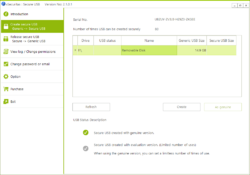
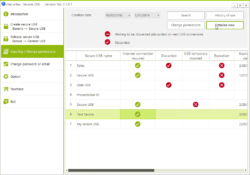
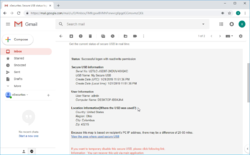

Commenti su USB Safe Guard 2.1.0.2
Please add a comment explaining the reason behind your vote.
This is way too complicated!
Use AXCrypt of FlashCrypt for free to encrypt files and folders!
There is also USBSecurity which runs on the USB drive and very quickly secures everything.
Save | Cancel
Hi..
This is a brief description of the USB Safe Guard erection.
I hope this helps you.
** Usage **
1. Install "USB Safe Guard" in Windows. (Windows 7 or later)
2. Use this program to change the general USB to secure USB.
** Structure of Secure USB **
2-1. Assuming a general USB capacity of 16 GB
2-2. Create a Security partition with a size of 16 GB excluding 5 MB.
mean :: 5 MB => Normal partition
16GB - 5MB => secure partition
2-3. Now the USB consists of a normal Partition and Security Partitions.
2-4. Security Partition is not visible in programs such as explorer.
2-5. "USB Safe Guard" copies the launcher program (USBMain.exe) to a regular partition.
2-6. The generated secure USB can be run on Windows XP or later.
2-7. Files saved in the security partition are encrypted with AES256.
3. How to run secure USB
3-1. Insert USB into PC.
3-2, Now only partitions with 5MB areas are displayed in the Explorer.
3-3. Run USBMain.exe here.
3-4. USBMain.exe temporarily installs drivers and so on to make the security partition visible in Explorer.
3-5. When a secure partition is activated, the user can save files and so on here, which are encrypted.
3-6. To exit Secure USB, select 'Exit Secure USB' from the Tray menu.
3-7. The security partition will disappear after unloading the driver etc.
If you have any questions, please let me know..
support@xSecuritas.com
Save | Cancel
Impossible to uninstal the programme! It requires the password, says that it does not match and when clicking forgot password, it says: password not recorded on the server! How can I uninstall it (with a dedicated uninstaller proramme... it requires again the password!).
Save | Cancel
Is this a lifetime license software?
Or, will it expire sometime in the future?
Save | Cancel
When you buy a new USB thumb drive, for example, from Sandisk or Sony or other brands. They already come bundled with excellent Security Lock Software, that is for you to use forever. There is no license expiration date.
Which you can choose to use or not to use.
Thus this giveaway software is merely an extra.
The correct term to use is "installation" instead of "erection. I hope this helps you". Thought they were going to recommend Viagra.
Save | Cancel