Ogni giorno offriamo programmi GRATUITI che altrimenti dovresti comprare!
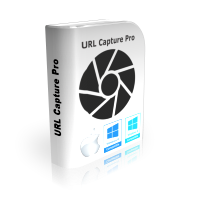
Giveaway of the day — URL Capture Pro 3.0
URL Capture Pro 3.0 era disponibile come app gratuita il 09 settembre 2024!
URL Capture Pro è un browser Web dedicato con cui puoi navigare sul Web e trasformare istantaneamente qualsiasi pagina Web in PDF con un clic, mantenendo inoltre esattamente la formattazione PDF. URL Capture Pro trasforma qualsiasi pagina web in PDF con un clic, inoltre hai la possibilità di proteggere il PDF con una password. URL Capture Pro utilizza il motore del browser Safari, quindi è perfettamente sicuro navigare con esso. In effetti è proprio come usare qualsiasi browser moderno con l'esportazione in PDF a portata di clic. Catturare una pagina web esattamente come appare può essere utile per condividere contenuti con amici e colleghi senza dover coinvolgere il browser e i tempi di caricamento. Inoltre le pagine web possono cambiare nel tempo, quindi convertirle in PDF è un ottimo modo per catturarle con precisione. Caratteristiche principali: 1. Browser web integrato con motore Safari. Sicuro da navigare. 2. Un clic per esportare la pagina Web in PDF. 3. Protezione tramite password PDF. 4. Nessuna perdita di formato durante il salvataggio in PDF. Funzionalità extra: 1. La navigazione è come utilizzare qualsiasi browser Web moderno. 2. Capacità di mantenere il formato esatto della pagina web. URL Capture Pro è perfetto per acquisire pagine Web in PDF. Browser moderno con esportazione in PDF sempre a portata di clic.
The current text is the result of machine translation. You can help us improve it.
Requisiti di Sistema:
Windowx Vista/ 7/ 8/ 8.1/ 10/ 11
Produttore:
PCWinSoftHomepage:
https://www.pcwinsoft.com/html-to-pdf.aspDimensione File:
126 MB
Licence details:
Lifetime
Prezzo:
$19.90

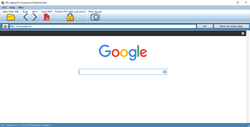
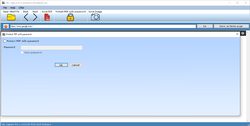
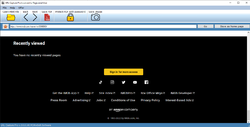
Commenti su URL Capture Pro 3.0
Please add a comment explaining the reason behind your vote.
The GOTD page says that URL Capture Pro 3 is based on the Safari browser whereas the developer's website says it is based on Firefox. Perhaps the developer can clarify which statement is correct?
Save | Cancel
Installed as per instructions but I keep on getting error "unhandled exception has occurred in your application... Location frame::Chrome..." Running the latest version of Windows 10, Home edition. Thank you for the offer, nonetheless...
Save | Cancel
URL Capture Pro 3.0 is a basic web browser that takes a screenshot of a webpage, saving the result as a PDF file. Taking a screen shot in Opera & Firefox saves a .png file, while Edge saves a .jpg. You can take a screenshot in Chrome, but not as easily. There are 3rd party PDF printers you can install, there's Windows Microsoft Print to PDF, and in many browsers there's a Save to PDF printing option. Opera has a Save as PDF option as well. Printing to PDF may or may not work, may result in selectable text or just give you an image, same as URL Capture Pro 3.0, and may or may not have functioning links. URL Capture Pro 3.0 can take a snapshot of giveawayoftheday.com, giving you a scrollable PDF -- printing to or saving as PDF will not work -- while Opera for example will give you a .png file.
URL Capture Pro 3.0 uses code from Firefox, and installs ImageMagick-7.0.10-Q8, GNU Ghostscript, and a copy of Microsoft's C/C++ runtimes. For some people ImageMagick **may** cause some concern since it has a history of security vulnerabilities. The app itself, ImageMagick, & GNU Ghostscript are installed to Program Files (x86), while a folder's added to Documents & 2 are added to Users\ [UserName]\ AppData\ Local\. Mainly due to the C/C++ runtime and ImageMagick, I'd estimate you get roughly a few hundred new registry entries.
Save | Cancel