Ogni giorno offriamo programmi GRATUITI che altrimenti dovresti comprare!
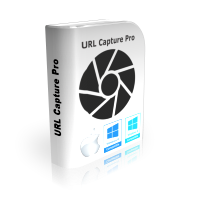
Giveaway of the day — URL Capture Pro 3.0
URL Capture Pro 3.0 era disponibile come app gratuita il 24 dicembre 2022!
URL Capture Pro is a dedicated web browser you can navigate the web on, and turn any webpage into PDF instantly in one click, plus keeping the PDF formatting exactly.
URL Capture Pro turns any webpage into PDF in one click, plus you have the option to protect the PDF with a password.
URL Capture Pro uses Safari browser engine so it is perfectly safe to nagivate with it. In fact it is just like using any modern breowser with PDF export one click away.
Capturing a webpage exactly as it looks can be useful to share content with friends and coleagues without having to involve the browser and loading times. Plus webpages may change over time so converting it to PDF is an excellent way to capture it precisely.
Main Features:
1. Built-in web browser running Safari engine. Safe to browse.
2. One click to export webpage to PDF.
3. PDF password protection.
4. No loss of format while saving to PDF.
Extra Features:
1. Browsing is just like using any modern web browser.
2. Ability to keep exact format of webpage.
URL Capture Pro is perfect to capture webpages to PDF. Modern browser with PDF export always one click away.
The current text is the result of machine translation. You can help us improve it.
Requisiti di Sistema:
Windowx XP/ 7/ 8/ 10/ 11
Produttore:
PCWinSoftHomepage:
https://www.pcwinsoft.com/html-to-pdf.aspDimensione File:
126 MB
Licence details:
Lifetime
Prezzo:
$19.90

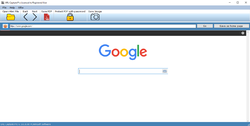
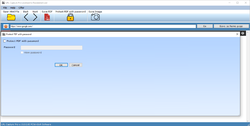
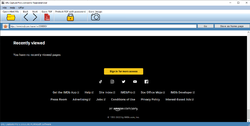
Commenti su URL Capture Pro 3.0
Please add a comment explaining the reason behind your vote.
Did a very poor job saving the Google home page, which is a very simple one.
Tried to save a home page with an article from a newspaper and got this exception:
[Exception... "Failure" nsresult: "0x80004005 (NS_ERROR_FAILURE)" location: "JS frame :: chrome://global/content/alerts/alert.xul :: drawWindow :: line 10" data: no]
It could use some more testing and updating on these issues.
Save | Cancel
For what it's worth, I installed and tried this program. It's pre-registered, which is nice, but the browser is crude and the PDFs it generates are just images (you can't select or search the text). Probably fine for many, because it does capture pages accurately, but it's not my cup of tea.
Save | Cancel
Opera browser does that for free.
Save | Cancel
What advantage does this program offer over doing a left click on the page 3 dot menu and and using "Save page as"? Ifthe web page provides a function, is that function preserved or just the semblance of a function, for example slideshow or currency conversion?
Save | Cancel