Ogni giorno offriamo programmi GRATUITI che altrimenti dovresti comprare!

Giveaway of the day — uRex Video Converter Platinum
uRex Video Converter Platinum era disponibile come app gratuita il 22 ottobre 2011!
uRex Video Converter è una soluzione potente e professionale per la conversione dei video che permette di convertire sul PC vari formati di file video, come AVI, MPEG, WMV, DivX, MP4, H.264/AVC, AVCHD, MKV, RM, MOV, XviD e 3GP, vari formati di file audio, come MP3, WMA, WAV, RA, M4A, AAC, AC3 ed OGG. Inoltre, permette di convertire facilmente video per PSP, PS3, iPod, iPhone, Apple TV, Xbox, Google phone, iPad, iPad2 e altri dispositivi portatili.
Funzioni principali:
- Supporta tutti i più popolari formati di file video e audio, compresi i video HD, come AVCHD (MTS, M2TS), TS, H.264/AVC e MKV.
- Converte in tutti i più popolari formati di file video, come AVI, MPEG, WMV, MP4, DivX, RM, MOV ed FLV.
- Supporta tutti i maggiori dispositivi multimediali portatili, come PS3, iPhone,iPod, iPad/iPad2, Apple TV, Xbox, Wii e Google phone.
- Supporta le tecnologie NVIDIA CUDA e ATI Stream.
- Permette di modificare, dividere e unire video durante la conversione.
The current text is the result of machine translation. You can help us improve it.
Requisiti di Sistema:
Windows 98/ NT/ 2000/ 2003/ XP/ Vista (x32/x64)/ 7 (x32/x64)
Produttore:
uRexsoft Inc.Homepage:
http://www.urexsoft.com/video-converter-platinum/Dimensione File:
8.88 MB
Prezzo:
$34.95
Programmi correlati
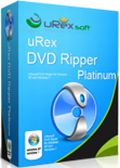
uRex DVD Ripper Platinum vi aiuterà a convertire i vostri DVD in tutti i più popolari formati di video, come AVI, MPEG, MP4, MKV, MOV, WMV ecc. ed in tutti i più popolari formati di audio, come MP3, WMA, WAV, AAC, M3A, ecc.. uRex DVD Ripper Platinum sarà uno dei primi convertitori di DVD per Windows 8 a convertire DVD in video per iPhone 4, iPad/iPad 2, Xoom, Galaxy Tab e Smartphone o Tablet con Google Android facilmente. Funziona anche su Windows 7 (64 bit e 32 bit), Vista, XP e supporta funzioni di modifica come il trimming, il cropping, la regolazione di luminosità e contrasto ed altri effetti. uRexsoft offre il 50% di sconto su questo fantastico programma per il DVD ripping SOLO OGGI.

uRex DVD Video Converter Pack è un pacchetto che comprende uRex DVD Ripper Platinum e uRex Video Converter Platinum. Con esso, potrete rippare e convertire tutti i tipi di DVD cifrati (CSS, Region Code, Disney ecc.) e i video HD come MKV, MTS, MOV, M2TS ecc. in video SD, come AVI, WMV, MP4, FLV ecc., e video per iPhone, iPad/iPad 2, iPod, Apple TV, Sony PSP, PS3, Wii, Smartphone o Tablet con Google Android e altri telefonini. uRexsoft offre il 50% di sconto su questo pacchetto SOLO OGGI.
GIVEAWAY download basket
Commenti su uRex Video Converter Platinum
Please add a comment explaining the reason behind your vote.
To #4
What if it happens you already tried it before today? It is only unfair if they voted without knowning it.
I installed it several weeks ago and thought it was ok so I voted thumbs up.
Easily downloaded, installed and registered.
Supports trimming, split + merge, so it is not just simple converter.
Have not tried that yet though.
Allows me to specify output folders for converted files and snapshots.
Plays a user configurable sound at end of conversion.
I like this software. Looks very capable.
Thanks to uRex and GOTD.
As URex is kinda under virus suspicion,I uploaded it to VurusTotal, the result being 0 virus detections out of 43 antivirus engines, Symantec included.
Surprised this is getting thumbed down so much. Installed well on Win7 x64. Ran it through a couple of downloaded vids from Youtube (all saved as flv files), some were converted in less than a matter of a minute into WMV (a format I prefer to use).
The user interface was oh so simple to use, wasn't an eyesore to look at. It might have been nice to see a few more 'effects' in there, but it worked pretty well and was quite quick at the same time. I'm keeping this one for sure. Thanks GAOTD, this one was pretty darn good.
I would share my experience with uRex Video Converter Platinum, which I used in the past 1 and half hours.
FYI,
A. I am running Windows 7 b4 bit, i7.
B. Test files: 2 M2TS files, one from Panasonic and one from Canon, 1 MKV file(1080p) from Internet, 1 720p MP4 file from YouTube
C. Output video Format: iPhone 4 HD (1280*720), Android-HTC 800*480 (default settings for my HTC Desire S :)), Online Video YouTube HD (1280*720),Common Video MP4 (default settings),
Result:
Firstly, I converted the M2TS file from Panasonic to iPhone 4 HD. It took 8 min to convert 2% of the video so I had to cancel it. I then set the thread priority to Highest and reduced the resolution to 960*640 and tried again. This time it took about 31 min to finish the whole process. The image looks fantastic! I assume 960*640 would be the best setting for iPhone 4.
Secondly, converted the M2TS file from Cannon to my HTC desire S with default settings. The video is about 20 min long when I visited my uncle in New York and shot the Statue of Liberty. The whole process took about 7 min. I supposed I could be called “fast”. And there is one feature I want to thumb up. I actually owns another video converter but always have to convert videos to mp4 for my Desire S, but the MP4 is defaulted to the 5.1 sound. I always forget to adjust it to 2 channel and finally result in no audio. Now, no worry again because the profile for Android does not support more than 2 channels!
Then I converted the YouTube video to Common Video MP4 and it almost keeps the original video quality! Great.
Lastly, I converted the MKV file to YouTube. This takes a lot longer than common MP4 file. But I accepted it because, you know, HD videos need more work than SD videos.
A little summary:
The good:
*It seems to handle all kinds of HD and SD videos, very good
*It goes very fast and flawlessly on my i7 machine, very good
*Video quality is very good, almost the original, very good
*Clean and nice UI, good
The bad:
*Not very fast when converting HD to HD videos, it is still acceptable
*No iPhone 4S preset, hope uRexsoft would add this in the future version. Ps, would the iPhone 4 profile works for iPhone 4S? Anyone test it?
*The User Defined profile is not available, when I click it, nothing happens.
I have not tested the other functions like merge, clip, crop and effect as I seldom need them.
Anyhow, the program is worth a go.



Ottimo e semplice programma, ma non localizzato.
Save | Cancel
Rispetto ai tradizionali e rinomati sw di questo genere, la conversione rispetta la dimensione solitamente trascurata che, purtroppo, penalizza la qualità se non dosata nei parametri preimpostati.
Direi che è un ottimo prodotto. Non ho rilevato nessun tipo di avario nei pixel, ne cali grafici nella riproduzione.
Save | Cancel