Ogni giorno offriamo programmi GRATUITI che altrimenti dovresti comprare!

Giveaway of the day — UnHackMe 7.76
UnHackMe 7.76 era disponibile come app gratuita il 17 giugno 2015!
La differenza principale tra UnHackMe e altri software antirootkit è il suo metodo di rilevazione delle minacce. Offre un duplice controllo per identificare ed eliminare qualsiasi tipo di software dannoso è un monitoraggio istantaneo per trovare codice dannoso nel sistema. UnHackMe è stato inizialmente creato come software antirootkit ma attualmente elimina ogni tipo di software maligno: rootkit, trojan , worm , virus e così via . UnHackMe non rallenta il PC ed è compatibile con tutti i programmi antivirus .
UnHackMe comprende:
- Anti-Rootkit (corregge il reindirizzamento di Google).
- Anti-Malware, Anti-Trojan, Anti-Bot.
- Anti-Adware, Anti-Spyware.
The current text is the result of machine translation. You can help us improve it.
Requisiti di Sistema:
Windows XP/ Vista/ 7/ 8/ 8.1/ 10 (x32/x64); 512 MB RAM
Produttore:
Greatis SoftwareHomepage:
http://www.greatis.com/unhackme/Dimensione File:
23.3 MB
Prezzo:
$19.95
Programmi correlati

Sprigionate tutte le potenzialità della Start Screen di Windows 8! Start Screen Unlimited porta la personalizzazione della Start Screen a un livello avanzato. Permette di aggiungere orologi, ricerche di Google, pulsanti per lo spegnimento e altri gadget alla schermata. Con Start Screen Unlimited, l'unico limite sarà la vostra fantasia!

Screen Beagle è un pacchetto di utility che permette di zoomare il desktop, fotografare lo schermo (o parte di esso), misurare la distanza tra due punti sullo schermo in pixel, pollici o millimetri e copiare il colore di ogni pixel sullo schermo. Tutto questo in un solo click.
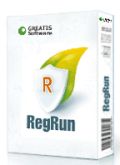
RegRun Security Suite Platinum è un software completo per la sicurezza del computer. Comprende 24 utility per proteggere il computer contro rootkit / trojan / adware / spyware, aumentare la velocità di avvio di Windows ed aiutare nella gestione del computer. RegRun Suite è compatibile con tutti i più noti software antivirus e può essere usato per migliorare la sicurezza del PC.

JustType vi aiuterà ad avere una maggiore familiarità con la scrittura sulla tastiera del PC. Potrete esercitarvi ed imparare a scrivere in maniera diversa rispetto a quanto si fa con i programmi di tutorial per la tastiera tradizionali.

La funzione principale di BootRacer è un controllo totale dei tempi di avvio di Windows. BootRacer traccia automaticamente il tempo speso per l'avvio del sistema e visualizza un avviso se il computer rallenta troppo consentendo di correre ai ripari.

Commenti su UnHackMe 7.76
Please add a comment explaining the reason behind your vote.
Installed and registered without problems on a Win 8.1.3 Pro 64 bit system. A clean install.
A Russian company with address. An A-Team and a B-Team and still no team for UnhackMe
" A-Team RegRun, DesktopKeeper, HiBuddy and Application Database
B-Team JustType, iGrid, LangFlash, Poster It!, Screen Beagle, Greatis Toys, WinDowse, all developing-related products, Delphi Tips, outsourcing service and site support.
"
We had a previous version UnHackMe 7.6 on January 3, 2015. Here are the old reviews:
http://www.giveawayoftheday.com/unhackme-7-6/
As the last time, this is a starter plan with life-time updates of the database, but no program updates.
In the language options you can choose between English and "nature"...
You can do a longer "online" scan or a shorter "malware scan"
In the first run, it found nothing, the second detailed run found two suspicious programs.
http://i.imgur.com/Yp8rGZu.png
The DeepFreeze program...
http://i.imgur.com/m4T7W0f.png
and the user interface of my RAMdisk, which is harmless.
So don't delete, what is found, until you understand the what happens. (An old advice, really LOL)
I have used this program in the past from time to time as an additional check for my systems integrity. It is a reliable working program, does not magically clean everything. You can use this as additional layer of security, it must not run in the background all day long. One of the better programs in this field.
I'll keep it this time, the additional online scan is a good idea. You can use VirusTotal anyhow.
Save | Cancel
@Susan,
how often do you install software from unknown sources every day? how often do you explore with an unprotected browser the dark sides of the web daily? How often do you open unknown email attachments every day? Do you surf without a firewall? You work with an router without any security settings?
Well, you answer yourself, if you do "risky" things once every x day, it is sufficient to check your system from time to time. Permanent background tasks only consume ressources and when reading the Washington Post or the NYT only, you don't need to do anything the next five years. But if you surf half a day on Warez sites with an open system, an open browser, without any intrusion protection, searching for keys, than of course...
Don't underestimate virus threads, but don't overestimate them too.
Greetings from Germany
Save | Cancel
With this type of software, which delves deeper into the workings of a PC than many, how does the user know that they are not installing some kind of spyware usable by the software maker? I wouldn't know if such a thing had occurred?
Save | Cancel
Virustotal: 0 / 57
https://www.virustotal.com/en/file/293b6df25be97fd38dc0e5a03b4abdc35a33e04a977dd81b8ee7e029cf8e9d0e/analysis/1434527197/
UnHackMe is known since 2006.
Save | Cancel
I've been using this software for years to get me out of jam after jam. I can't say enough good about it and there is no spyware.
Save | Cancel
I remember this program. It's not part of my tools, and here's why. I ran the anti-malware function.
PUPs
- Found 166 uninst*.exe files + msiexec.exe /xxx with an icon not referenced but falling in the "unknown" category. This list is a mercado, anything goes; I compared with the uninstall registry, it's different. And only 1 "malicious" file: Loaris 1.3.7.4 (a GOTD and a competitor) ---very funny.
Startup programs
- Status unkwown: links. Cannot follow links?
- Too many items with status good. Don't show them, then
- One autorun.inf that contains only an icon (*.ico), marked as suspicious.
Services
- Was taking forever to scan (stalled at 81%) had to interrupt. And restart the scan. Now, for the second try.
- Found 13 "good" and 1 "unknown" items but corresponding icons say 2 "unknown" and 12 "good" (I counted them!). What it means is a mystery because [1] cannot follow links to exe (e.g. the ../GnuPG/dirmngr.exe is not listed in unwanted files) [2] the list mixes 2 Microsoft legit services and non-MS ones, but not all of them.
Search settings
- This is not the first program that cannot assess correctly which browsers are on my machine, especially Opera, which is installed contrary to many other. Could not find the Epic Privacy Browser icon either. So, it popups a list of "good" search things, and 2 "suspicious" ones. The latter belonging to MSIE, I'm not surprised (lol), but I know they're false positives.
Browser plugins
- Result is an incomplete list. To this program it doesn't matter whether plugins are disabled or not. Useless feature.
Unwanted files
- It found only 2 items: innocuous folders containing only sub-folders, which in turn contain only .xml files. I'm a bit disappointed because given the previous findings I was expected much more files.
***
For each item, it's offered to search Google. If I'm ignorant (and I am), I will have to read zillions of web pages, most of them being (b)ad sites and whatnot. And what if I don't like Google?
Now, I also remember why this GOTD is not in my toolbox.
Save | Cancel